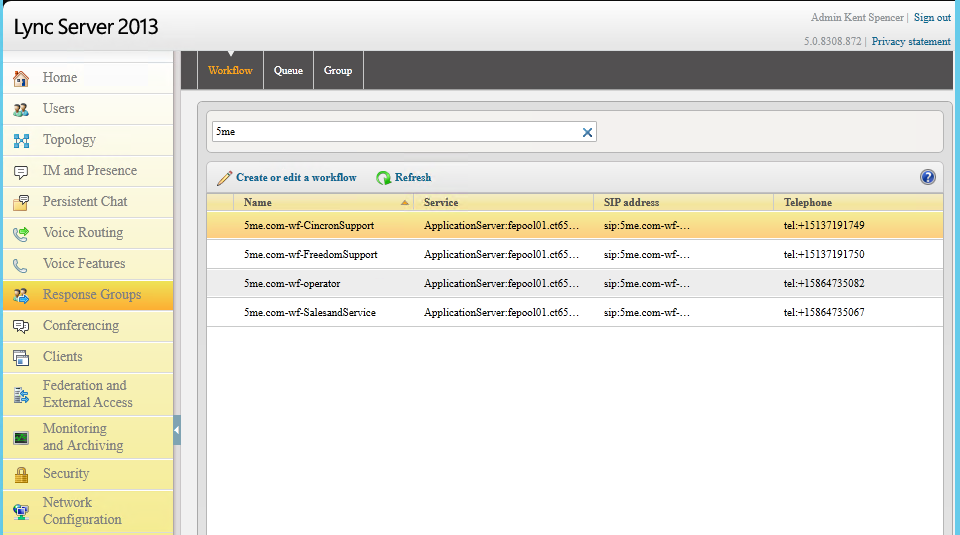Skype for Business: Hunt Group DID and Name Information
All Troubleshooting steps / How To:
o Notes: Follow these steps when trying to find the phone number associated with a Hunt Group, as well
as the Hunt Group name.
o When locating a client hunt group go to: Connect > Customer Name > Pilot Numbers.
This will list the numbers of their Hunt Groups referred to as Lync Response Groups.
Example:
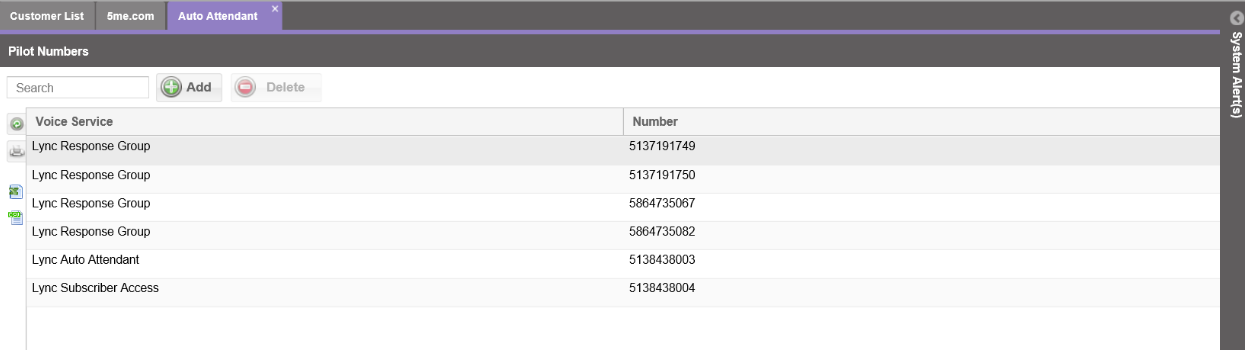
o The second part would be how to take the Lync/Skype response group number and find out the corresponding Hunt Group Name that it is associated with. ***A Tier2 with access would need to do this due to permissions, if this isn't noted in SHN.
o Tier2 would need to log onto the Lync/Skype back end server and look at the client response groups, the names and numbers will be listed.
Example: