How to manage persistent chat rooms
Via Skype for Business
- Sign into your Skype for Business
- Select the chat rooms group option.
- Click on the plus button on the right side of the screen and select Create a Chat Room
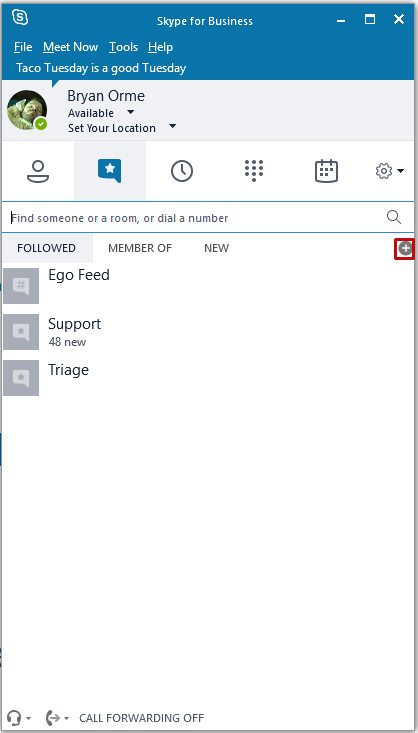
- Sign in using Skype for Business credentials
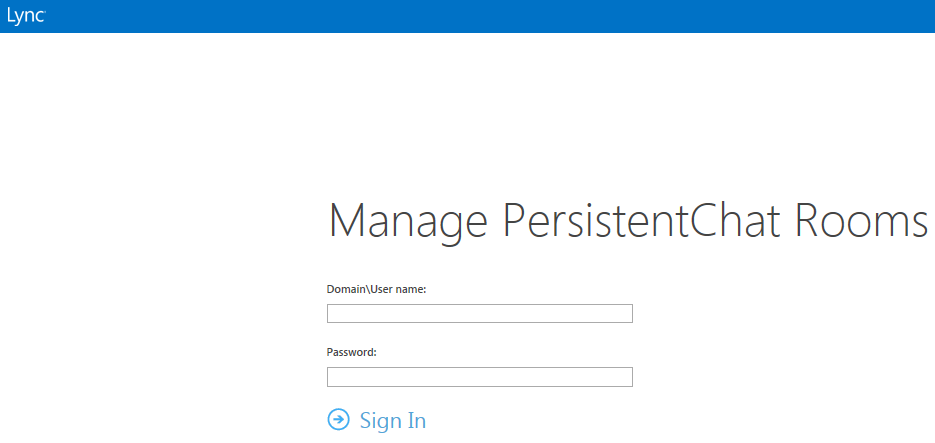
- Select the chat room from available list
- Make the needed changes and select commit changes
