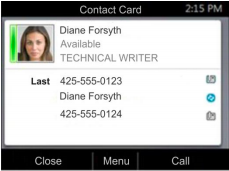View Contact Cards - CX3000 Series
View Contact Cards A contact card provides a contact’s availability, presence, phone number, schedule information, the most recent call, or a personal note, if available. Note that contacts display in a contact group.
To view a contact card:
1. From Home, select the Contacts icon  .
.
2. From the Contact Groups screen, select a contact’s group, as shown next.

3. Select a contact. The Contact Card screen displays, as shown next.