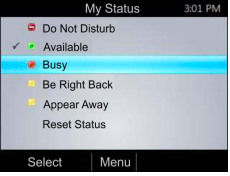Change Your Presence Status - CX3000 Series
Your presence status automatically changes based on your calendar events or phone activity. For example, if you are in a meeting or a call, your presence status displays as Busy on your phone and your Lync client. However, you can change your presence status manually at any time.
To change your presence status on your phone:
- From Home, select Menu > My Status.
- On the My Status screen, select a presence status, as shown next. The check mark indicates your current status.
- Your new presence status displays on your phone and Lync client.