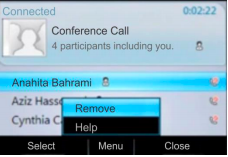Manage Conference Calls - CX3000 Series
You can add multiple participants to an active call to initiate a conference call.
To initiate a conference call:
1. During an active call, select Menu > Add Others, as shown next. The active call is placed on hold.

2. Enter a phone number or select a contact and select Add.
During a conference call, you can mute your audio or mute the audio from the call participants, or audience.
To mute your audio during a call:
- Press
 . Your audio is muted and the call participants cannot hear you.
. Your audio is muted and the call participants cannot hear you.
To mute the audience during a conference call:
- Select Menu > Mute Audience, as shown next. You can no longer hear the audio from the other call participants.
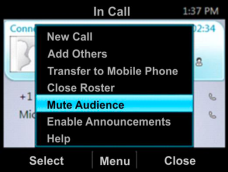
You can also remove a participant from a conference call at any time.
To remove a participant from a conference call:
1. Select a participant.
2. Press Menu > Remove, as shown next