Answer and Hold Calls - CX3000 Series
You can respond to incoming calls by picking up the handset, selecting Answer, or selecting To Voice Mail on the Incoming Call screen, as shown below.
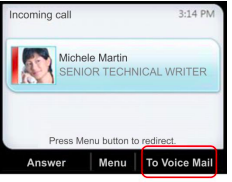
After you answer an incoming call, the call is active. You can place multiple active calls on hold in the In Call screen.
To place an active call on hold:
- Select Hold, as shown next.
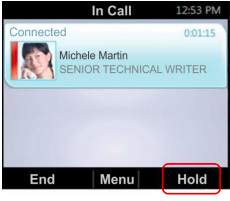
To switch between active and held calls:
- Press
 , select Active Call, select a held call, and select Resume.
, select Active Call, select a held call, and select Resume.
You can also make new calls during an active call.
To make a new call during an active call:
1. From the In Call screen, select Menu > New Call. The active call is placed on hold.
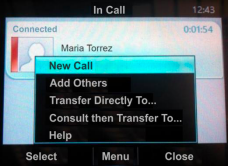
2. Enter a phone number or select a contact and select Call.
