Connect Admin - Create Admin User
Goal:
Allow an MPOC access to make changes in CallTower Connect
Add an MPOC/Admin in Connect:
Step 1: Sign into connect and browse to the appropriate customer account.
Step 2: Select the "Users" section from the menu.
Step 3: If this is an existing user that needs to be enabled as an MPOC then select the desired user. If a new user needs to be created then add a new user and during the creation change the user "Role" to MPOC. If the role wasn't changed during the creation then continue to follow the steps.
Articles for adding users:
CT Cloud/Cisco: Article here
Microsoft: Article here
Step 4: Select "User Settings" and then select "Roles and Types" from the drop-down.
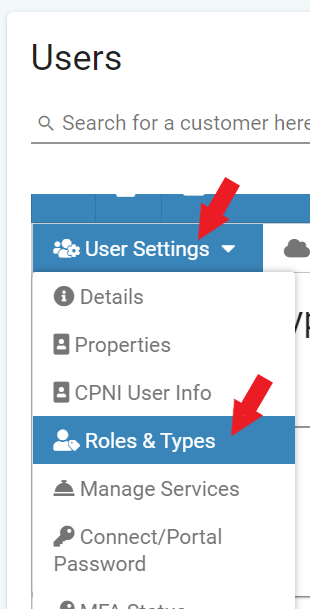
Step 5: Change the user role from "User" to "MPOC"
Step 6: Save
The MPOC is now enabled. Connect will sync with Salesforce to build the contact under the customer account there.
Video:
