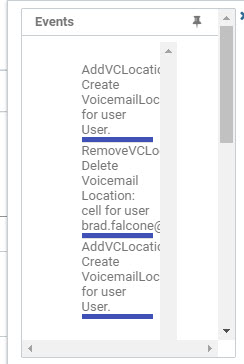Connect Admin - Delete User
GOAL:
This article provides instruction on how to delete a user from Calltower Connect
RESOLUTION/STEPS:
Delete a User Steps:
Highlight the user to be deleted from the User Tab, and click the delete button.
Select the user you would like to delete, and then select the delete icon on the lower right side

A confirmation box is displayed with the user selected to be deleted. To continue deleting the record, click Yes. To abandon deleting the record, click Cancel.
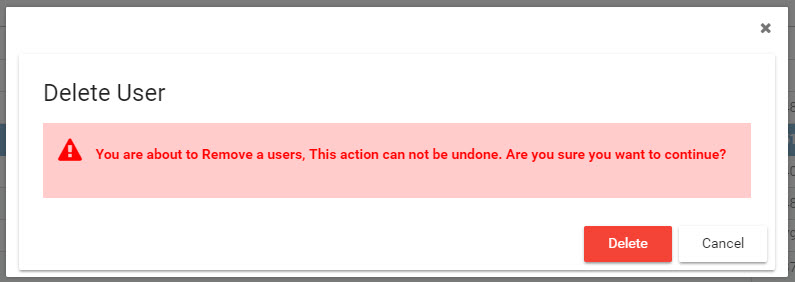
ADDITIONAL INFORMATION:
The progress of the User Delete can be seen in the Events