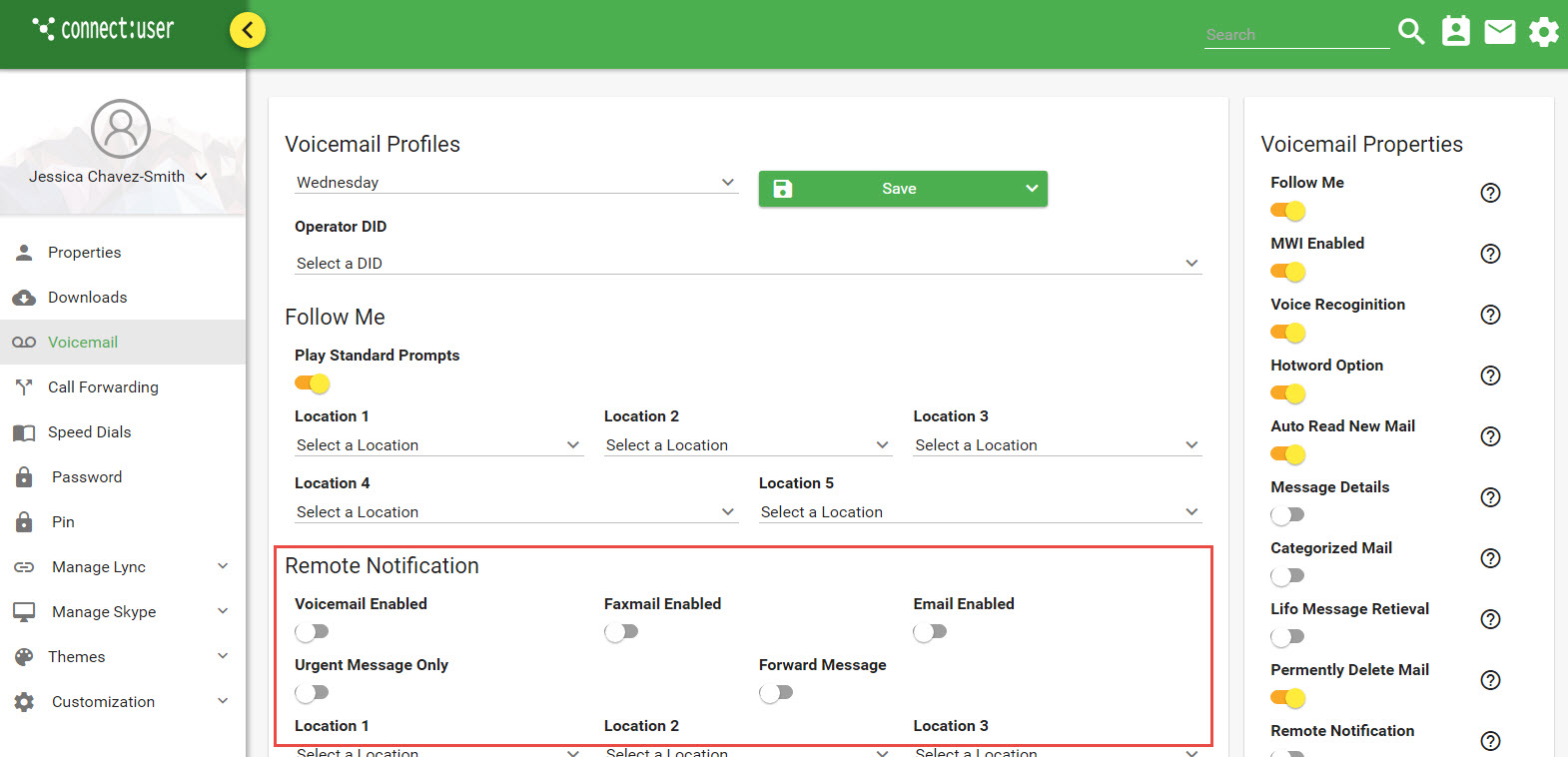Cisco Connect User - Remote Notification
Remote notification allows you to select location(s), such as your cell, to be automatically notified in the event you received a voice message, urgent voice message, forwarded voice message, fax or email. (Fax and email is only available if CallTower provides these services.)
Voicemail Profile Remote Notification Options:
1. Select the type of notifications the user would like to receive:
a. Voicemail Enabled
b. Faxmail Enabled
c. Email Enabled
d. Urgent Message Only
e. Forward Message
2. Select from the drop down of each location of where you would like the system to try and locate you.
3. Note: You will need to save your cell, home, office, and pager in the User Properties in order for those to appear as possible locations.
4. You can set up to five locations.
5. Click Save Selected Profile.