Gathering Skype for Business for Mac 2015 logs
How to gather log on a Macintosh using Skype for Business 2015
Steps
- Open Preferences
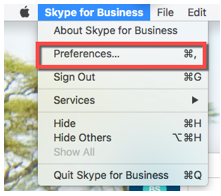
- Select the General Icon
- Click the "Collect Logs" button
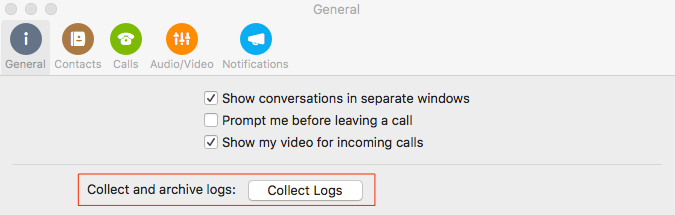
- Navigate to ~/Library/Containers/com.microsoft.SkypeForBusiness/Data/Library/Logs/com.microsoft.SkypeForBusiness
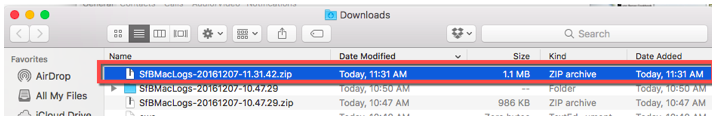
- Select the zipped file and send to your support technician via email, FTP or IM.
