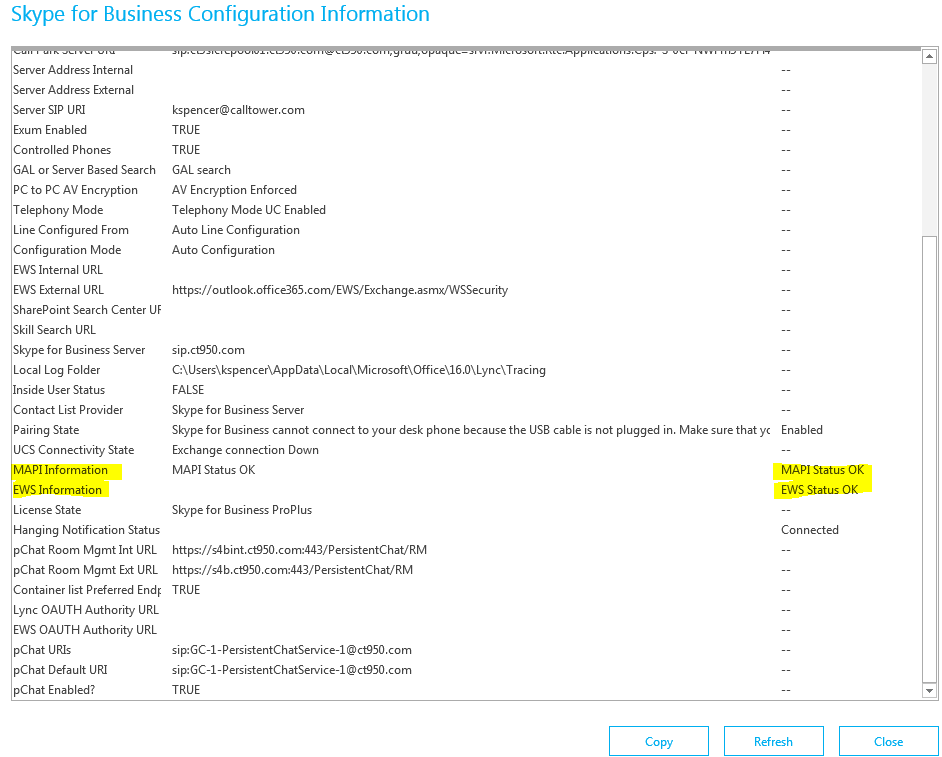Skype For Business Configuration Information
Skype For Business Configuration Information will show if they are missing the EWS or MAPI for a user. This can identify issues with Exchange integration.
Process
- Navigtae to the Skype for Business icon in the task bar
- hold down Ctrl and right click on the Skype for Business icon
- Select Configuration Information.
- Scroll down to MAPI Information and EWS information
- If status is does not show as OK, exchange issues need to be addressed