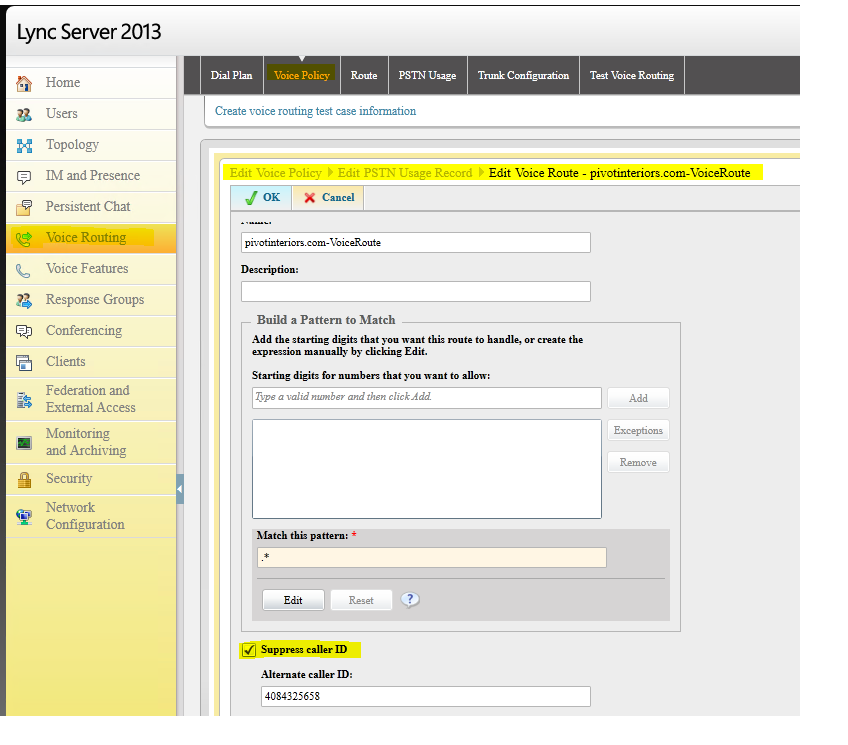Skype For Business: Caller ID Modifications Or Not Working
All Troubleshooting steps / How To:
o Notes: Client's requesting modification or changing the Caller ID settings for the Lync/Skype client will follow this.
o Notes: Changing this on the Skype server side will effect the entire OU or company options. It is everyone or no one.
o Go to Lync/Skype server side > Voice Routing > Edit Voice Policy> Edit PSTN Usage Record > Edit Voice Route > Find Client > on bottom of the menu window there will be a check box: Suppress Caller ID.
If this is unchecked there is no Caller ID or Voice Masking Enabled is disabled.
To enable it select it and put in a number and click on save.
Example: