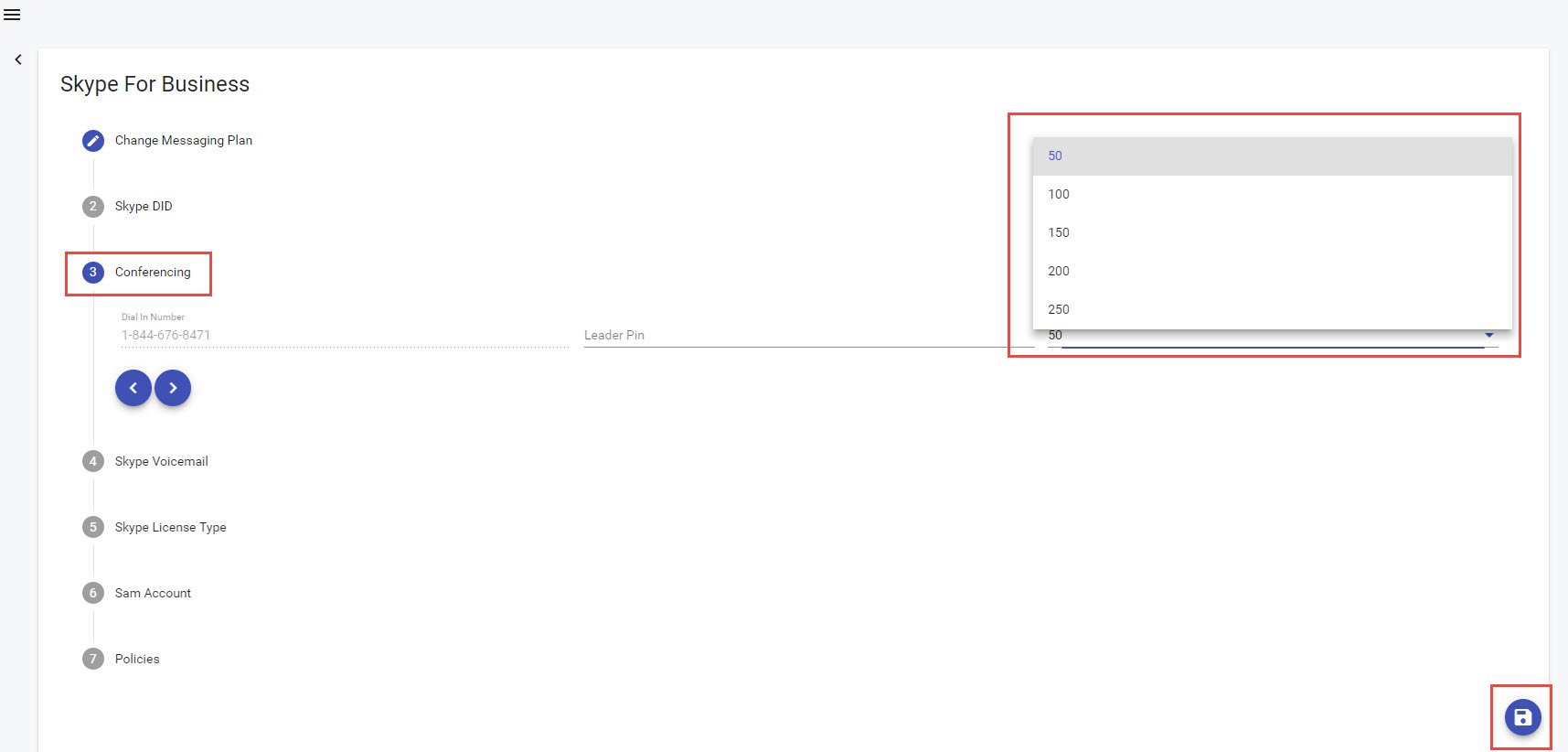MS Skype For Business - Increasing Users Allowed In Meeting
1.Log into the Admin Portal
2.Select the User section
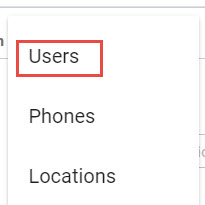
3.Select the User that will host the Meeting
4.Select the  and select Skype for Business
and select Skype for Business
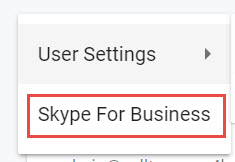
5. Under the section "Conferencing," select "Conference User Limit" Select the preferred user limit
NOTE: There will be a charge involved for this change, Sales will need to provide this quote.