How to disable Public IM Federation (Consumer Skype) in Office 365
- Login with Office 365 admin credentials at https://login.microsoftonline.com
- Click on the Admin Icon as shown in the screen shot below.
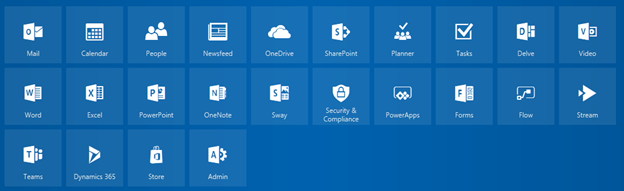
3. A new window will open. From here, click on the Skype for Business Icon under Admin Centers as shown below.
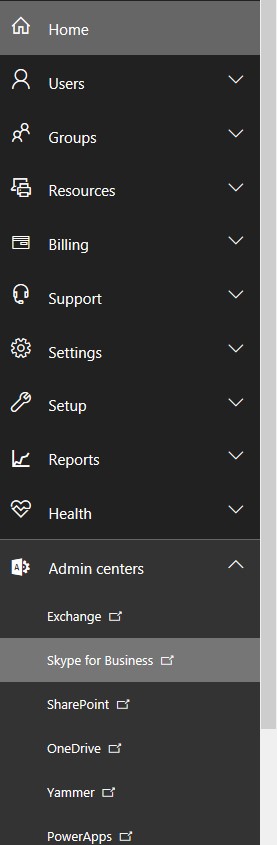
4. A new window will open. From here, click on organization and external communications. First uncheck the Public IM connectivity, then select Off completely from the drop-down menu, and click Save at the bottom.
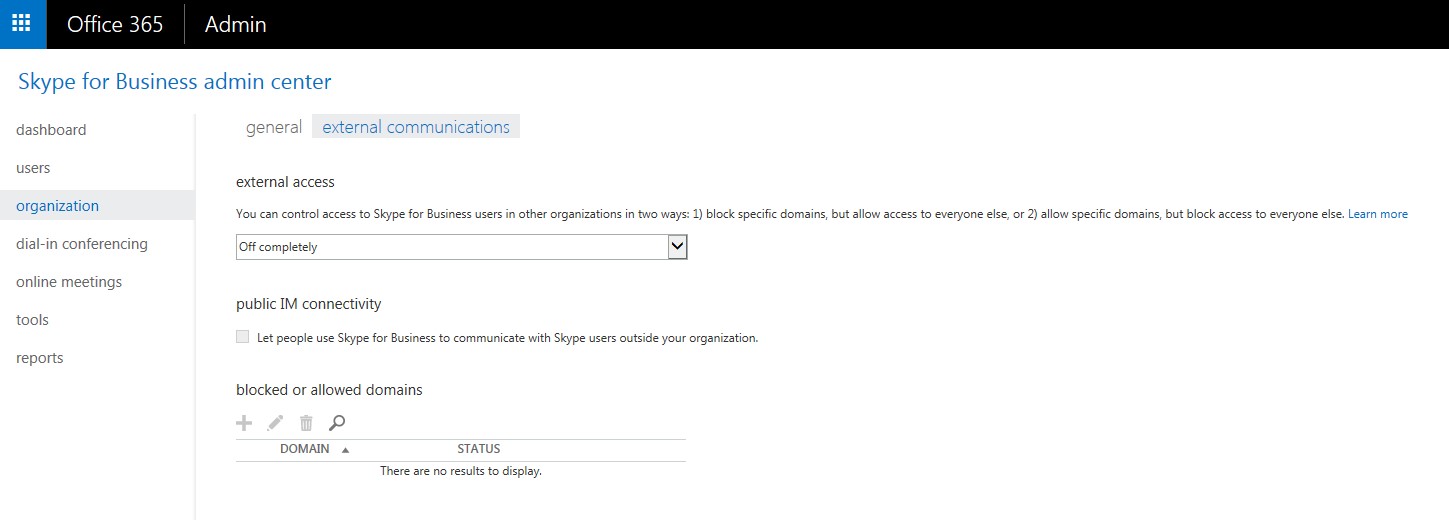
Note: CallTower can submit the Consumer Skype Federation 24 hours after this change has been made.
