How to change your Active Directory password.
How to change your Active Directory password.
This will instruct you on how to change your AD password. Changing your password in this way will update the AD server that your PC replicates to once this is done your AD should have your new password.
First Step
- Hold Ctrl+Alt+Del
- Select Change a password
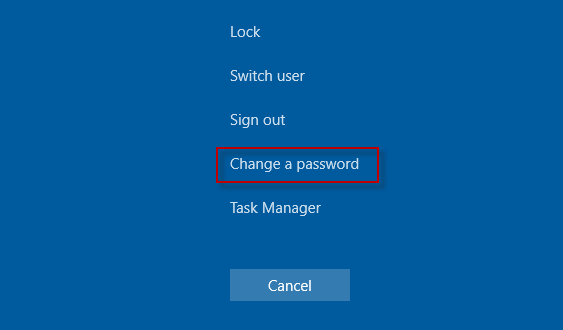
- Simply enter your old password followed by your new password. This will confirm and override your old password and override it with the new one you selected.
