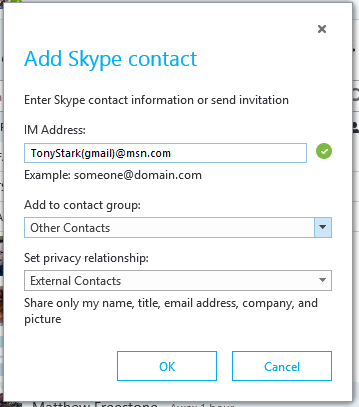How to add a Skype contact that uses a non-Microsoft domain
If your organization allows it, you can use Lync to communicate with Skype contacts.
To add a Skype contact:
- In the Lync main window, select Add a contact > Add a Contact Not in my Organization
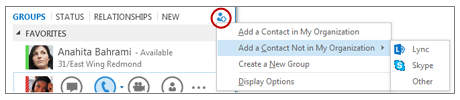
2. Click the option for “Skype” as the IM provider
3. In the IM Address box, enter your new contact using the following format username(domain)@msn.com. So if the Skype username is TonyStark@gmail.com you would enter TonyStark(gmail.com)@msn.com.