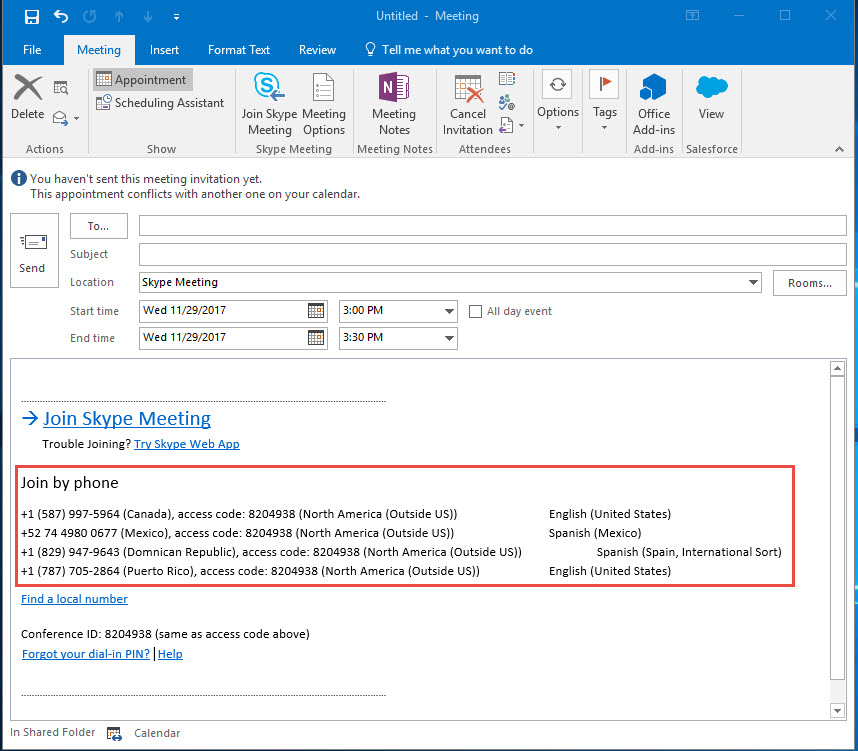How to Select Domestic and International Conference Numbers
How to select domestic and international conference numbers for your Skype for Business meetings.
Follow the steps below to change your domestic or international conference numbers for your Skype for Business Meeting.
1. Select "Meeting Options" from your meeting invite.
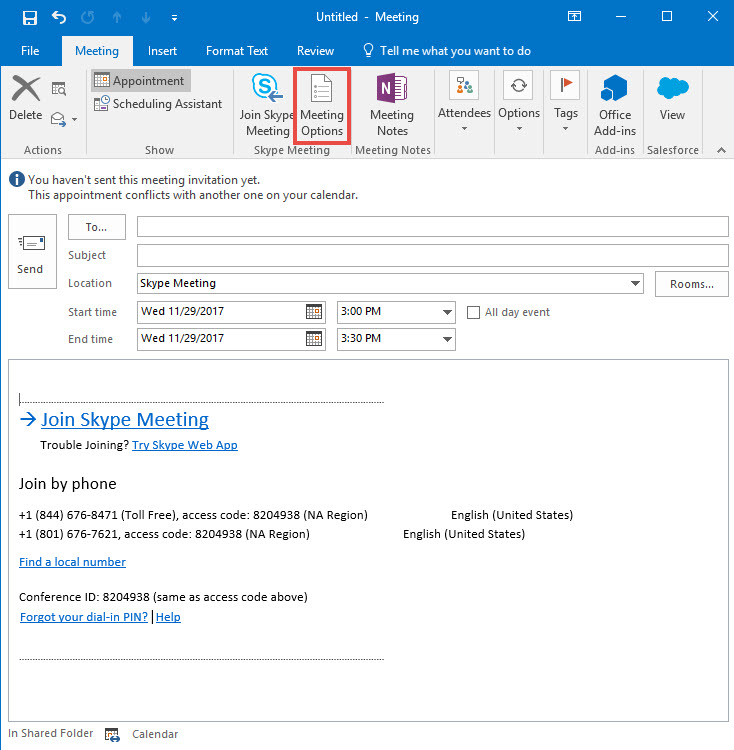
2. Select "Phone" and then from the drop down menu select your region. Select "Ok"
NOTE: if you want these settings to be a default, select "Remember Settings"
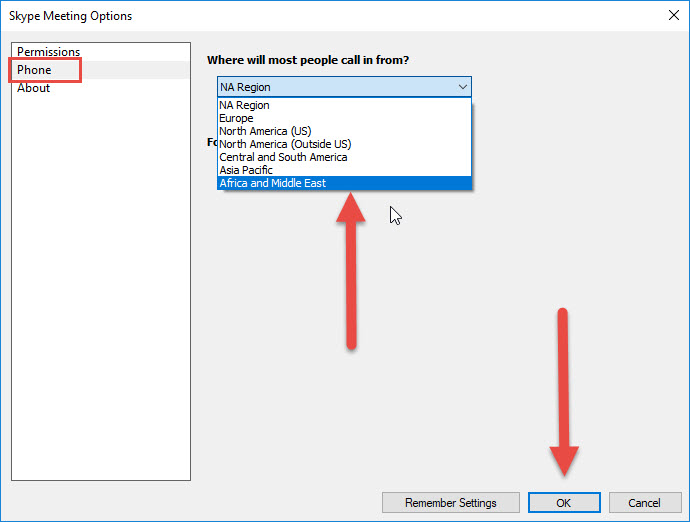
3. In your meeting invite you will see your domestic or international numbers.