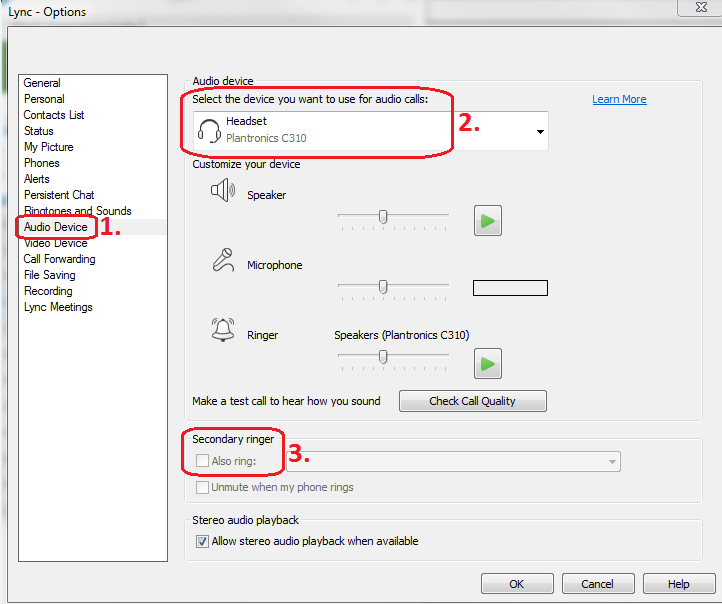How to Set Up a Secondary Ringer on your Skype4B Client
Step 1: In your Skype4B Client select the Options button seen below:
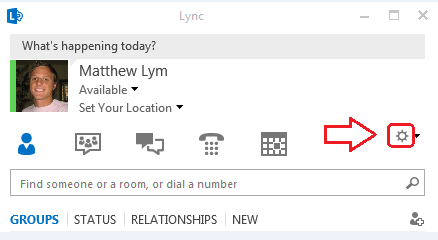
Step 2:
- Select Audio Device
- Select the device you want to use for audio calls. This will be the device the audio/voice will come out of when on a call, and also ring.
- Select a secondary ringer. This will also ring when receiving a call, but the device you selected for audio calls will also ring.
See screenshot below: