MS O365 Admin - Update Contact Card
This article provides instructions on how to add information to the Outlook Contact card
Steps
- Log in to Office 365 with Administrator credentials
- Select Users > Active users
- Click the user you want to modify
- Click additional details
- Under Details section
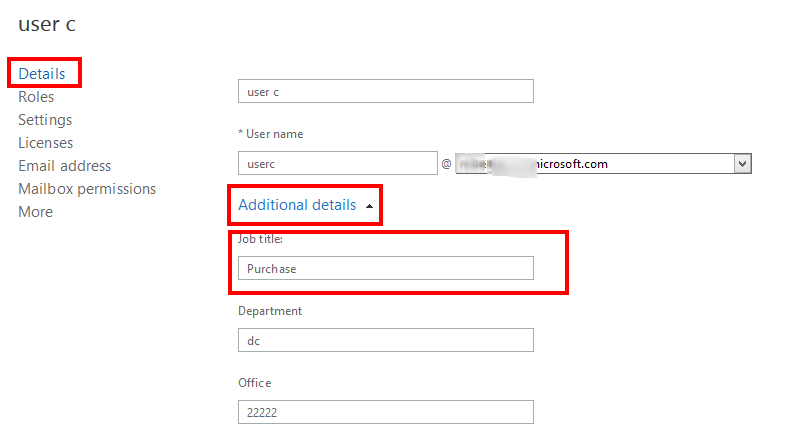
- Edit the information
- Select save
Note: It may take some time for Skype for Business to update. Please give up to 24 hours for the contact information to update.
