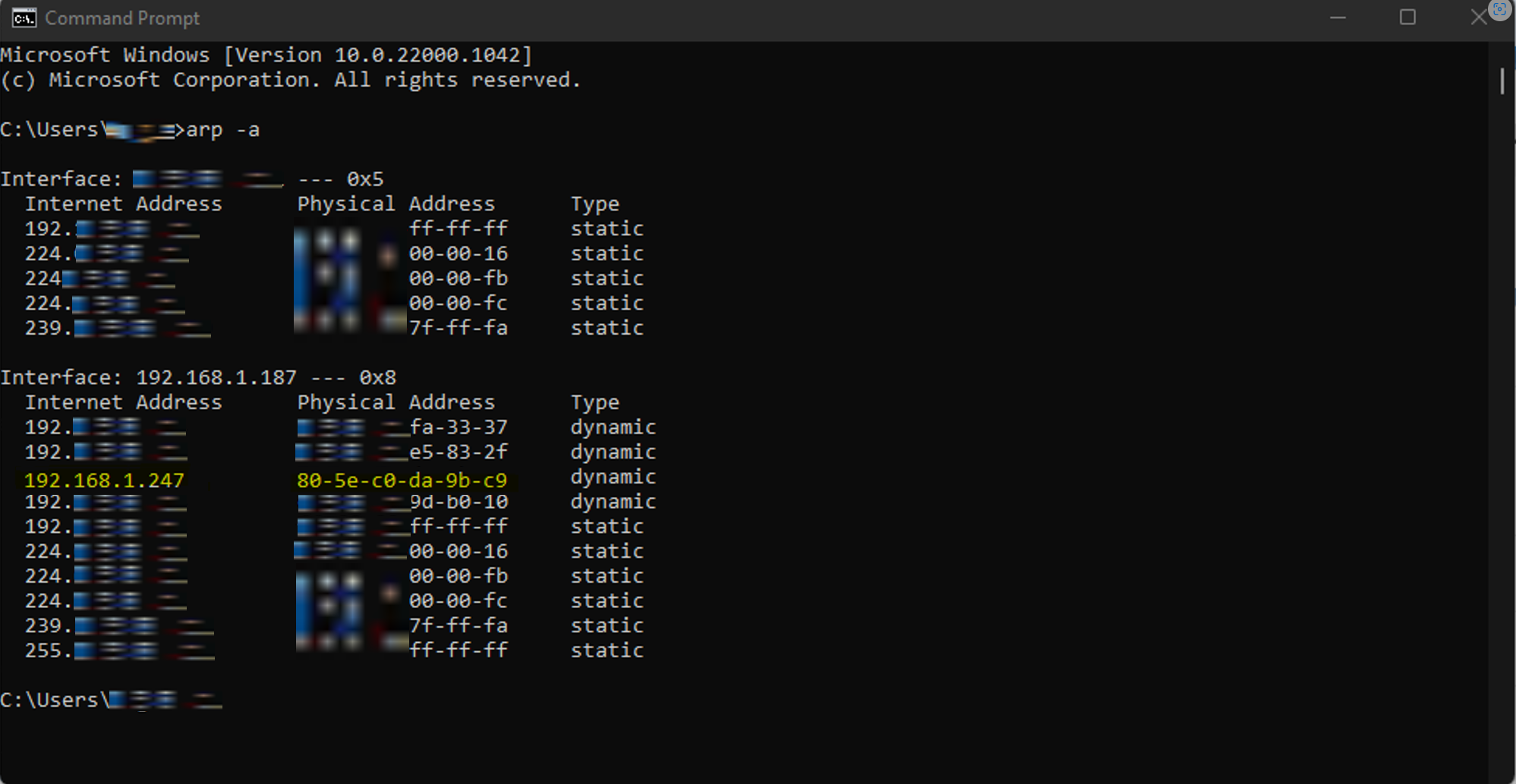MS Teams - Obtaining an IP Address for Phone
Obtaining an IP Address for Phone
Goal:
This guide will help you obtain the IP address for a phone.
Obtaining IP address through Phone GUI
On the device, follow the instructions below:
Settings > Device Settings > About > IPv4
Obtaining IP address through Teams Admin Center
In the Teams Admin Center, follow the instructions below:
Teams Admin Center > Teams devices > Phones > Select phone > Details
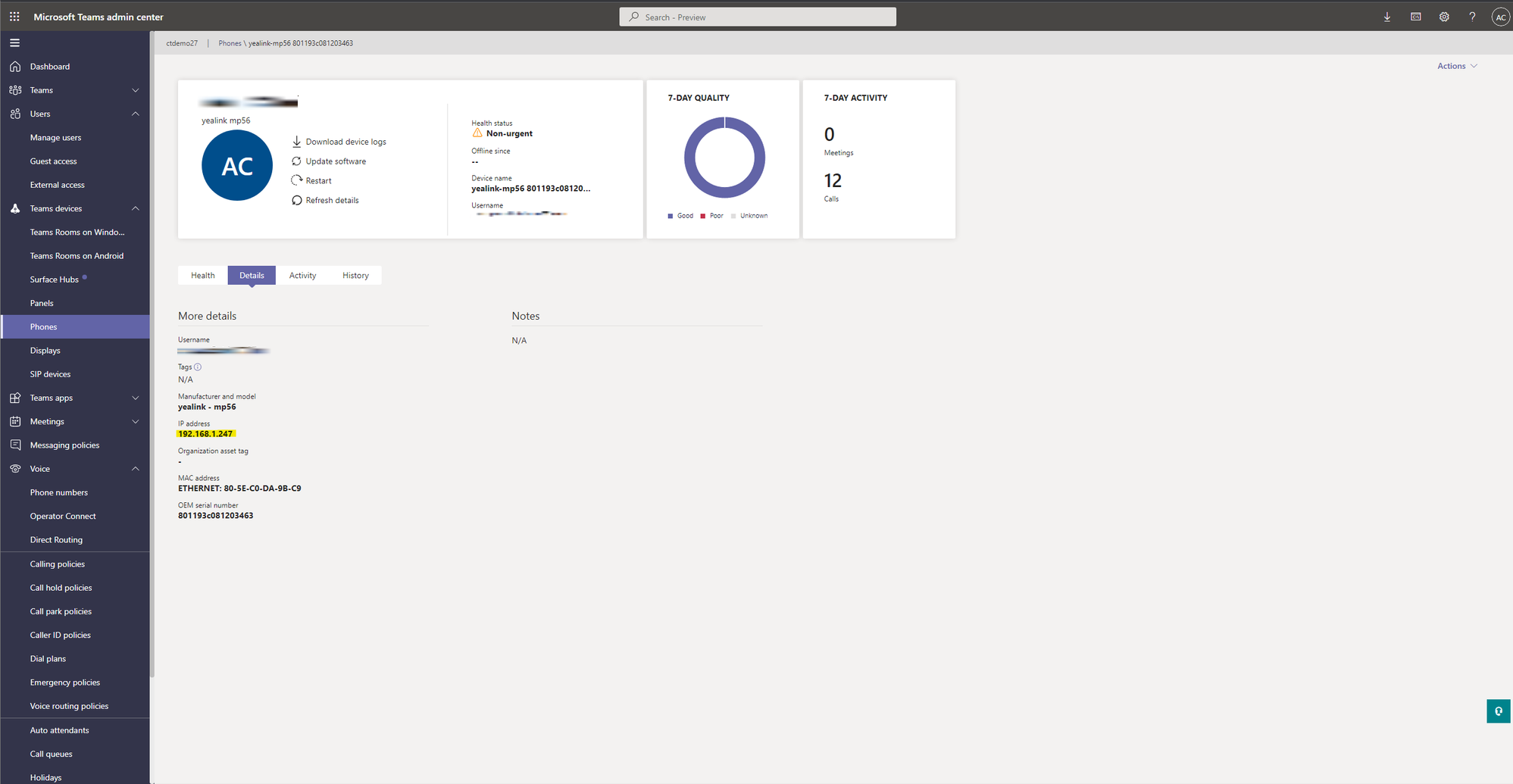
Obtaining IP address through Command Prompt
You will need to ensure that the phone is plugged into the same network that the user’s PC is plugged into. The user will need to open Command Prompt as an administrator and run the command arp -a. This will show all results for the devices connected to the same network. In this screenshot, I can see that the MAC address for my Yealink MP56 80-5e-c0-da-9b-c9 is associated with the IP 192.168.1.247.