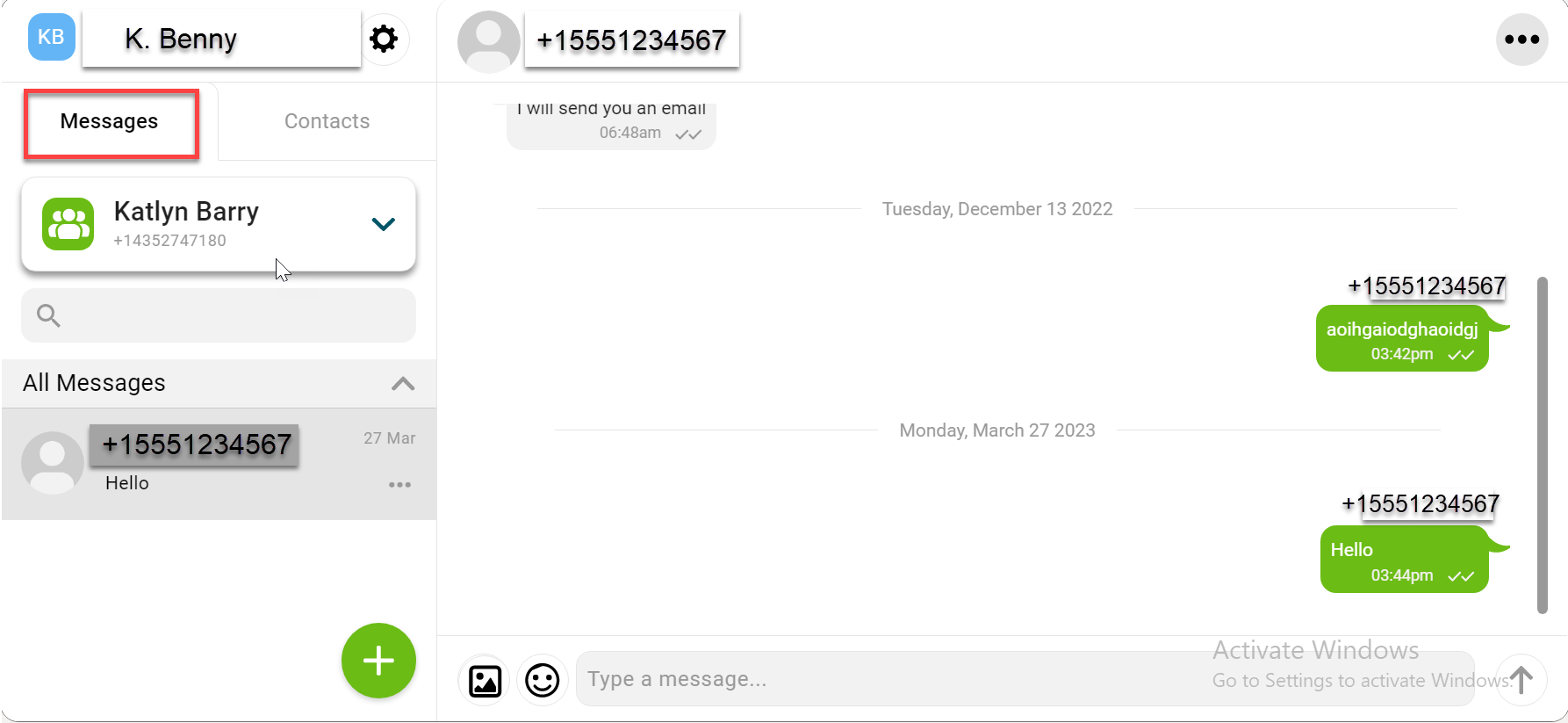MS Teams CT Text - Send And Receive Messages
Send Messages from Teams
You can send messages from your Team inbox using the CT Text app or the Bot installed in the Team channel. To send messages using the Bot, see the Using the CT Text Bot section of the user guide. To send messages using the CT Text app, you can:
- Select one or more Contacts, then right click on one of the Contacts and select Send Message (Team.)
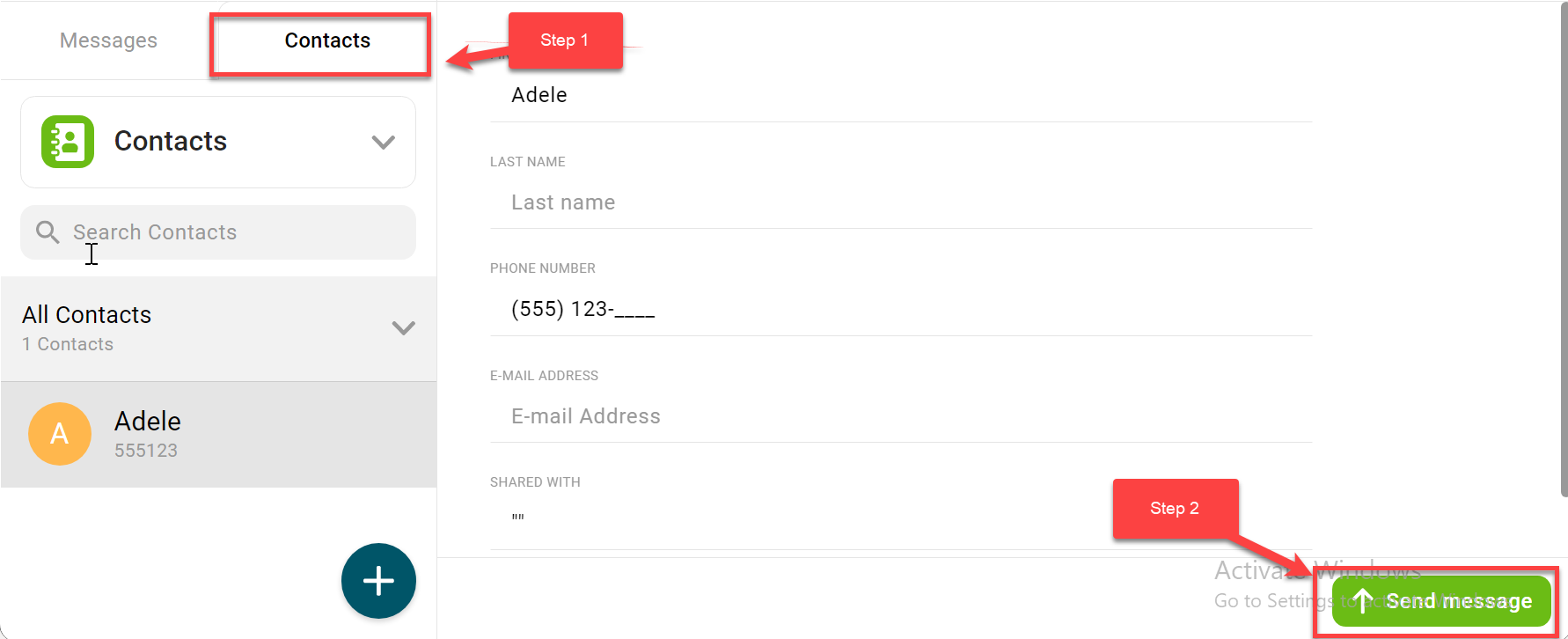
- Click on the New Message button on the Messages tab.
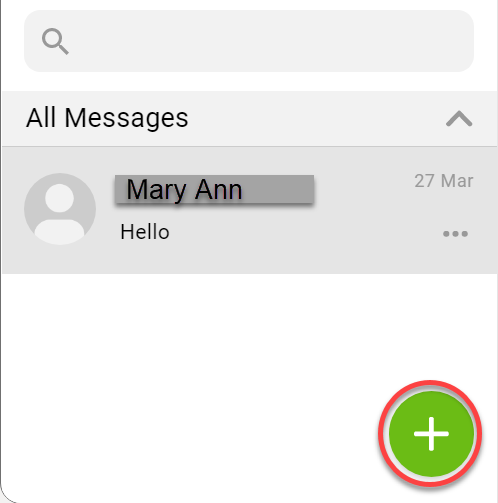
Enter the recipient telephone numbers and message, then type the message. Next click the Send button or hit the Enter key.
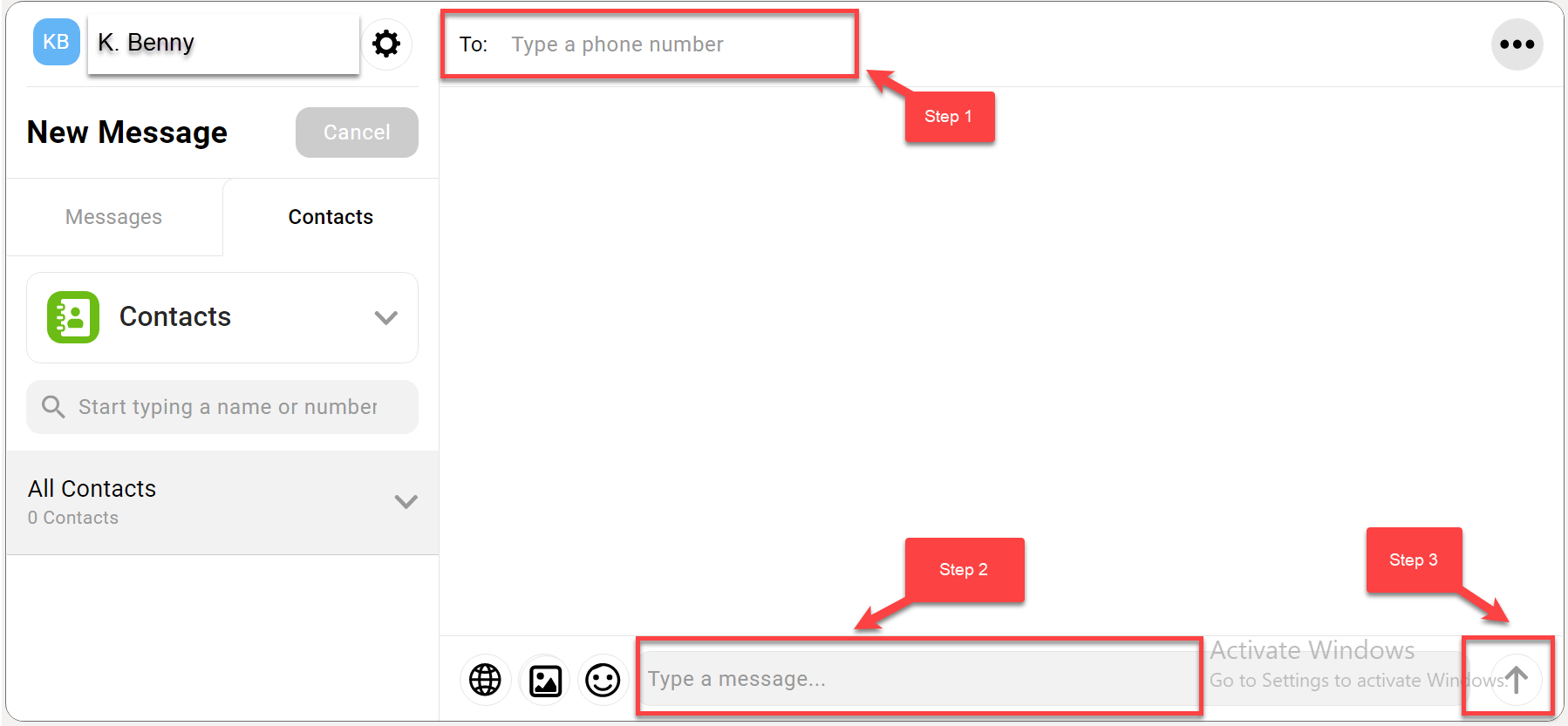
Receiving Messages in Teams
- SMS Messages to a Team will show up in the Teams channel using the Bot. Notifications for new messages are also handled using the Bot. You can reply to the SMS or post messages about the SMS to other Team members from the Teams channel. See the Using the CT Text Bot section of the user guide for more information on replying to messages using the Bot.
- You can view messages for a Team from the CT Text app. From the Messages tab.