Five9 - Logging in and Forgot Password
Logging In
- Go to login.five9.com
- Enter your Five9 Credientials
- Click "Log In"
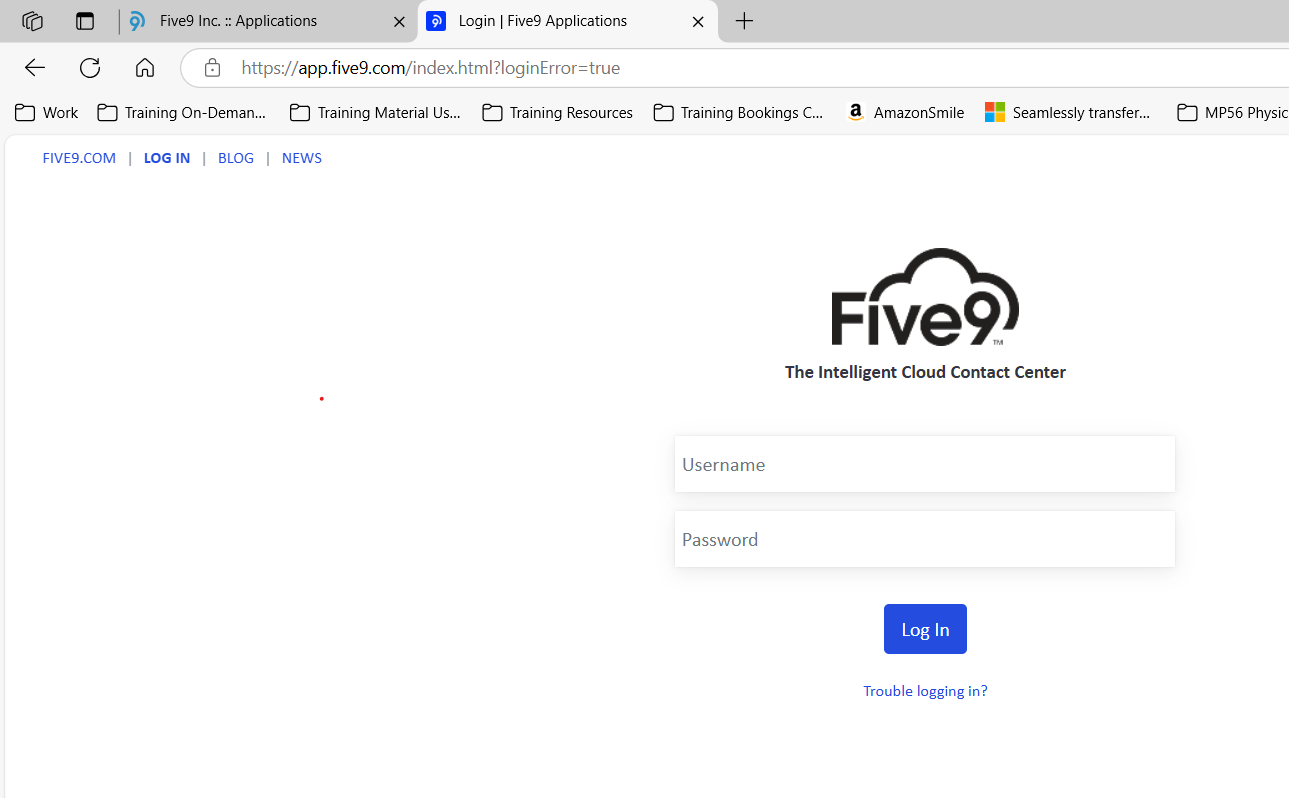
4. Click "Agent"

6. Choose a "Station Type"
7. Enter "Station ID/Number
8. Click "Next"
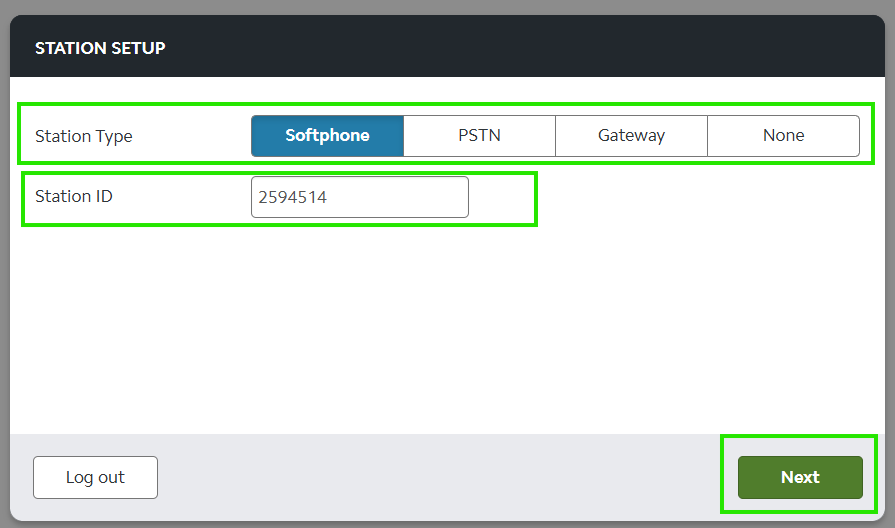
Resetting Password
1. From the Five9 login page, click on "Trouble logging In?"
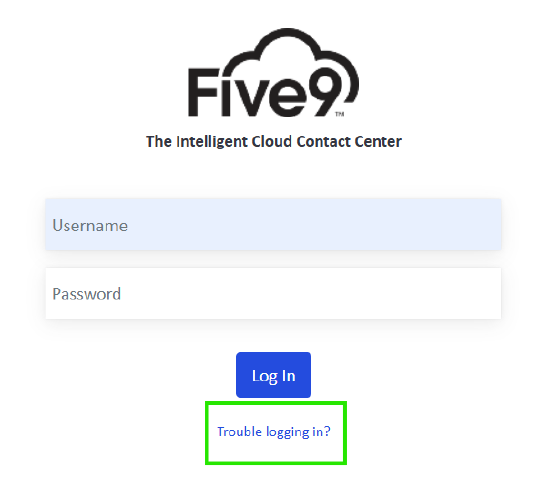
2. Enter your Five9 user name
3. Click "Reset Password"

4. Enter your email address
5. Click "Ok" -The password reset link will be sent to you email
6. Click the password reset link in your email

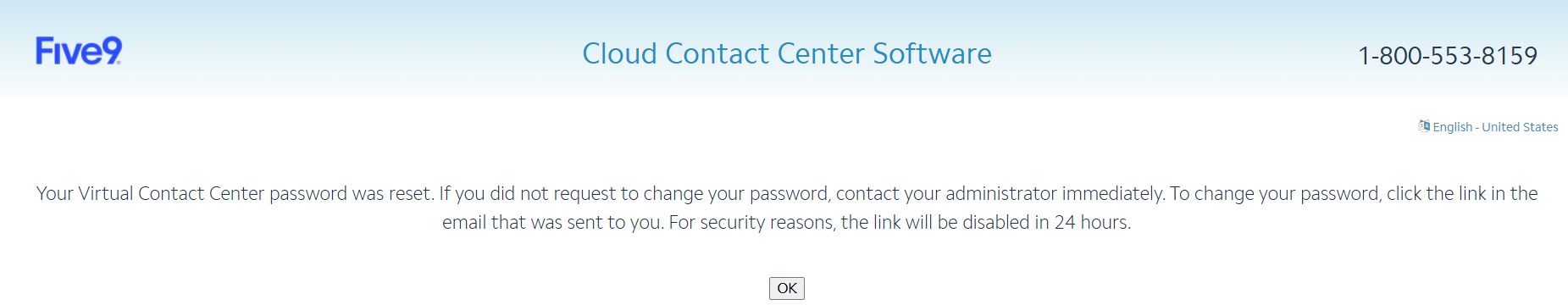
7. Enter the answer to your security questions
8. Click "Ok"
9. Assign a new password, making sure to follow the password requirements
10. Click "Update"

