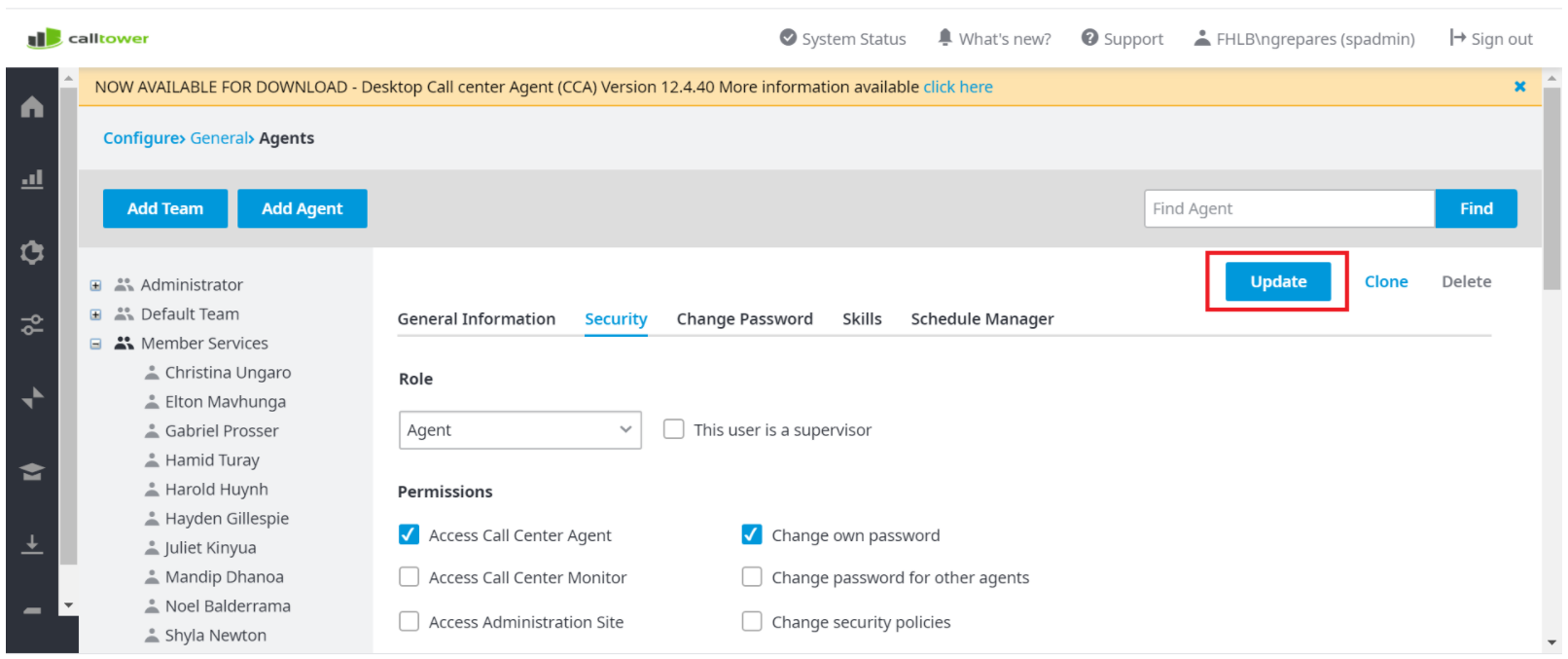CT Cloud Contact Center - Agent Security
Overview
Overview on Agent Security in CT Cloud Contact Center (Telax).
Resolution/Steps
First you will need to navigate to Agents, you can get to this from your favorites page, if you do not see it on your favorites page you can add it by following this article "CT Cloud Contact Center: Telax - Adding Favorites"
Find the Agent you want to edit(section outlined in Red). Click on the agent you want to edit, In this case we are going to use "New User" (outlined in yellow)
After Selecting the Agent you will see the Security Tab (outlined in Red) Click on it.
Select a Role you want the Agent to have, Roles can be changed with the Dropdown Menu shown Below, Different roles have different Permissions. As shown below. Role is outlined in Red and Permissions associated with the Role are outlined in Yellow.
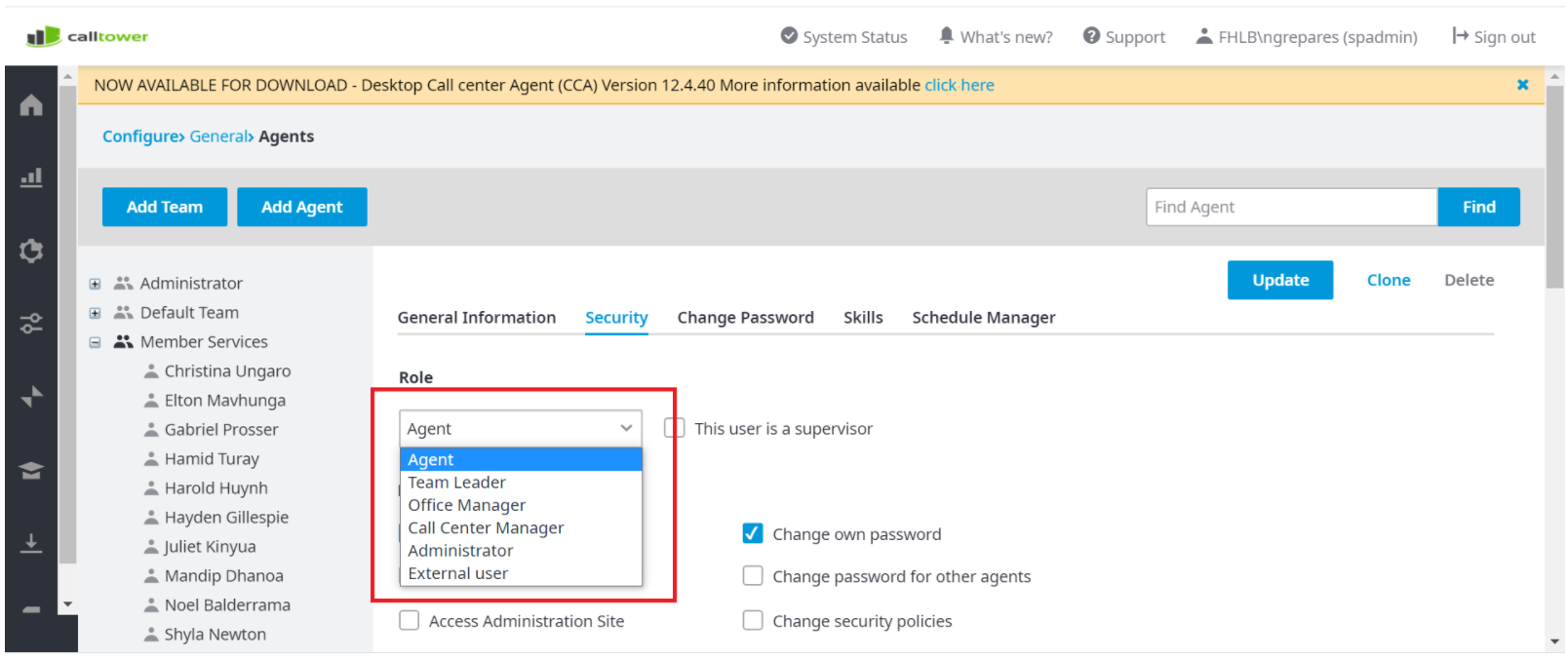
Agent:
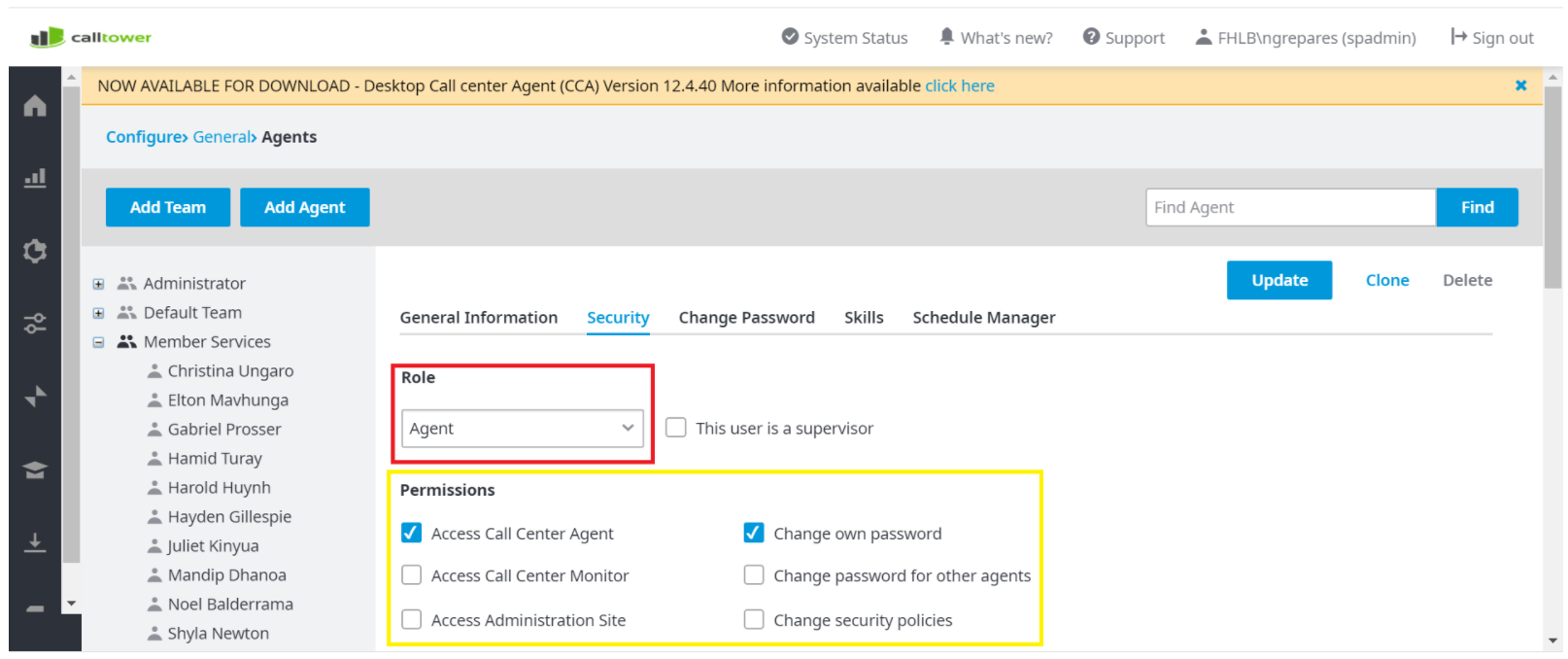
Office Manager:
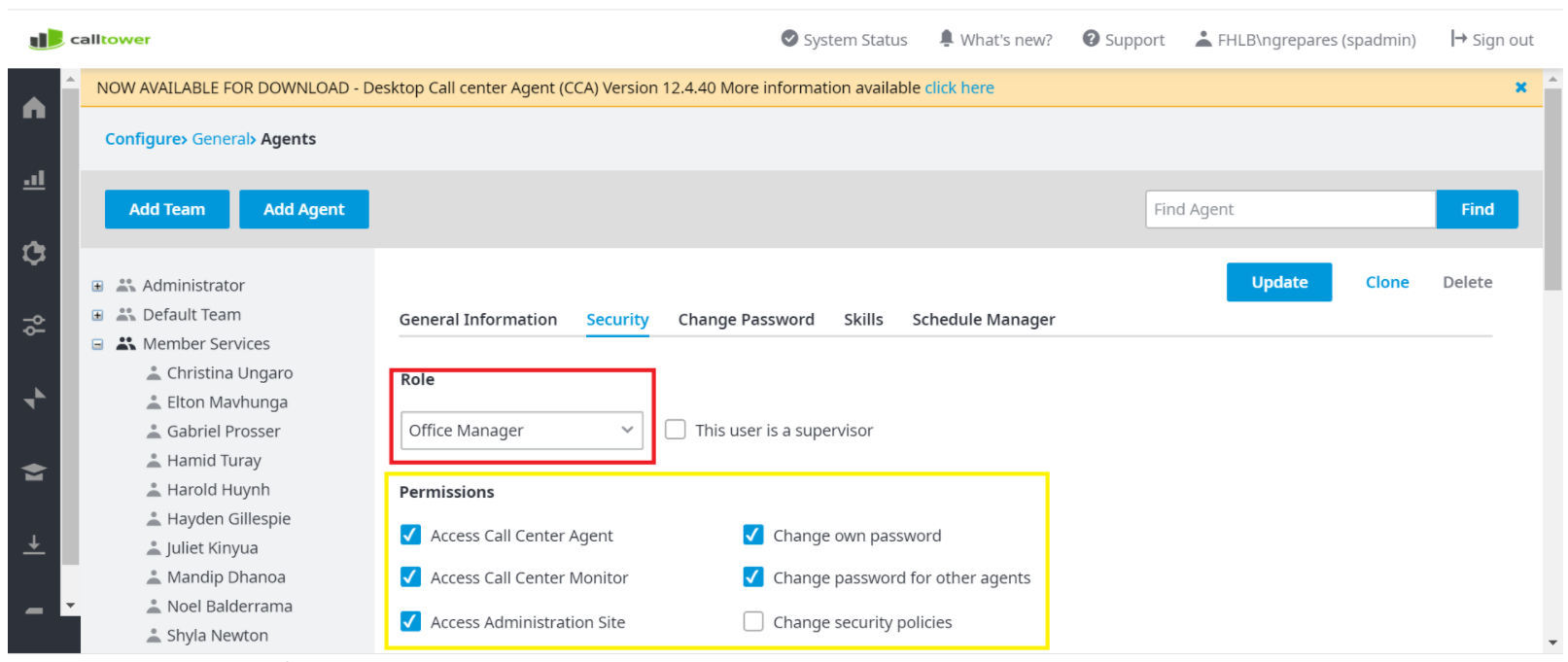
To apply the Role you have selected for the Agent click update and you are done.