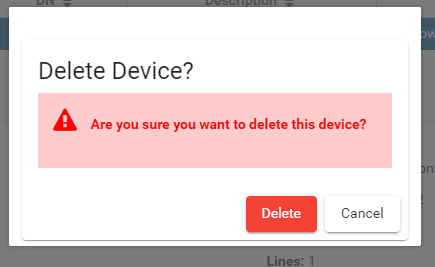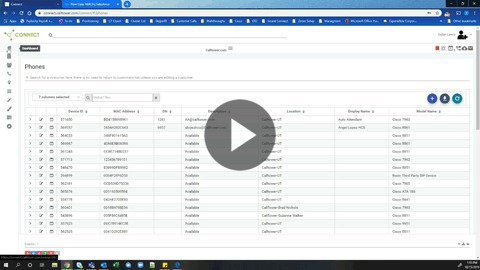Cisco Connect Admin - Delete Phone
GOAL:
Delete a phone from CallTower Connect
RESOLUTION/STEPS:
An available phone or a Common Area Phone can be deleted through the Phones tab. A User Phone must be deleted on the Users Tab -> Manage Phones.
Delete Phone Steps:
- Sign into CallTower Connect. (https://connect.calltower.com)
- Browse to the "Phones" tab and highlight the phone to be deleted
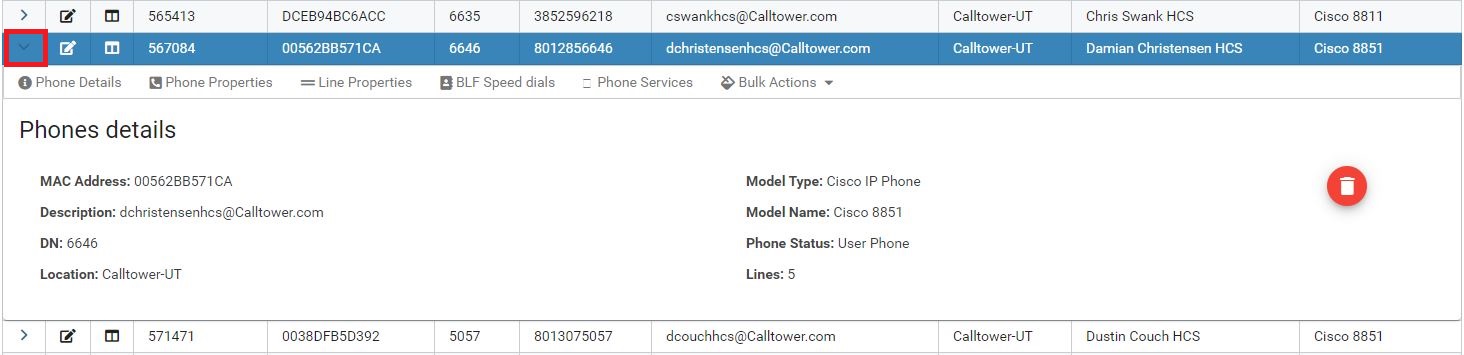
- Click the Garbage can icon
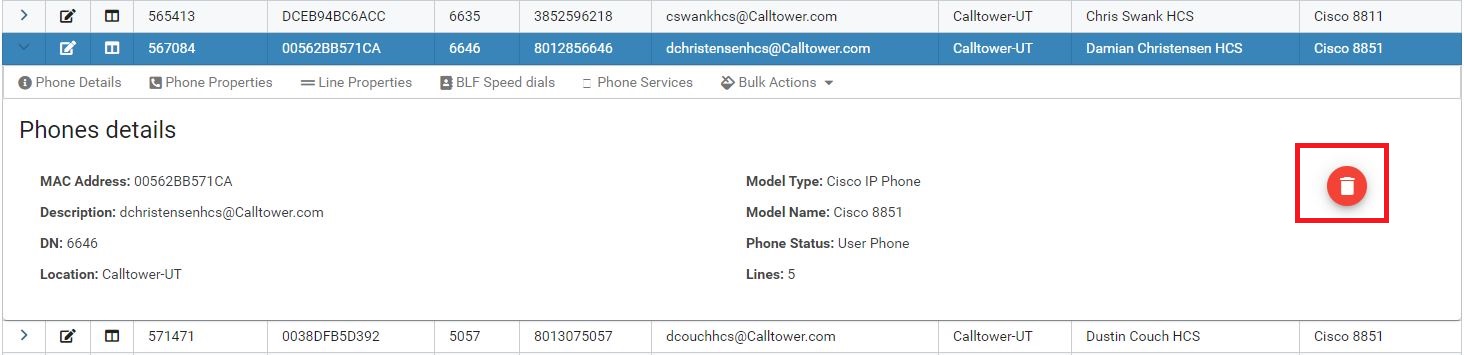
- A confirmation box is displayed with the phone selected to be deleted. To continue deleting the record click, Yes, to abandon deleting the record click No.
ADDITIONAL INFORMATION:
The progress of the Phone Delete can be seen in the Events tab at the bottom of the screen.