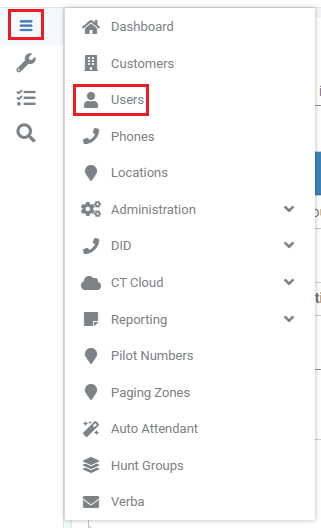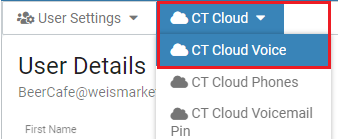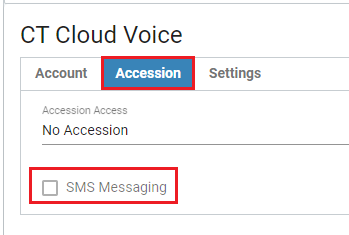Connect Admin - Enabling SMS Messaging for CTCC
Summary:
This will provide step by step instuctions on how to enable SMS Messaging for CT Cloud Communicator (CTCC) in CallTower Connect.
Step-by-Step Instructions:
- Select the cusotmer in CallTower Connect.
- Select the Users list from the Main Menu in Connect.
- Select the User and go to CT Cloud Voice drop down and then CT Cloud Voice
- Select the Accession Tab and enabled SMS by checking the SMS Messaging Box
- Click the Save button.