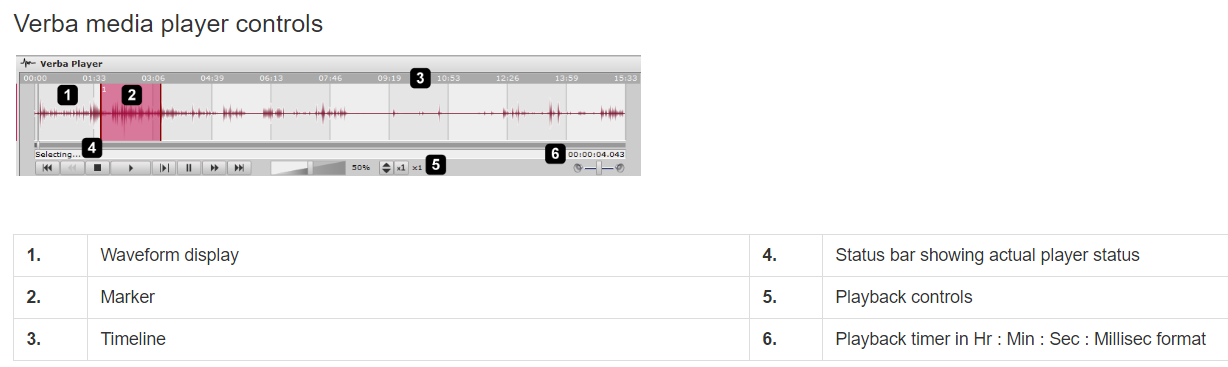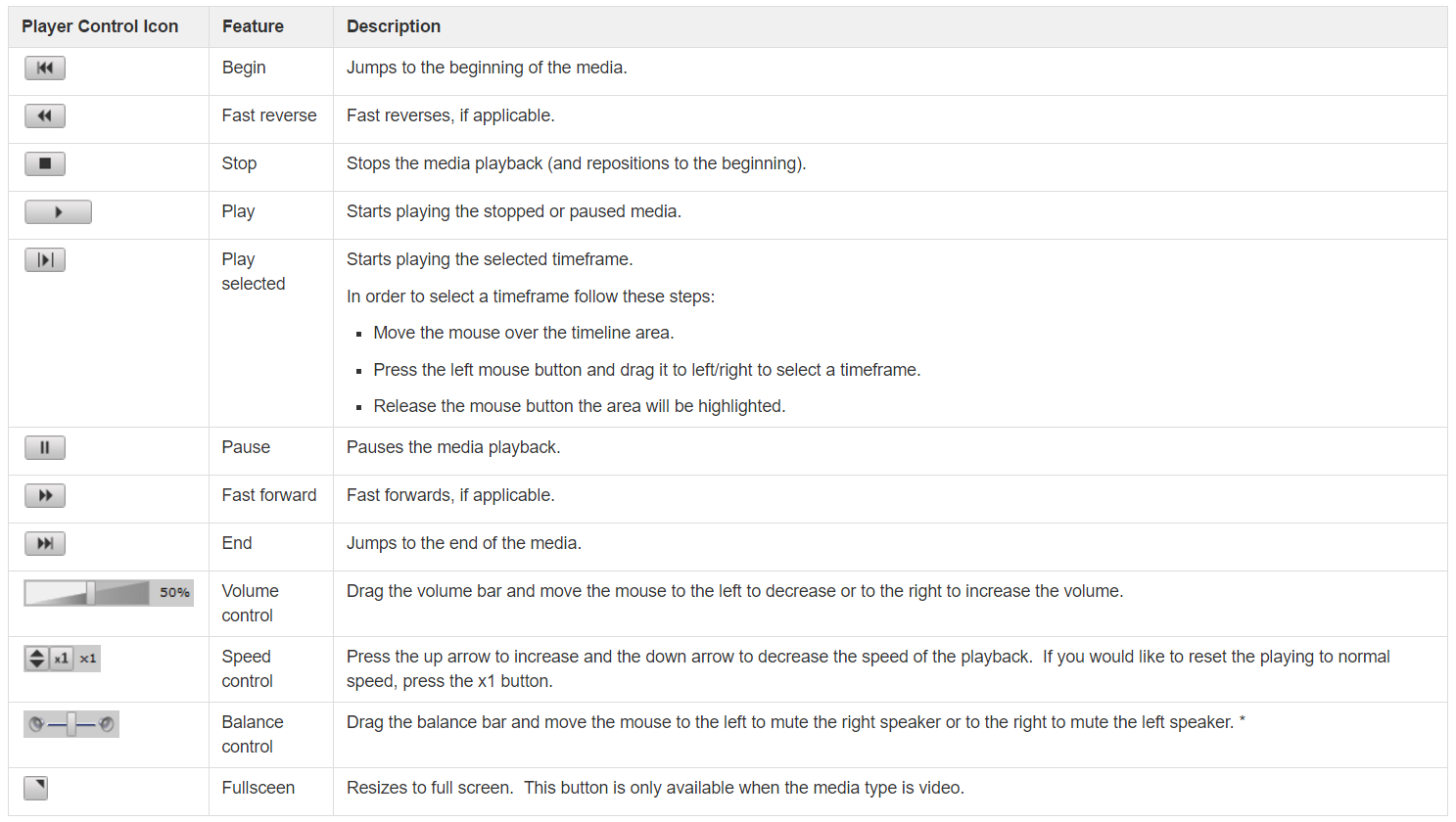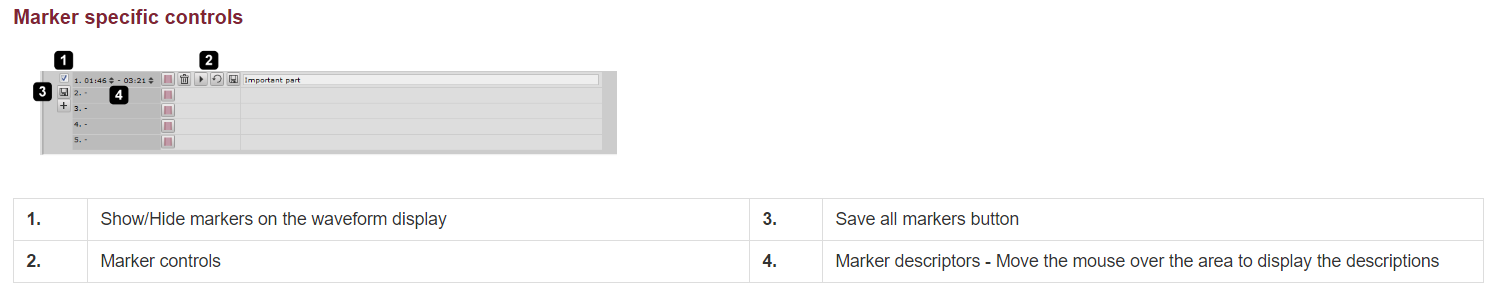UC Recording - Accessing Recording Portal
Accessing Verba Portal
- Log into CallTower User Portal
- From calltower.com select “User Portal” from the top of the page
- Enter your credentials and select login
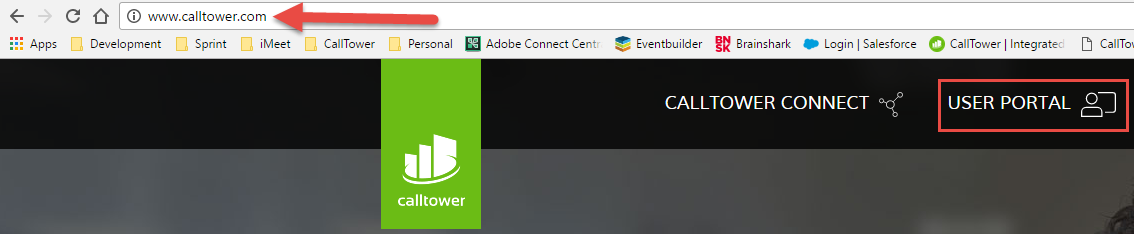
- Once logged in, you can either search for UC Recording or can select it from the left hand column. This will take you directly into the Verba Site
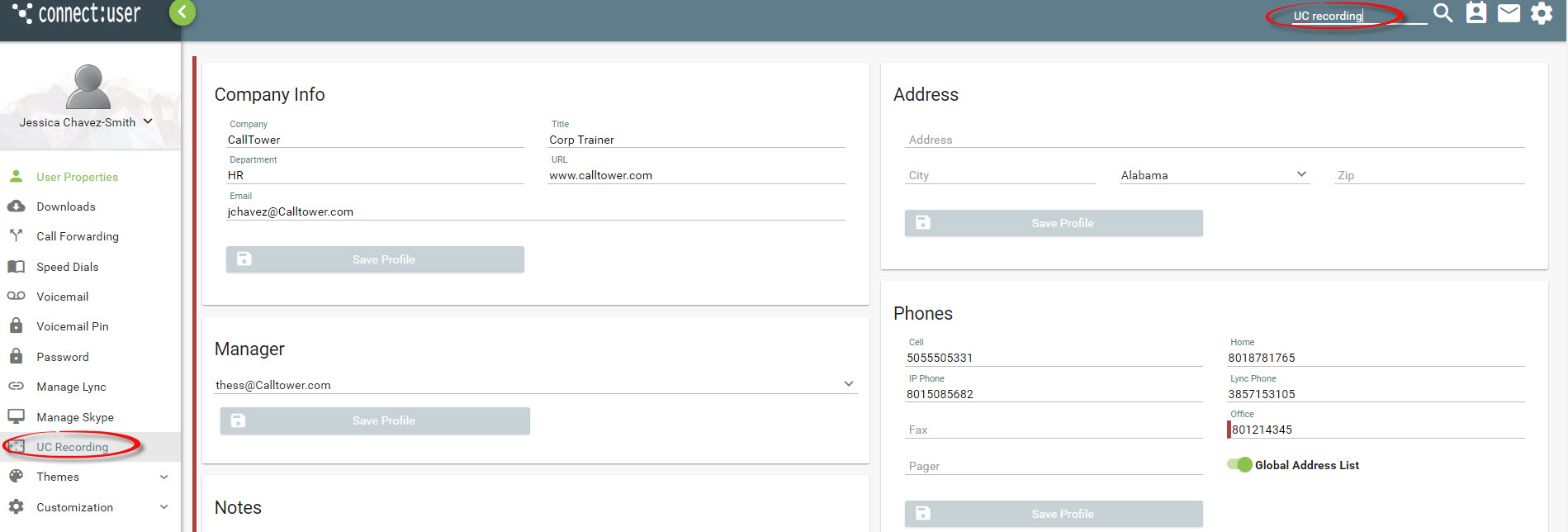
- To view y our recorded calls select “Conversations” and then “My Conversations”
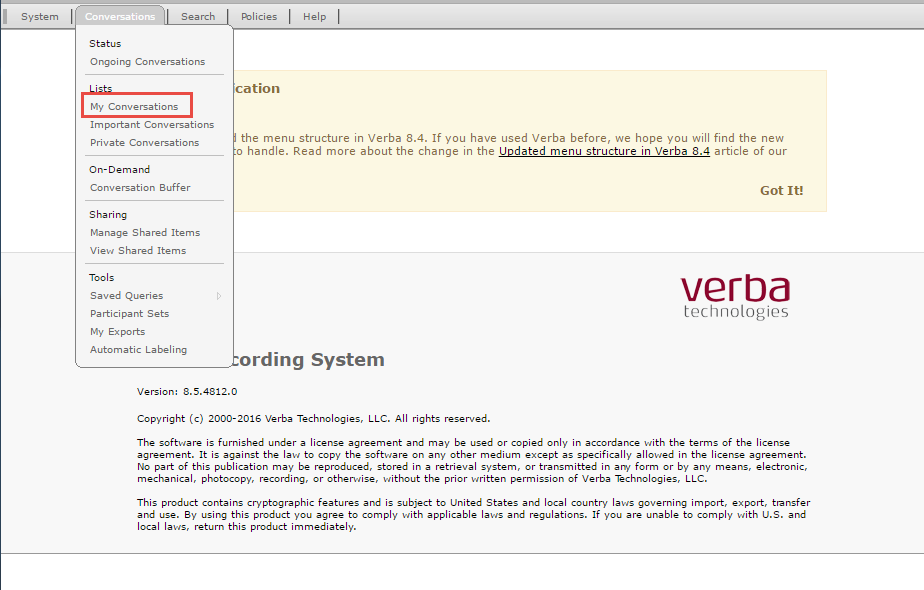
Quick Reference Guide:
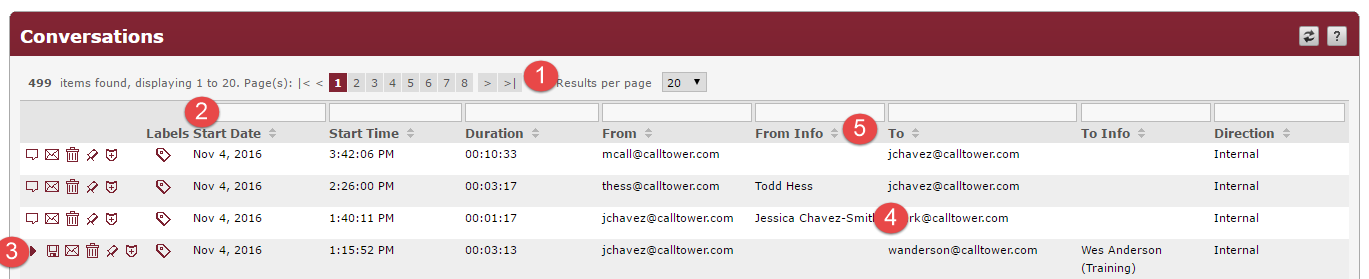
1. Quick Navigation bar. This allows you to quickly sort through your recordings
2. Quick Navigation bar. Allows you to quickly enter text to search through recordings
3. Play, download, delete and share controls.
4. Click on the link for call details
5. Quick Sort columns with the arrows