Skip to main content
Add or Change photo Skype for Business
- Last updated
-
-
Save as PDF
-
Add a picture to Skype for Business
- Open Skype for Business
- Select the Options gear
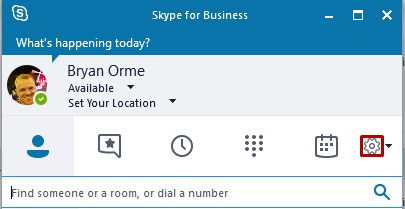
- Select My picture
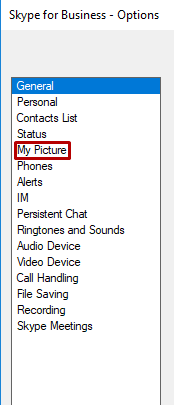
- Select the option 'Show a picture'
- Select Edit or Remove Picture. A web browser should open
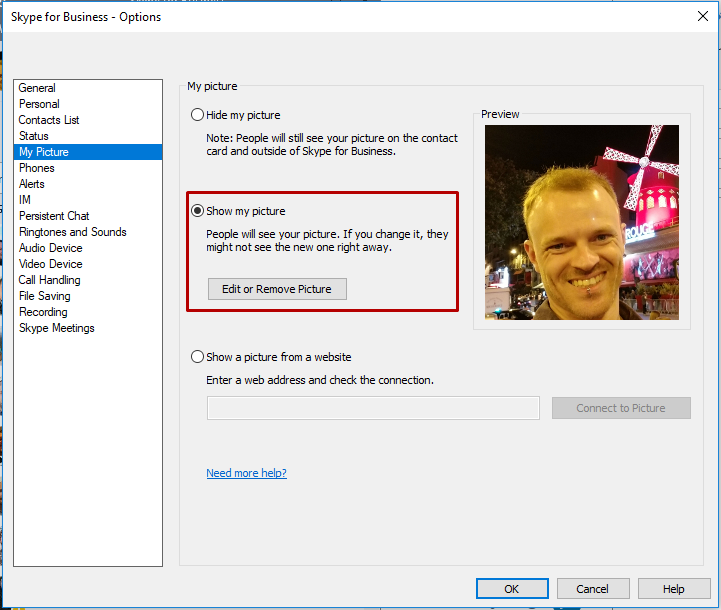
- In the browser, select Upload photo
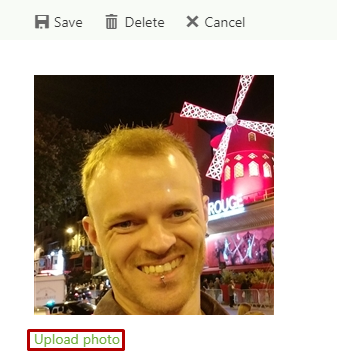
- Select the location of the image
- Select Save
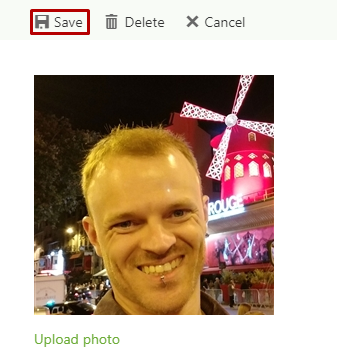
Add from a website
- Sign in to Skype for Business
- Select Options Gear
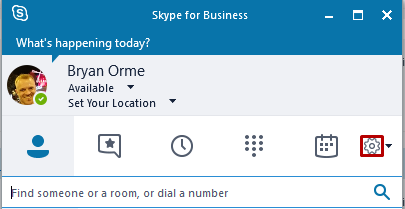
- Select My Picture
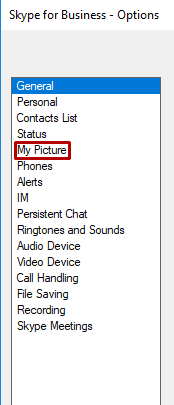
- Select "Show a picture from a website"
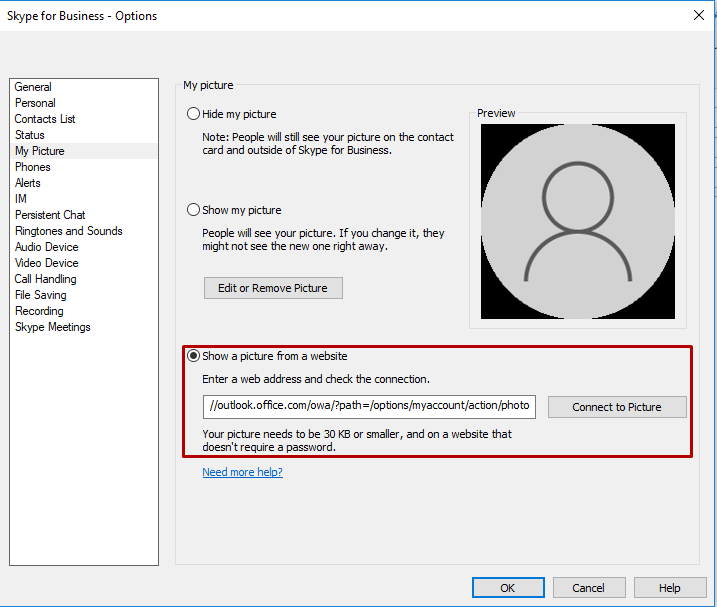
- Enter the URL from the desired picture
- Select 'connect to Picture'
- OK
