Changing your Voicemail Settings with Cloud Voicemail
Changing your Voicemail Settings with Cloud Voicemail
You can change your voicemail settings from the Skype for Business Settings page. You can get to the page by using one of the following methods:
-
From any standard browser, go to https://aka.ms/vmsettings.
-
From the Skype for Business desktop app (if you are running Click-2-Run build C2R 8201.1002 or later), select Set Up Voice Mail.
-
From the voicemail email, click the Set Up Voice Mail hyperlink.
On the Skype for Business Settings page, select Voicemail.
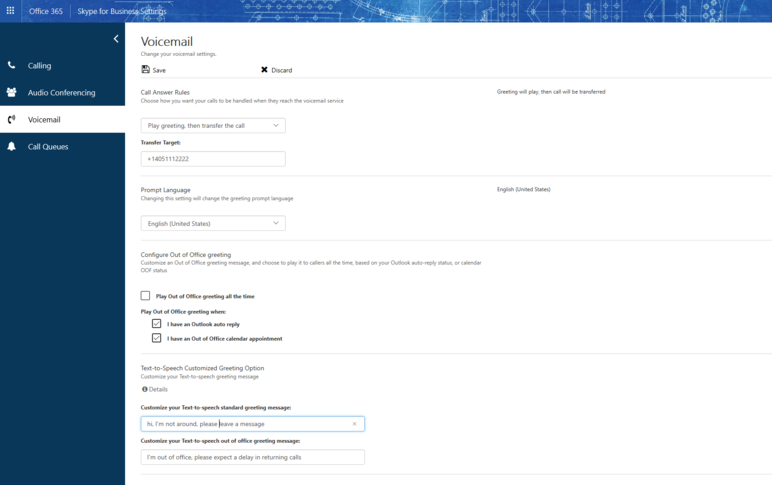
On the Voicemail settings page, you can configure the following settings:
-
Change your Call Answering Rules You can change what options your callers have when they reach the voicemail service; get disconnected, hear your greeting, record a message, choose to be transferred to the number or user you select.
-
Change your prompt language This is the prompt language that is played to callers. For list of supported languages, see Languages for voicemail greetings and messages from Skype for Business.
-
Configure your Out of Office greeting This is the customized greeting message that is played to callers when your status is Out of Office. This option can be activated "Always," when you have an active "Auto Reply" in Outlook, or whenever you have an out-of-office calendar appointment.
