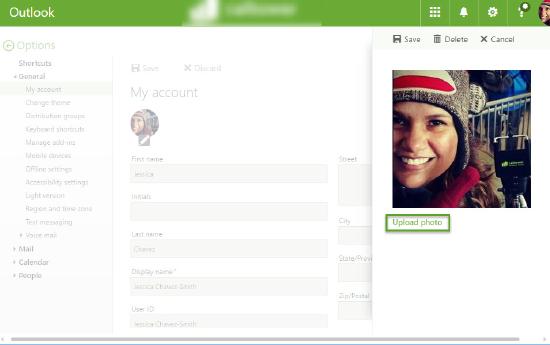How to add a picture to Skype4B Client
Add Picture
To add a picture to your Skype4B client and have Office 365, please following the steps below:
- There are two ways to get to your options within your Skype4B Client:
- Select "Options" and then "My Picture"
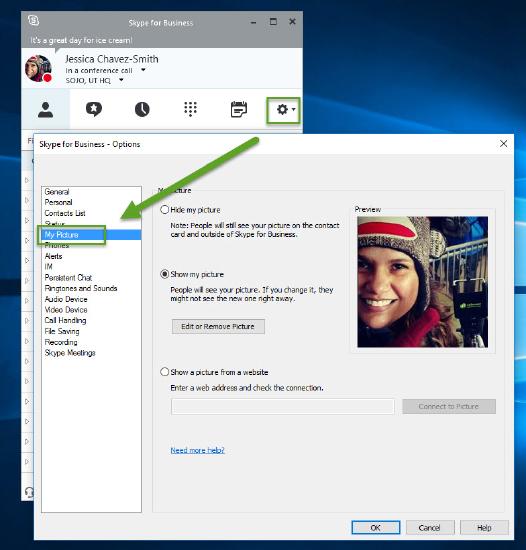
OR
- Select your picture in your client:
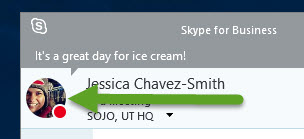
2. Select "Edit or Remove Picture"
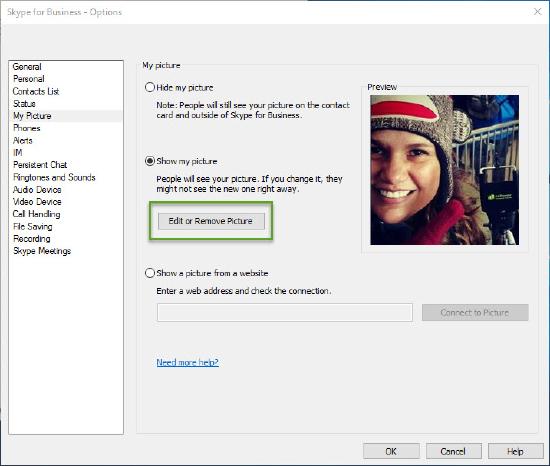
3. This will take you to Office 365 where you can now add your picture. Select "Upload photo"