Configuring Time Zone on a Yealink Phone
Configuring Time Zone on a Yealink Phone
Configuring the time zone on a Yealink phone can be done in 3 ways. By default phones will be configured in the "Mountain" time zone.
First Option
You can configure time zone on an individual phone via the settings on the phone.
- On the phone, select the "Menu" option
- Select "Setting"
- Then select "Basic Settings"
- From the "Basic Settings" menu, you'll see an option for Time & Date, select this option
- Select SNTP Settings (touchscreen phones will have an option for "General", then "SNTP")
- Adjust your GMT offset by using the navigation arrows or touch screen and then "Save"
| Time Zone | GMT Offset Standard Time | GMT Offset Daylight Savings |
| Eastern | -5 | -4 |
| Central | -6 | -5 |
| Mountain | -7 | -6 |
| Arizona | -7 | -7 |
| Pacific | -8 | -7 |
| Alaska | -9 | -8 |
| Hawaii | -10 | -9 |
Second Option
You can configure time zone on an individual phone via the web GUI for the phone.
- On the phone, select the "Menu" option
- Select "Status"
- Take note of the IP address listed in "IPv4"
- Open an internet browser
- Browse to the IP address of the phone (e.g. http://10.10.1.100)
- In the "Username" and "Password" fields, enter Admin for the username and 654 for the password
- From the main page of the GUI, select the "Settings" tab
- On the "Settings" tab, you'll see "Time&Date" listed on the left hand side, select this option
- Select your correct time zone from the drop down menu "Time Zone"
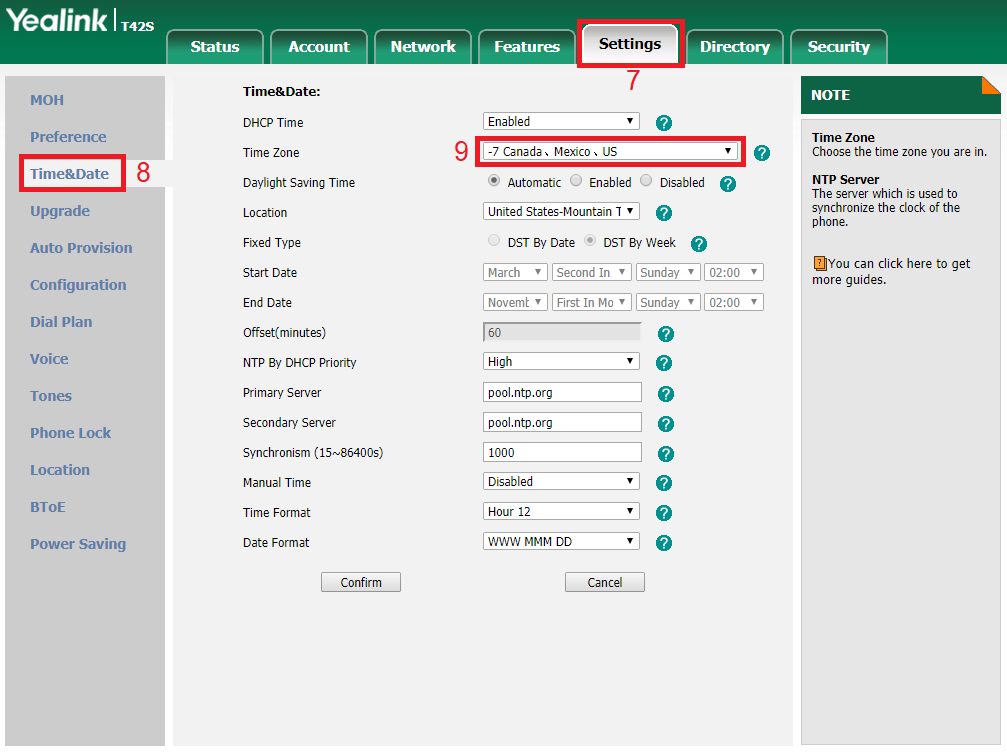
Third Option
Yealink phones no longer use DHCP option 2 to configure the time zone. You can configure time zone for all phones on the network via DHCP options 100 & 101 on your DHCP server.
- Option (100) specifies a POSIX Timezone specifier (as documented in POSIX "Base Definitions", section 8 "Environment Variables", under TZ).
The format of this is <name><offset><dst name><dst offset>,<dstrule>
-
name is the name of the timezone when not in daylight savings (eg GMT, PST, NZST)
-
offset is the offset added to the local time to get UTC, specified as [+|-]hh[:mm[:ss]] (eg 0, 8, -12)
-
dst name is the name of the timezone when in daylight savings (eg BST, PDT, NZDT)
-
dst offset is the offset added to the local time to get UTC during daylight savings, similarly specified as [+|-]hh[:mm[:ss]]
The dstrule is interesting, it specifies the rule for when daylight savings starts and ends.
dstdate[/dsttime],stddate[/stdtime]
dstdate is the date (and optional time) that the change from standard timezone to dst timezone occurs. dsttime if not specified defaults to 02:00:00
stddate is the date (and optional time) that the change from dst timezone to standard timezone occurs. stdtime if not specified defaults to 02:00:00
-
Jn specifies a 1 based Julian day of the year, skipping any leap Feb 29ths.
-
n specifies a 1 based Julian day of the year, including any leap Feb 29ths.
-
Mm.w.d The dth day of week w of the month m of the year. Week 5 means the last d of the month. d is specified as 0 == Sunday, 6 == Saturday. m and w are 1 indexed.
- Option (101) specifies a Timezone Name. e.g. "America/New_York" or "Pacific/Honolulu".
An example of how these options would be configured is below
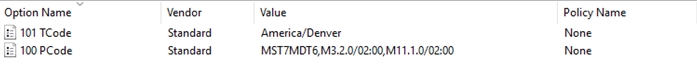
Additional Information for DHCP options
| Time Zone | Option 101 Value | Option 100 Value |
| Eastern | America/New_York | EST5EDT4,M3.2.0/02:00,M11.1.0/2:00 |
| Central | America/Chicago | CST6CDT5,M3.2.0/02:00,M11.1.0/2:00 |
| Mountain | America/Denver | MST7MDT6,M3.2.0/02:00,M11.1.0/2:00 |
| Arizona | America/Phoenix | MST7MDT7,M3.2.0/02:00,M11.1.0/2:00 |
| Pacific | America/Los_Angeles | PST8PDT7,M3.2.0/02:00,M11.1.0/2:00 |
| Alaska | America/Anchorage | AST9ADT8,M3.2.0/02:00,M11.1.0/2:00 |
| Hawaii | Pacific/Honolulu | HAST10HADT10,M3.2.0/02:00,M11.1.0/2:00 |
A complete list of the TZ database Time Zones can be found here
