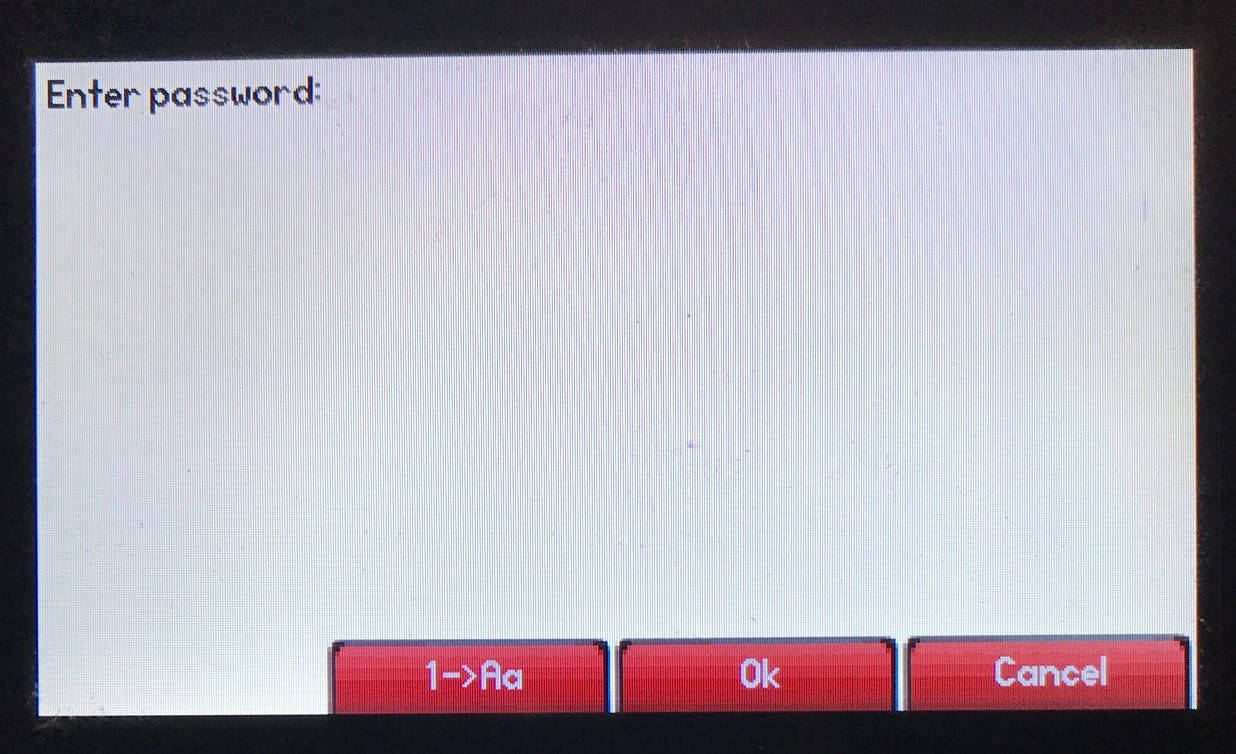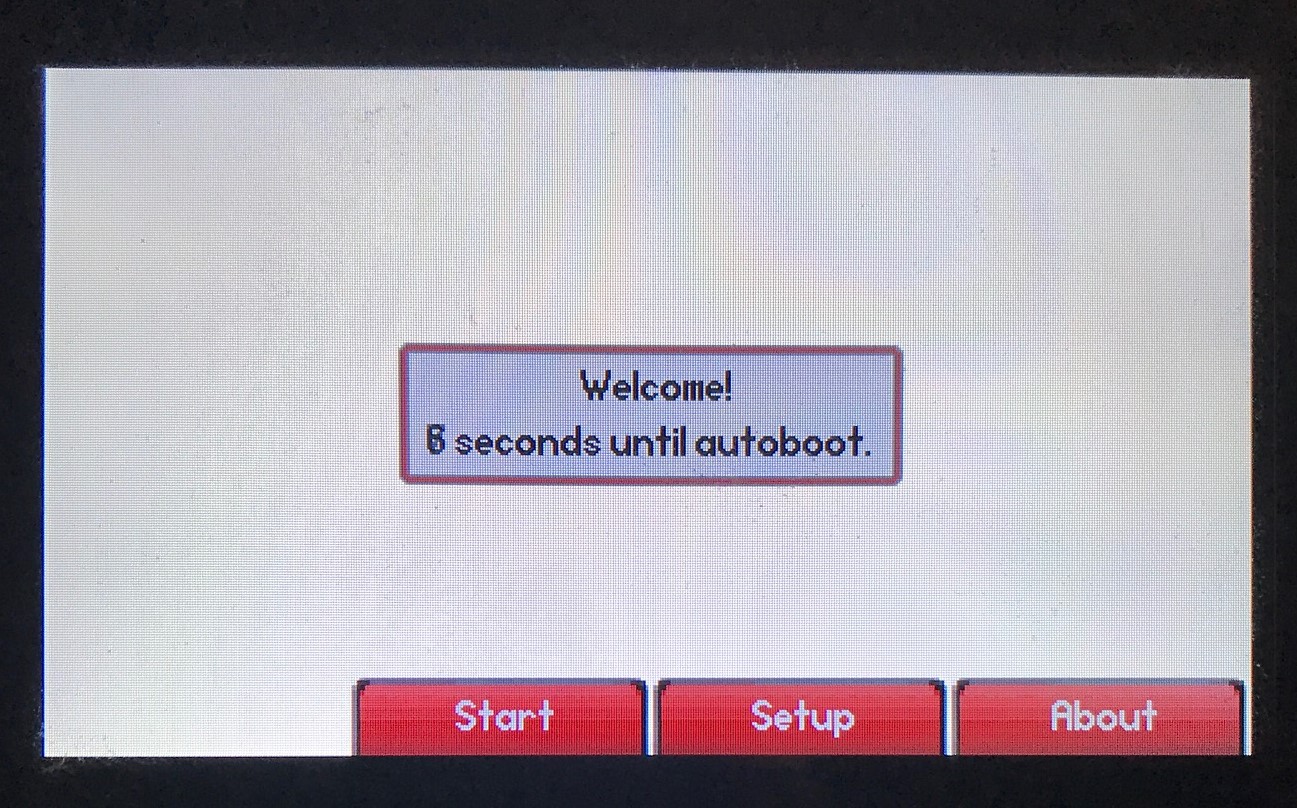How to recover Polycom VVX device from a reboot loop utilizing a DHCP server
- Last updated
-
-
Save as PDF
-
2. When the Welcome screen appears, hold down 1, 3, 5 at the same time for 3 seconds.
3. Enter the password (default is either 456 or 654) and press Ok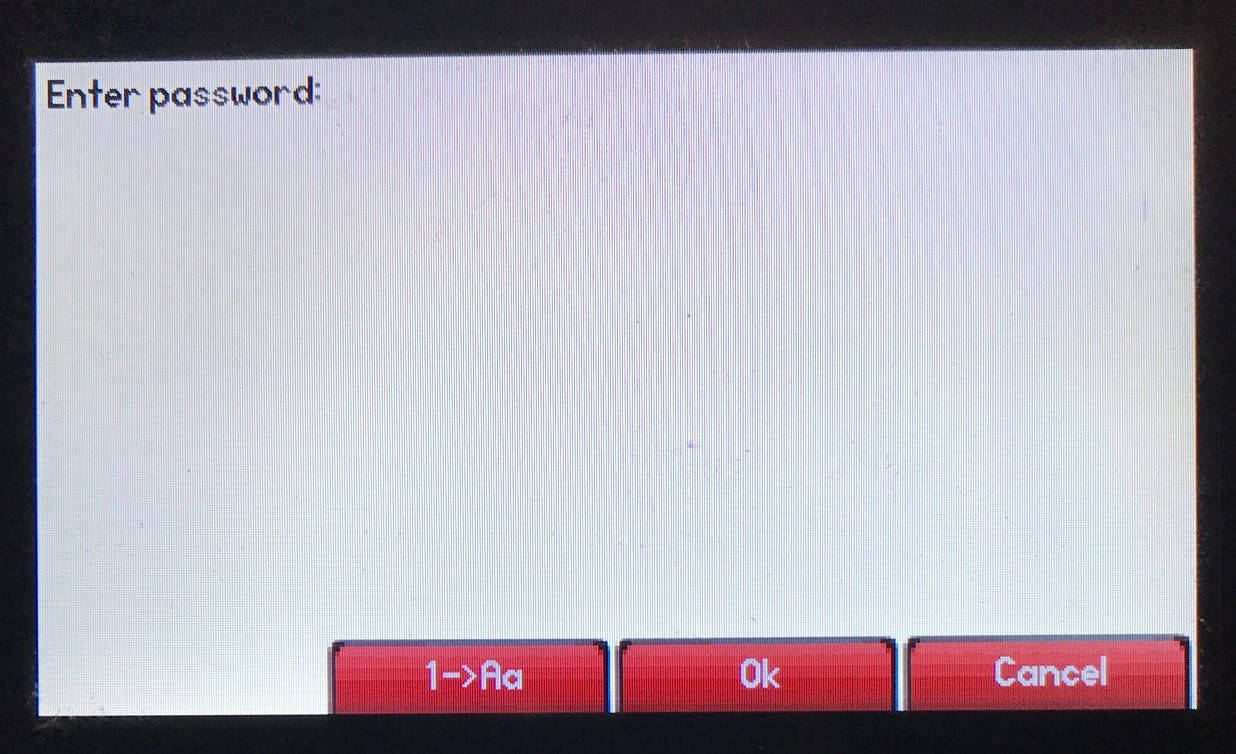
4. The device will reboot.
The VVX phone will then complete a download, restart and go through the standard boot process. The user will need to reenter their Skype for Business credentials into the device. Instructions on sign-in options are found here.
If the phone does not exit the reboot loop or you have any additional questions, please contact support 1-800-347-5444.