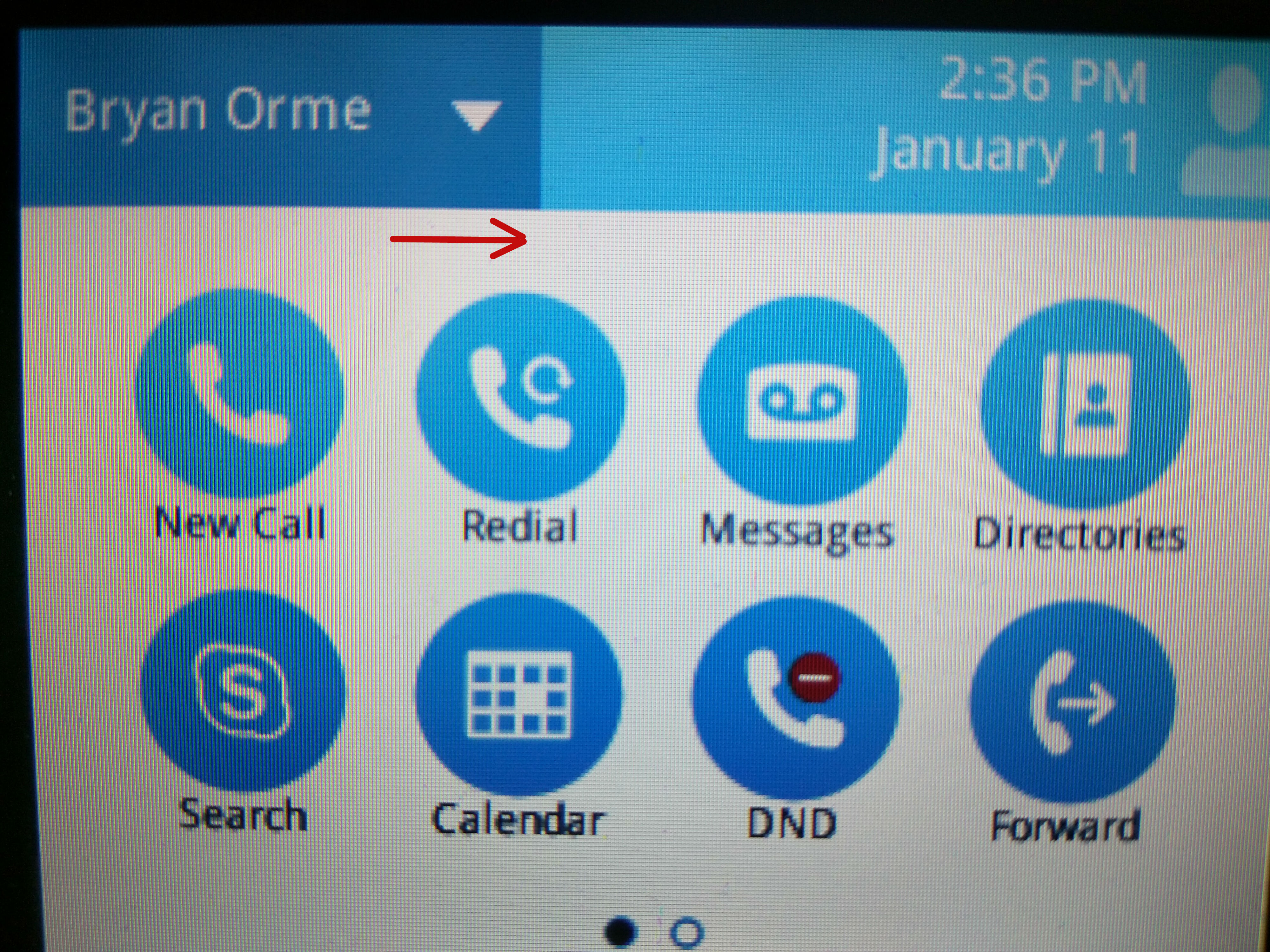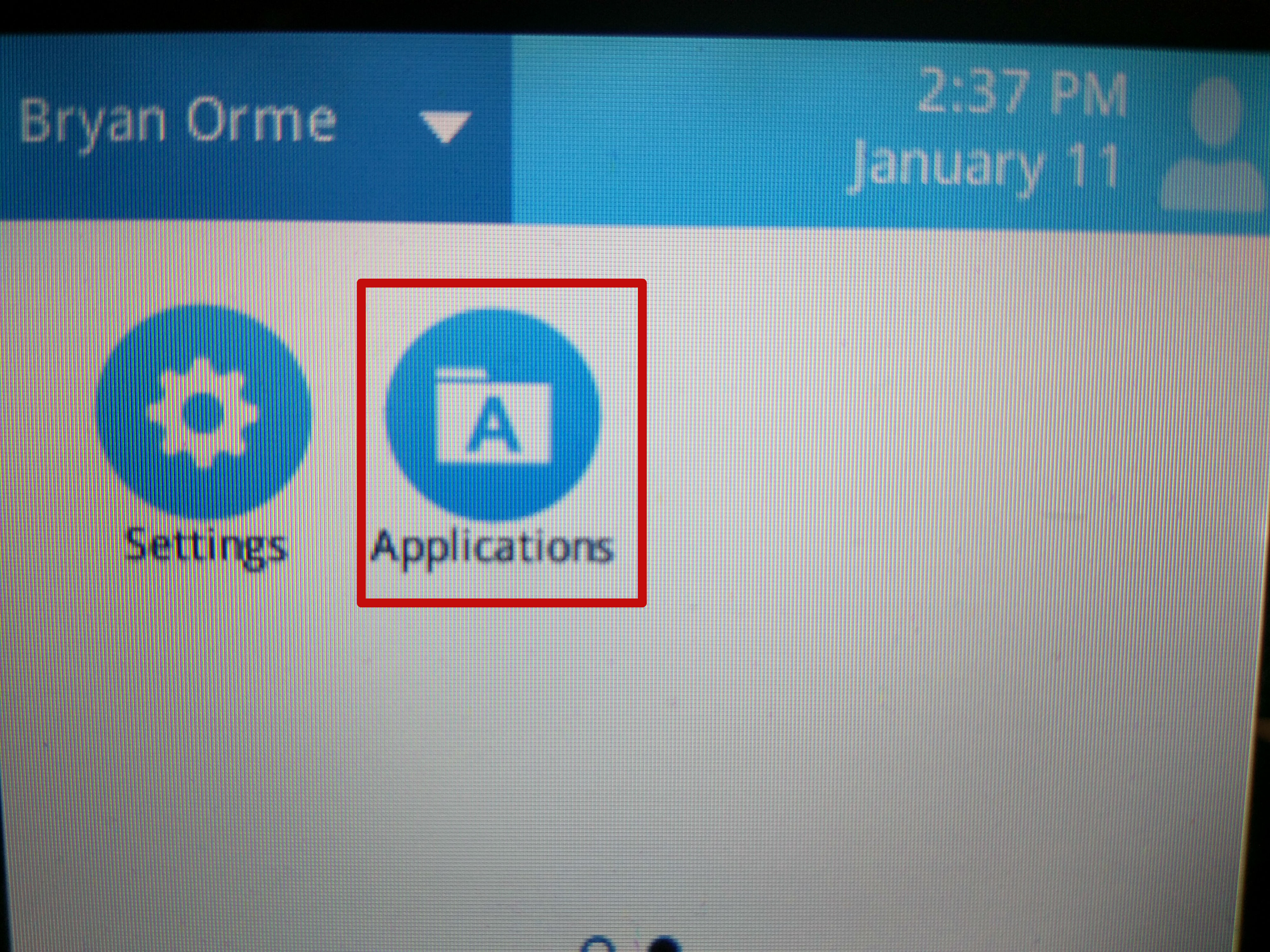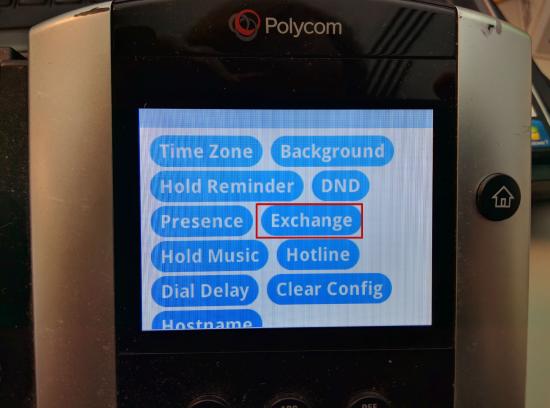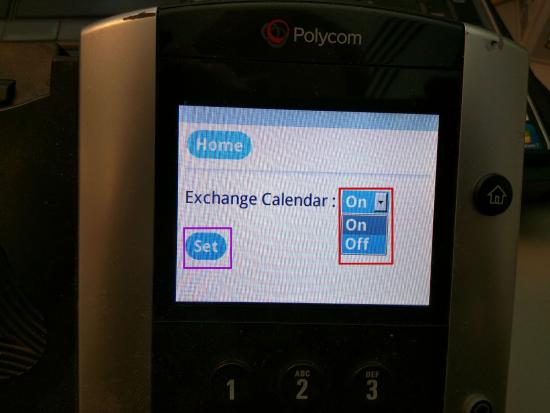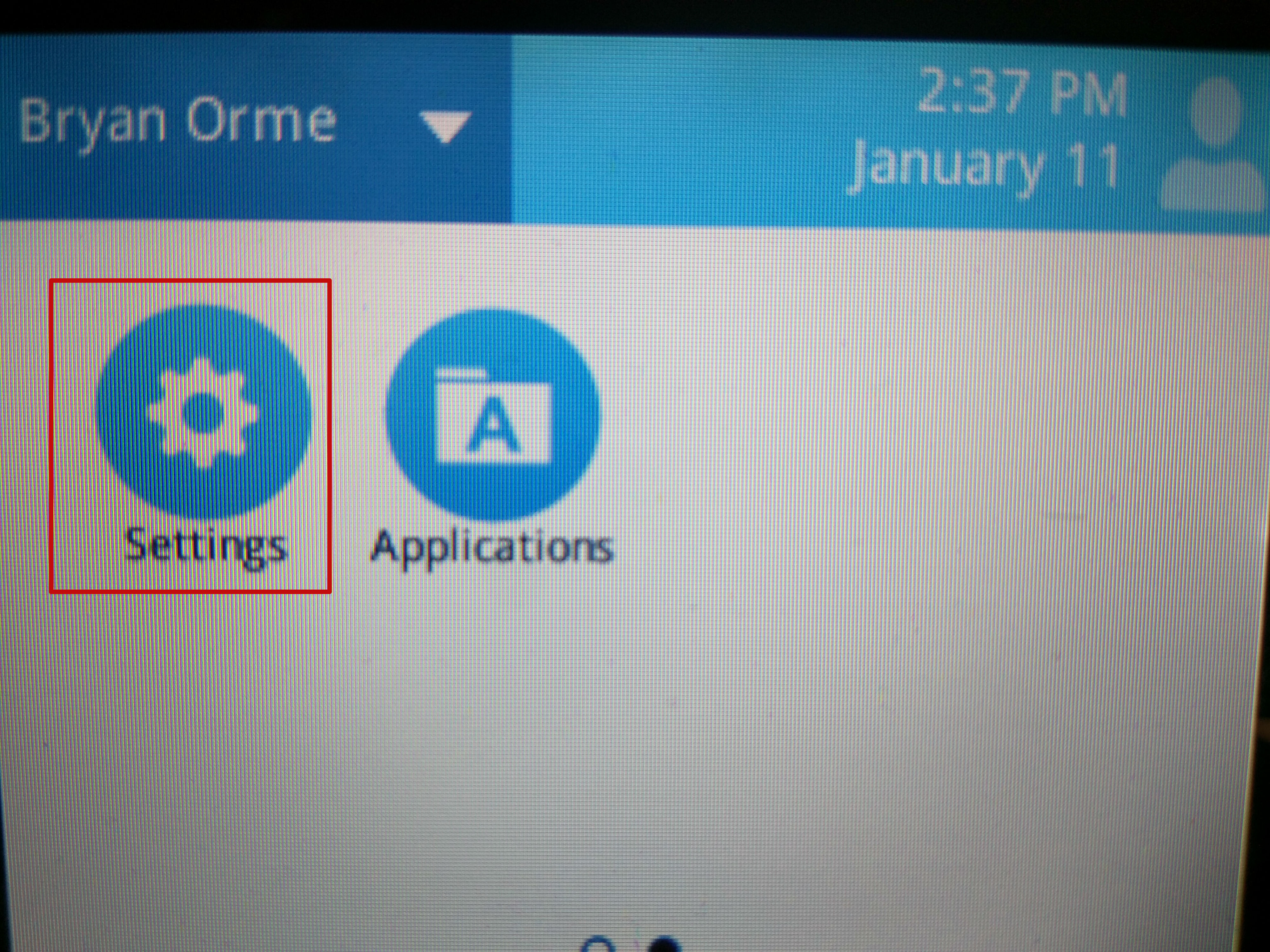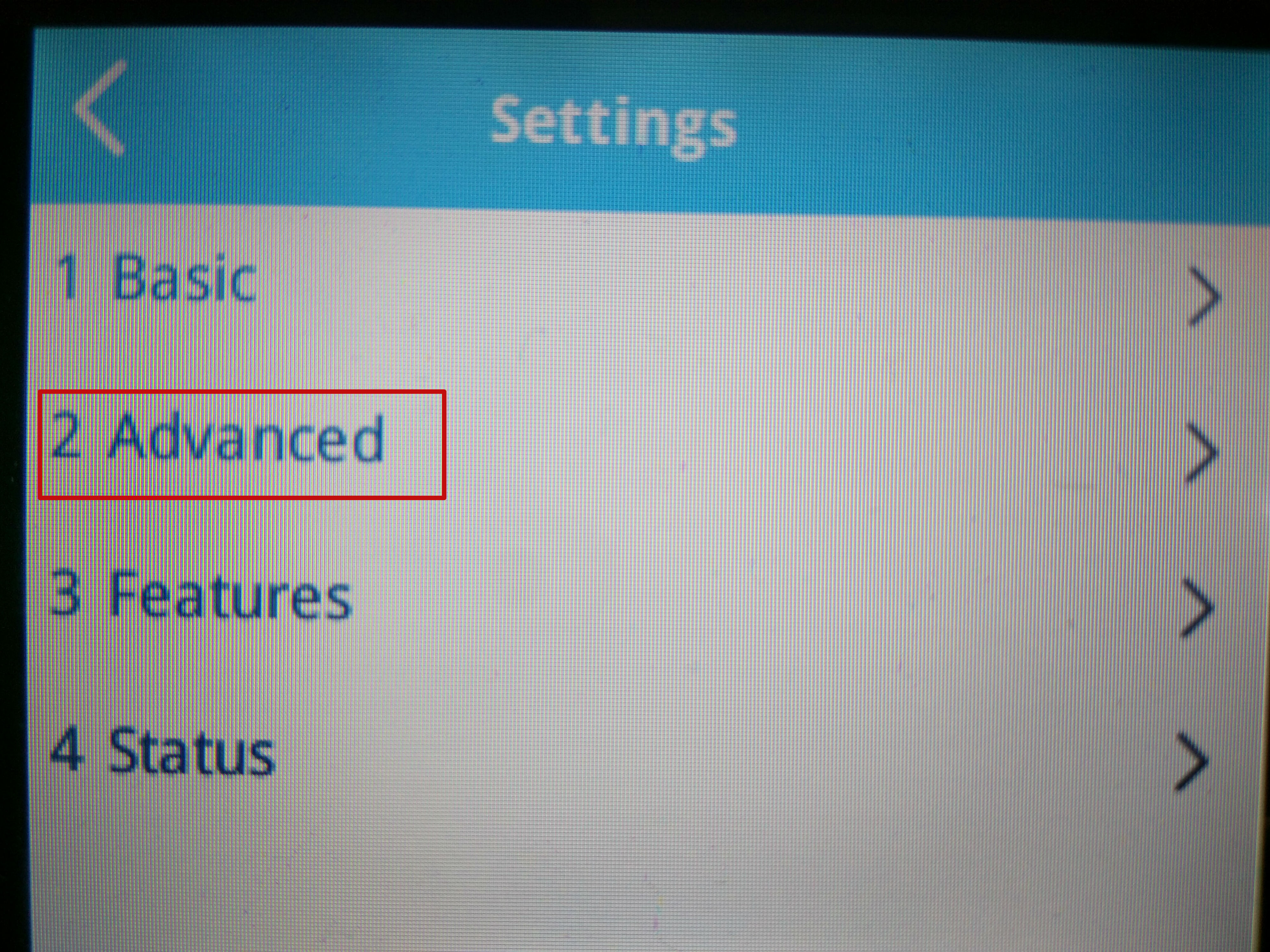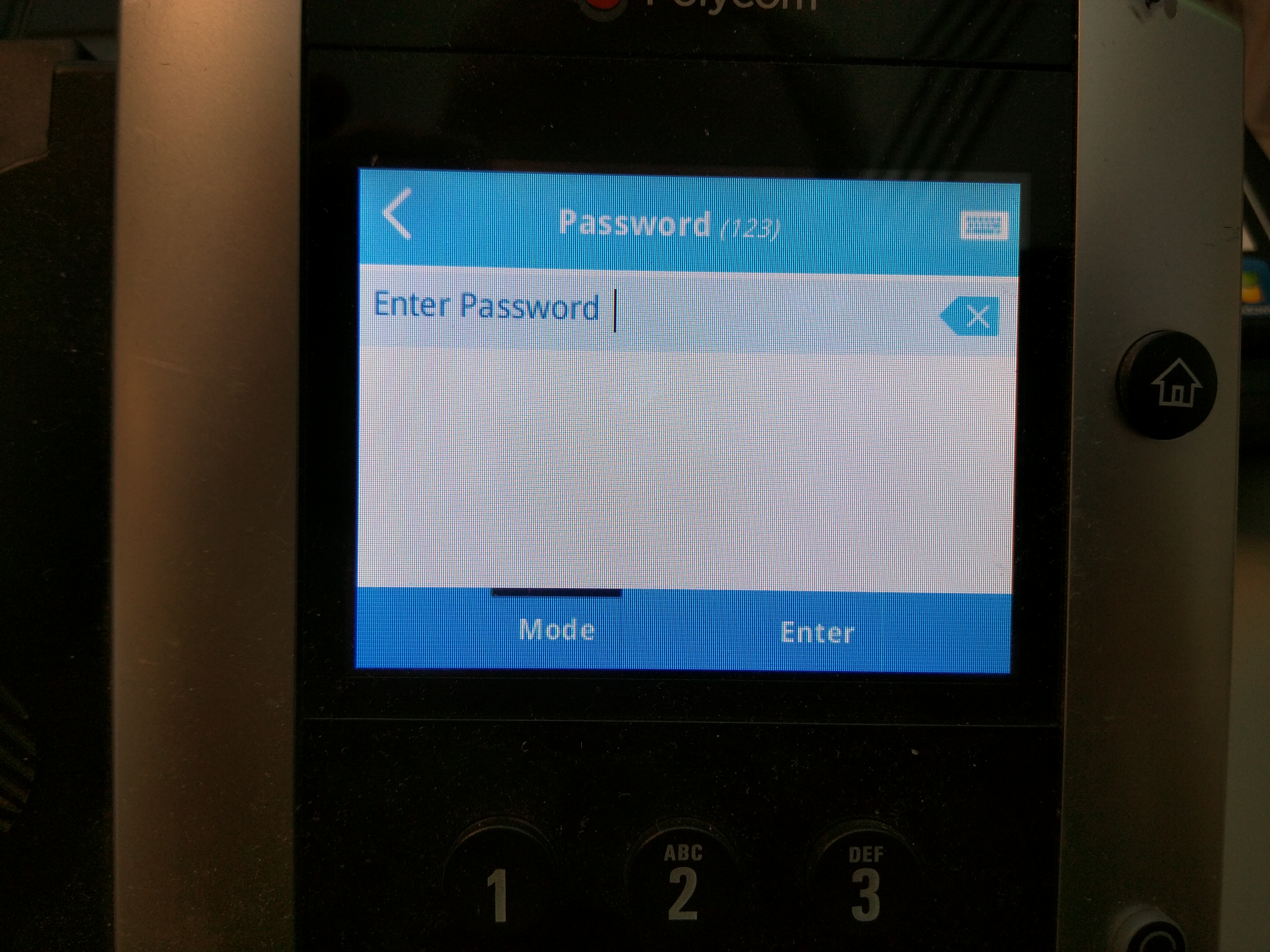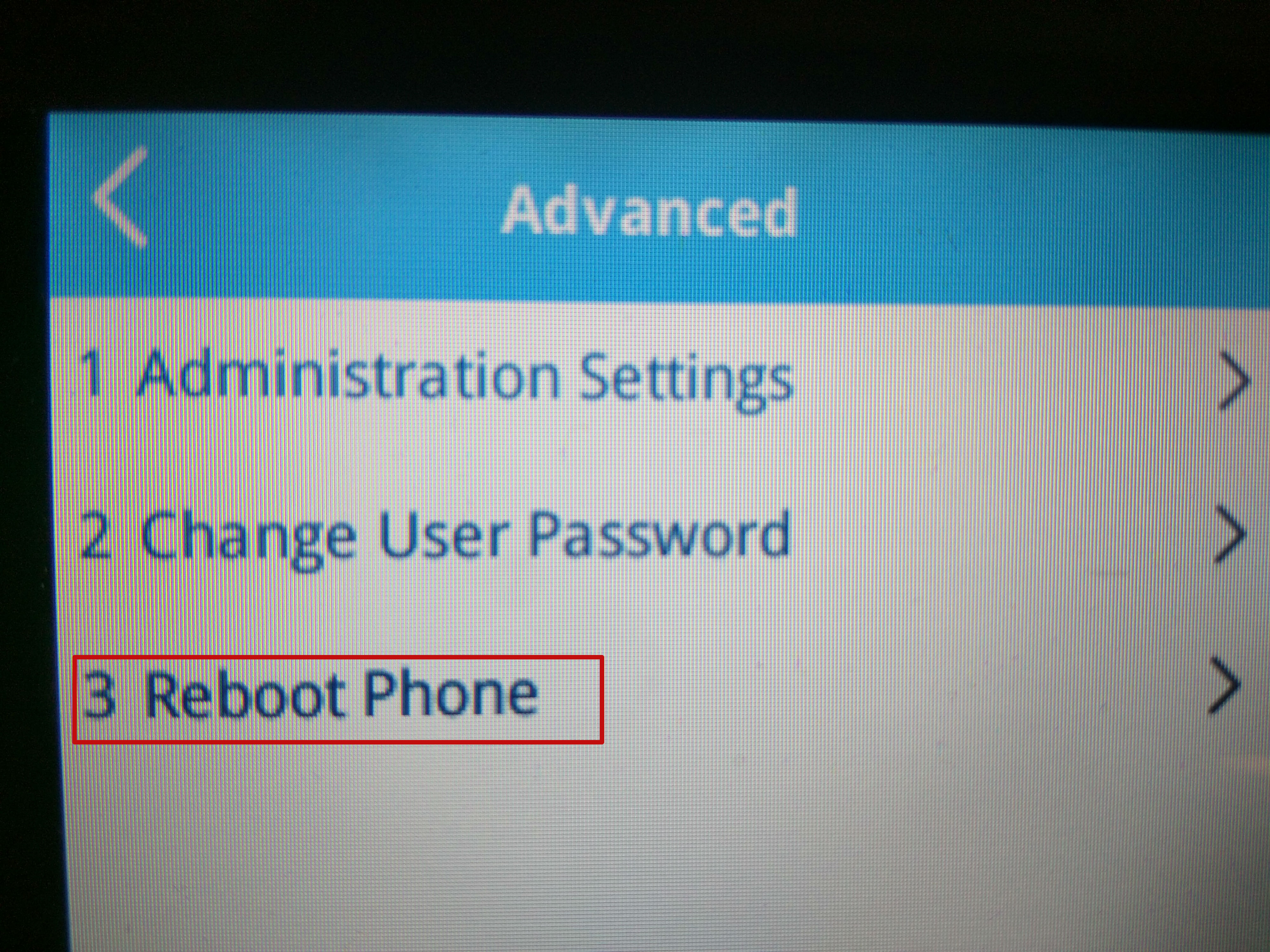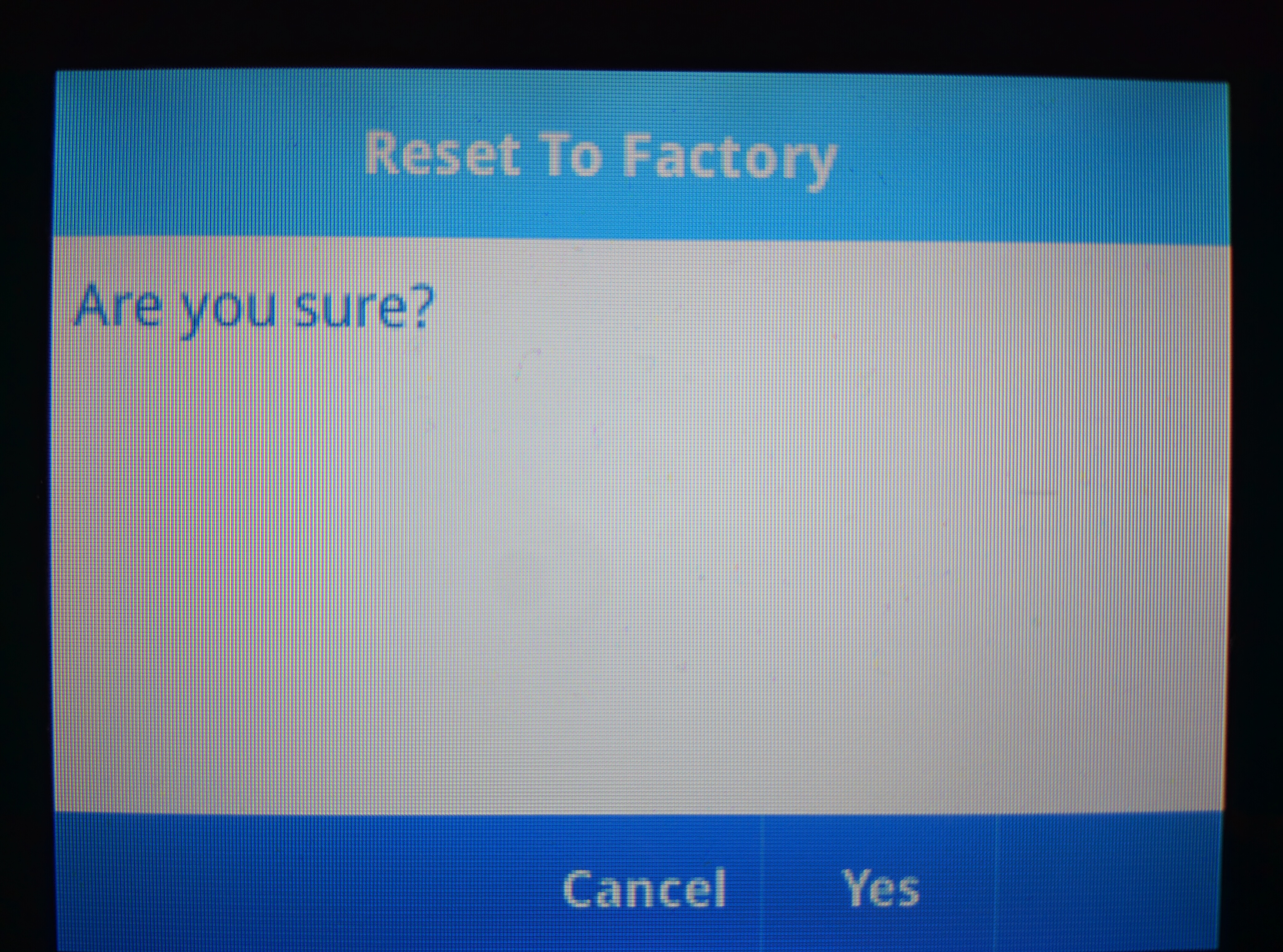Enable/disable exchange integration on VVX phones
Enable/disable exchange integration on VVX phones
It is possible to turn exchange integration off using the VVX series phones. These settings should persist through firmware updates and power outages. A hard reset or factory reset will wipe these settings out.
Note: This was performed on a VVX 500 touch screen, the options are the same for all VVX phones.
Toggle exchange integration from the phone.
- Log in to the VVX phone. See Log in to Polycom VVX series phones
- Press the Home button
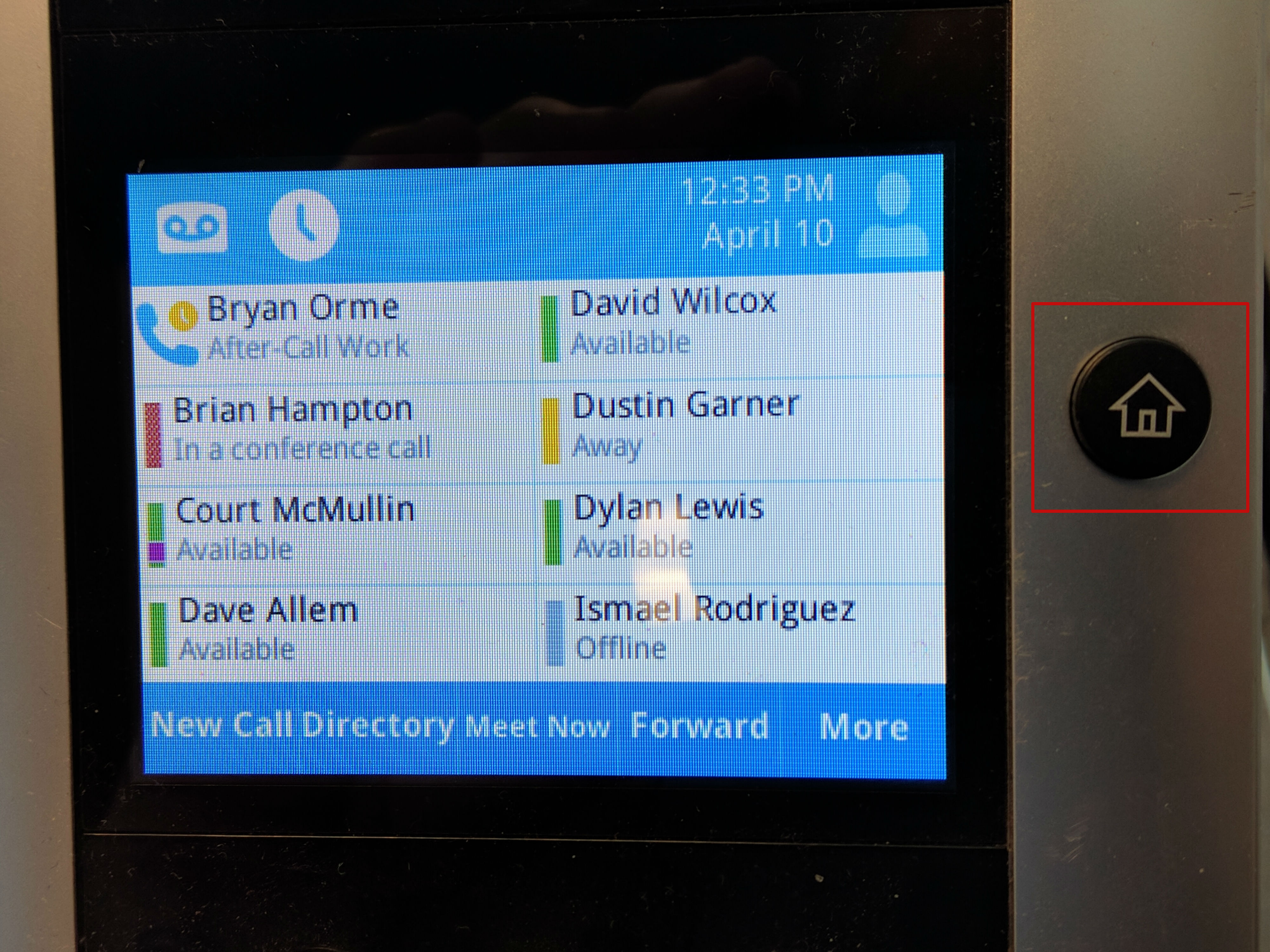
- Select Applications, this may be on the second screen.
4. Select Exchange
5. Turn exchange integration on or off from the drop down and select Set
- Press the Home button
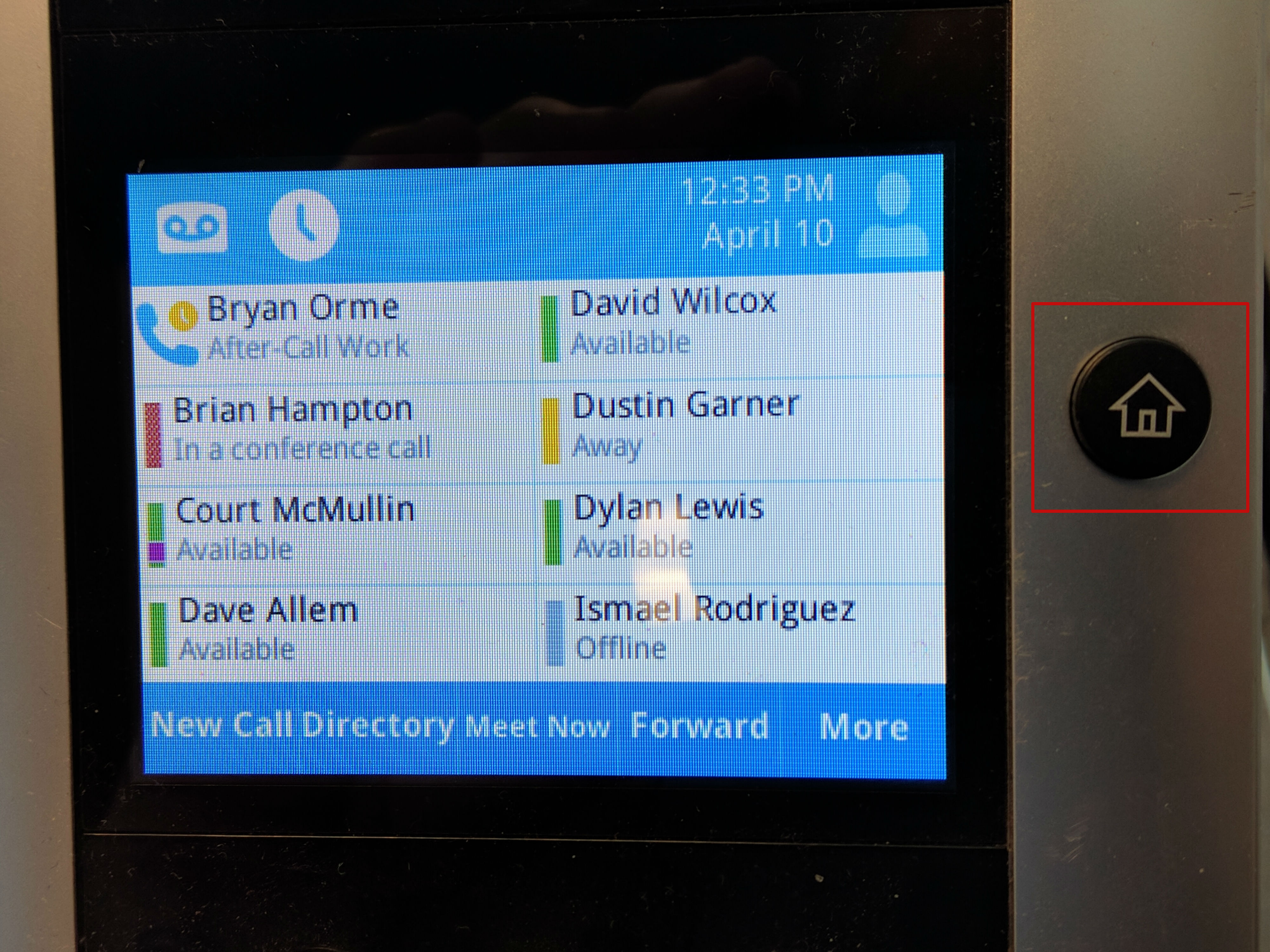
- Select Settings.
- Select Advanced Settings
- Enter the password. This should be 654 for any phone connected to the provisioning server. For any phone that is not connected to the provisioning server 456 is default.
- Select Reboot phone.
11. Select Yes. The phone will now reboot.