MS O365 Admin - Manually Update Office Products
Updating your Microsoft Office Products.
- Load any ordinary Office Application like Microsoft Word, PowerPoint or Excel.
- Navigate the mouse cursor to ‘File’ menu. Under it, select ‘Office Account’.
2. Below the “Manage Account” section you will see the “Update Options” box.
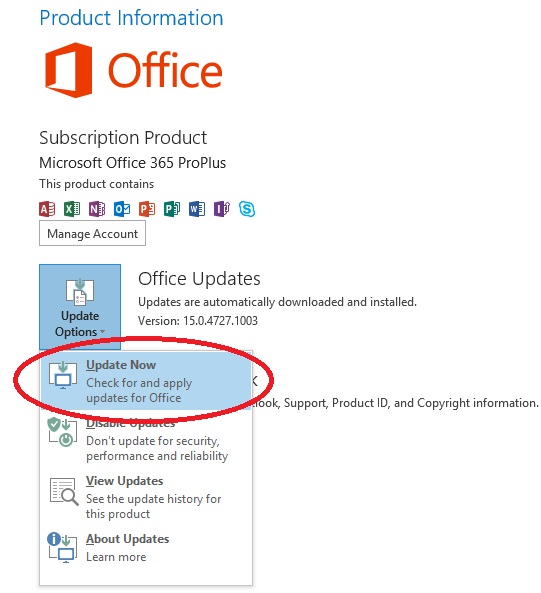
3. Click on the drop-down arrow of the box to get the list of options displayed. From it, select ‘Update Now”.
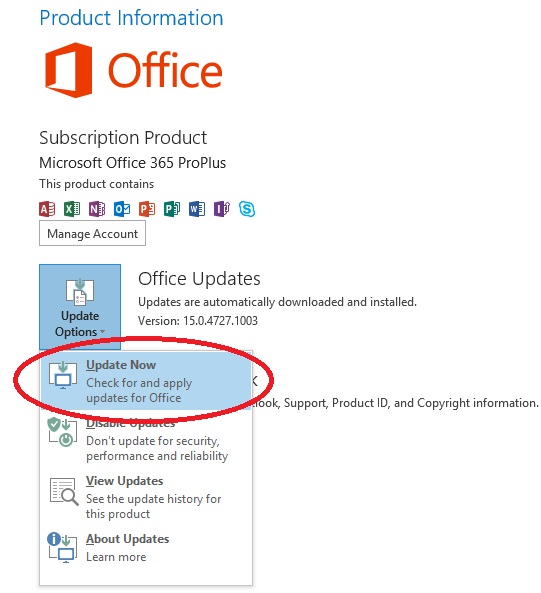
4. This action will force Office 2013 to download and install new available updates.
Note: Office will usually run these updates in the background and you can continue to use Office while the updates are being downloaded and installed. Occasionally you may be required to restart Office or even the entire PC to complete the updates.
Note: If you do not have the Office Updates option, it is because you have an MSI version of Office installed. Updates for MSI version are handled by Windows Update.
