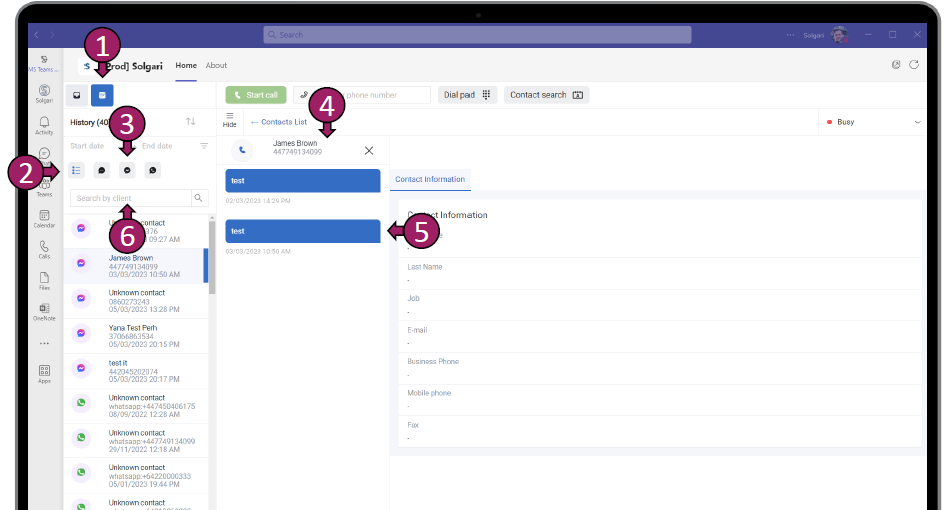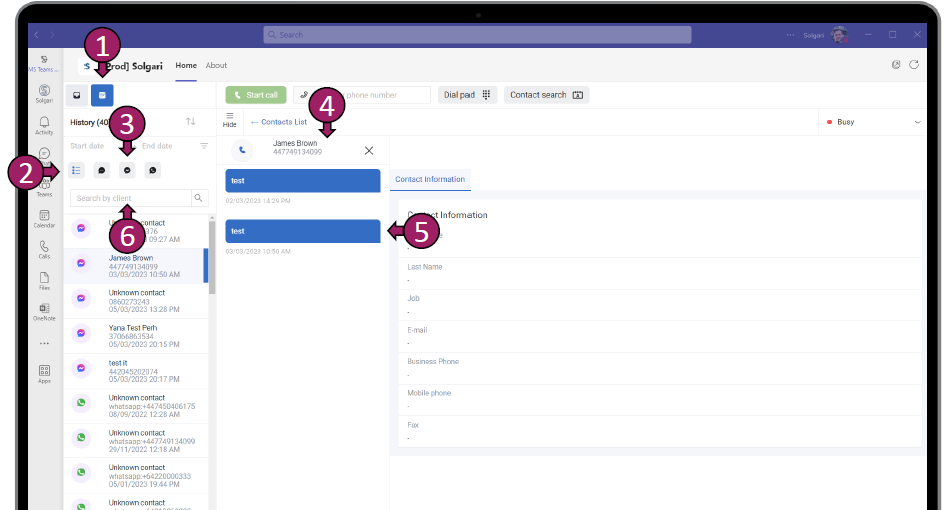Skip to main content
Solgari User - Message History
- Last updated
-
-
Save as PDF
-
- History - The history tab holds all your previous conversations with customers. Here you can retrieve message transcriptions per messaging channel.
- Filter by date - Choose a specific channel and filter by date to find a specific transcription.
- Filter by channel - Select a specific channel to only see transcription from there.
- Contact Name - Name of the person you had a conversation with.
- Transcription - you will see the entire message between yourself and the customer.
- Search by client name - You can search for a specific contact by typing their phone number or name here.