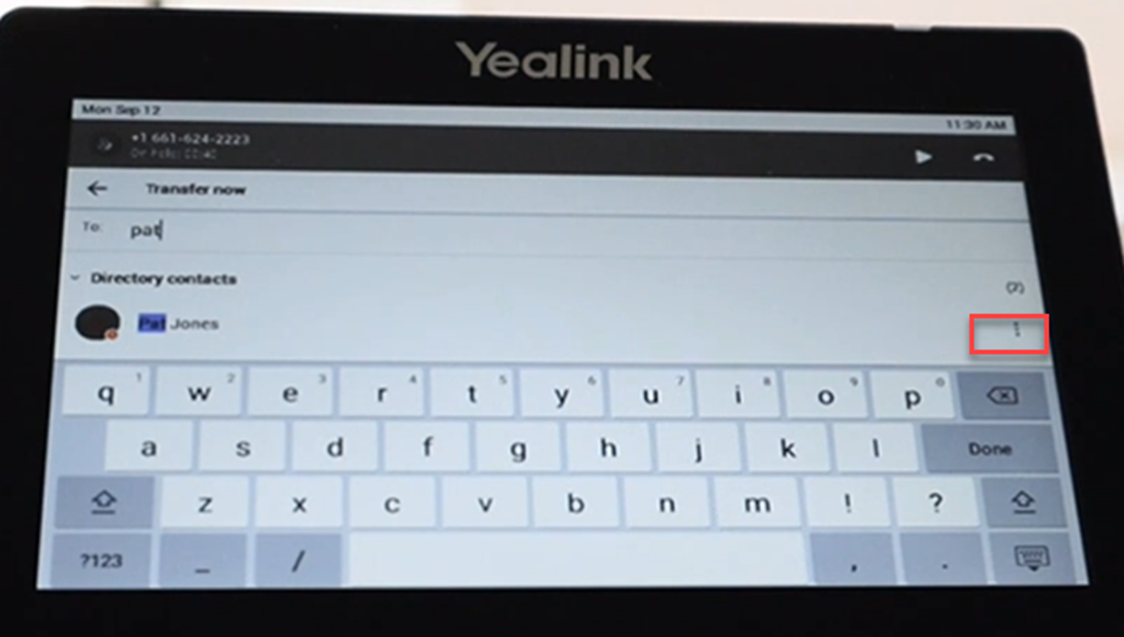MS Teams- Yealink MP56 How to Transfer
How to Transfer a Call Using the Yealink MP56
Once in a call, navigate to the three dots [...]
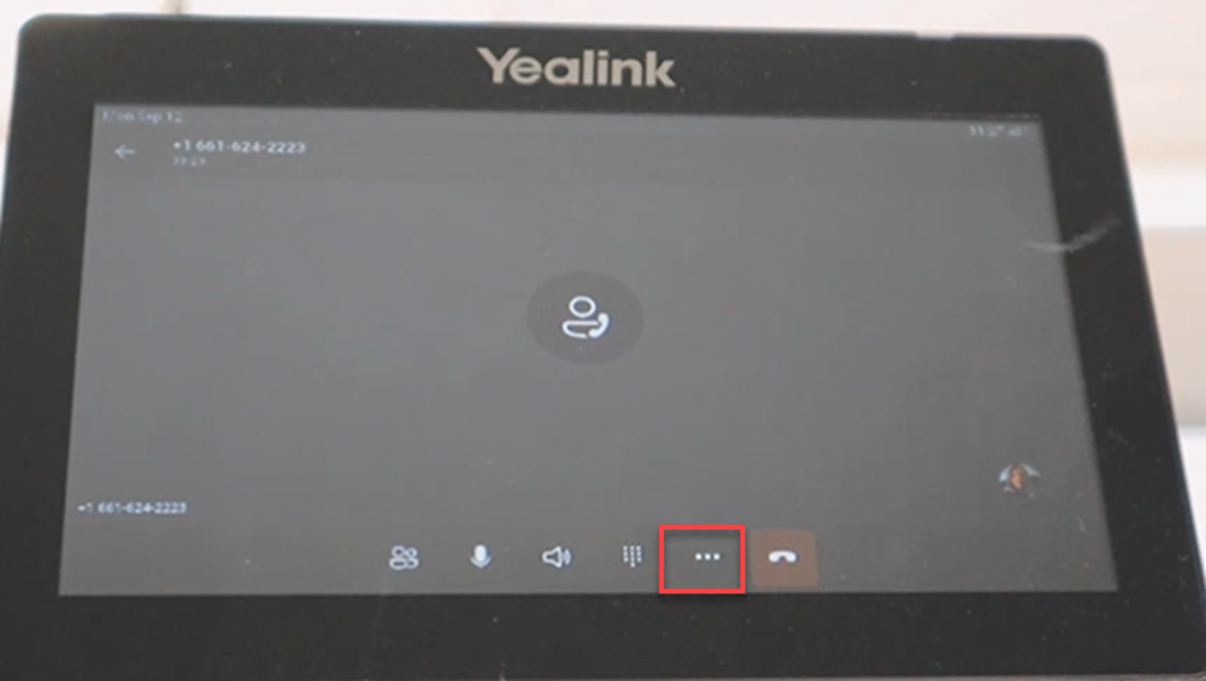
Then, select the "Transfer" option:
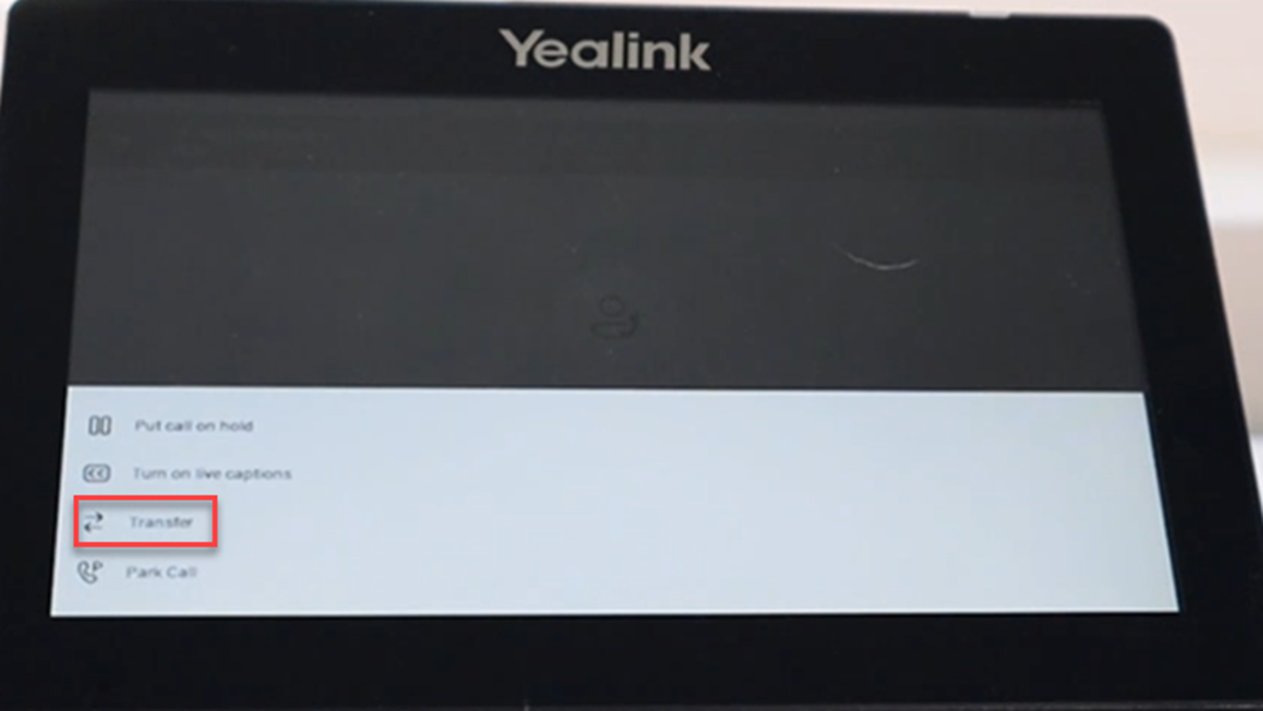
Next, choose the "Transfer Now" or "Consult First" option.
Then, type the name of the person you would like to transfer to. Select their name from the Directory contacts and send the call over.
You can also send directly to the persons work voicemail by selecting the three dots next to their name (as shown below) and then selecting "Work Voicemail"