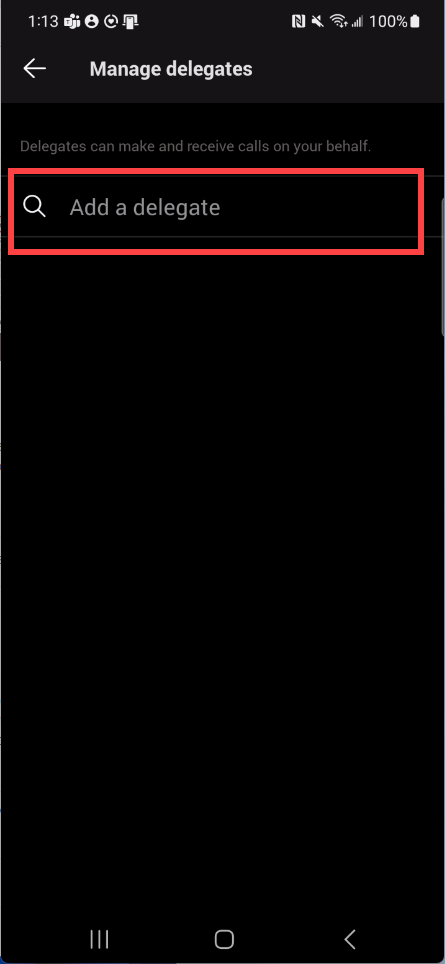Mobile App- How to Manage Delegates
Goal
First Step
Begin by going to your profile picture at the top left hand off your app. As shown below:
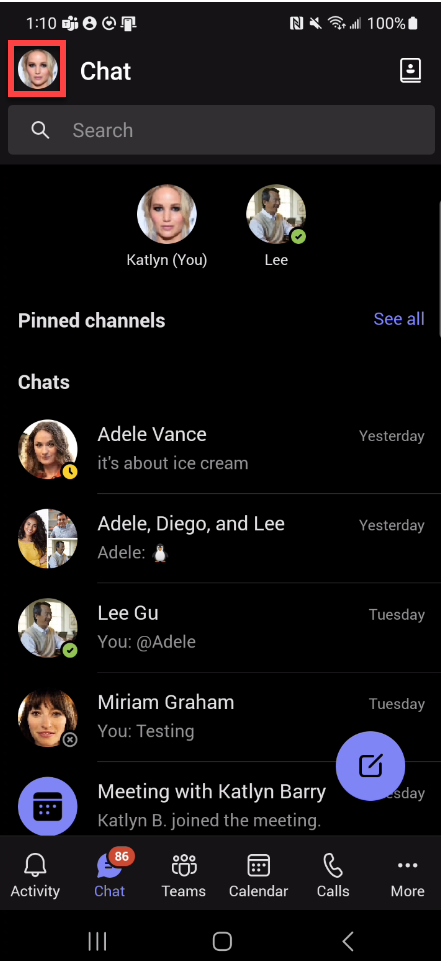
Second Step
Then continue to the gear icon next to the title "Settings"
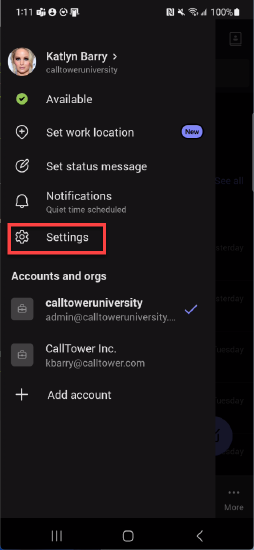
Select Settings and then select Calling, next to the phone icon
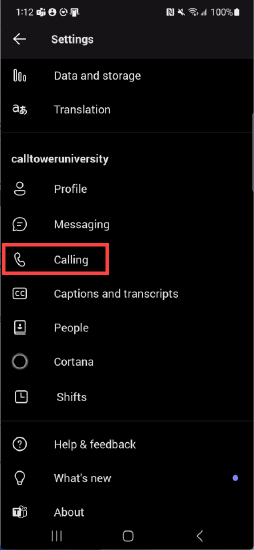
What's Next
Then select "Manage delegates"
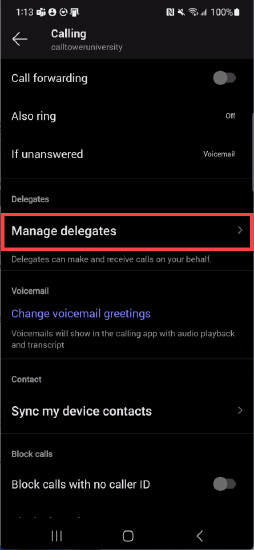
That will then allow you to type the name of any individuals you would like to add as delegates