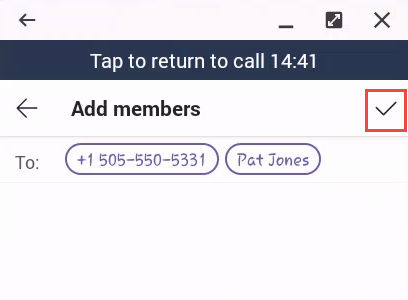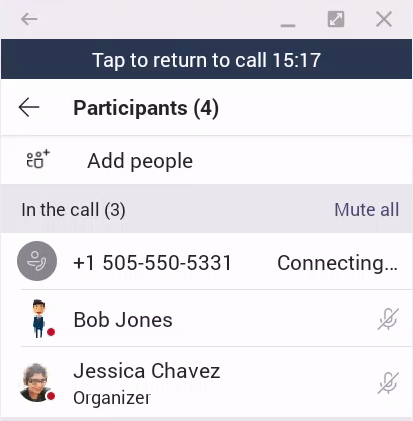MS Teams - Adding a Person to a Call from the Teams Mobile App
Adding a person to the call:
Click on the upper right hand corner:
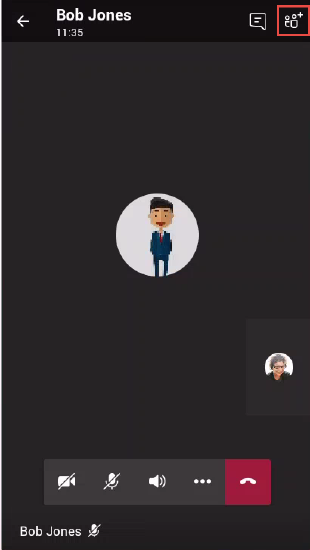
Select the "Add people" box at the top:
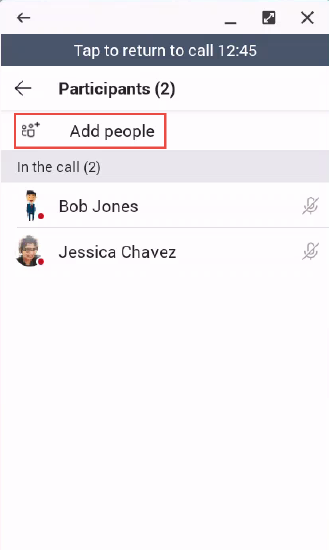
Type in the phone number or the contact's name in the box and select the contact or number. Select the check mark on the upper right hand side: