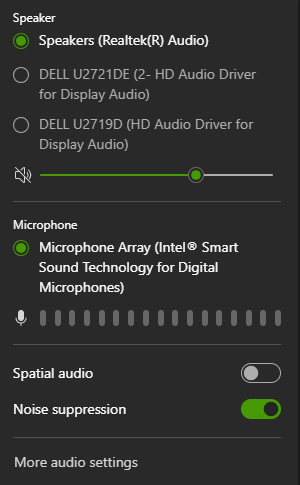MS Teams - Manage Meeting Audio Settings
Goal:
Provide direction on how to manage audio settings in Teams
Manage Audio
If people in the meeting can't hear you, you might be muted or you might not have configured your mic correctly.
To change your audio device once in a meeting you can select the drop-down arrow next to the Mic option and select your desired Speaker and Microphone. You can also access these options by selecting the "More" button and then choosing "Audio Settings"