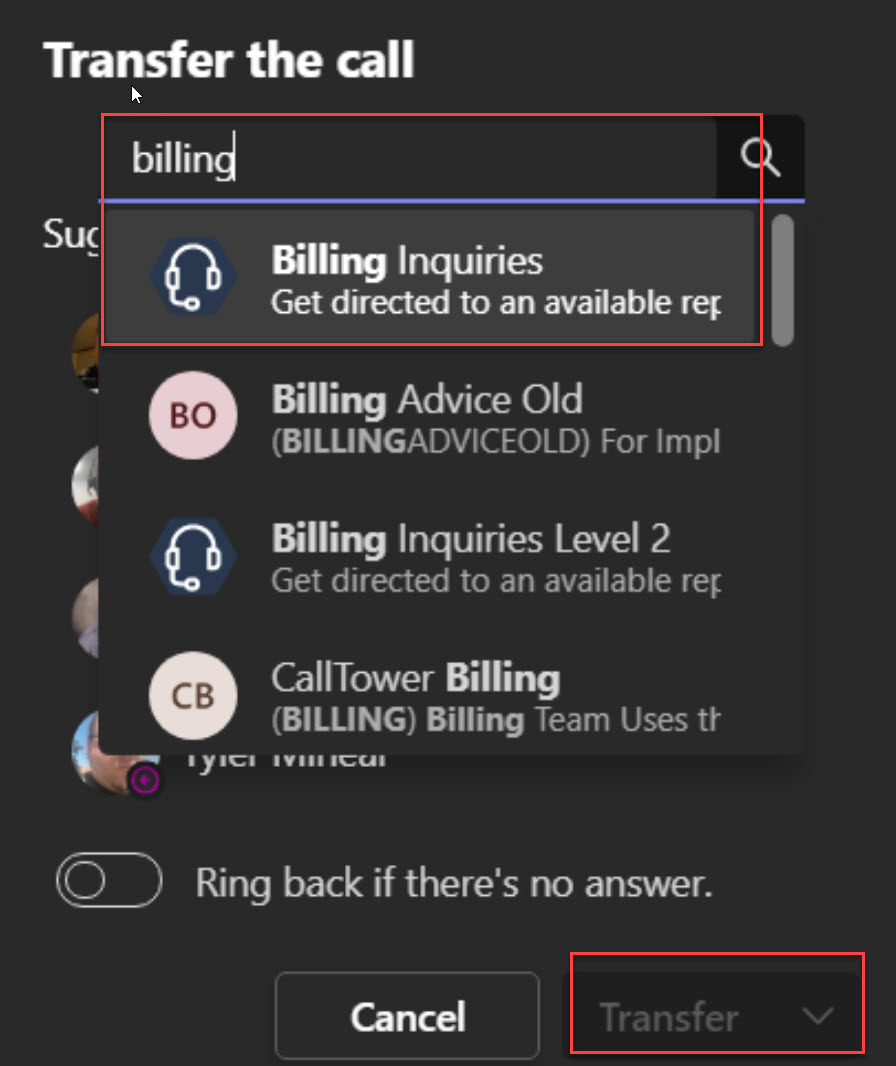MS Teams - Transfer to a Call Queue
To transfer to a call queue, complete the following steps.
Transfer To Call Queue
When you are at your transfer screen, type in the name of the call queue you want to send the call to and then select transfer
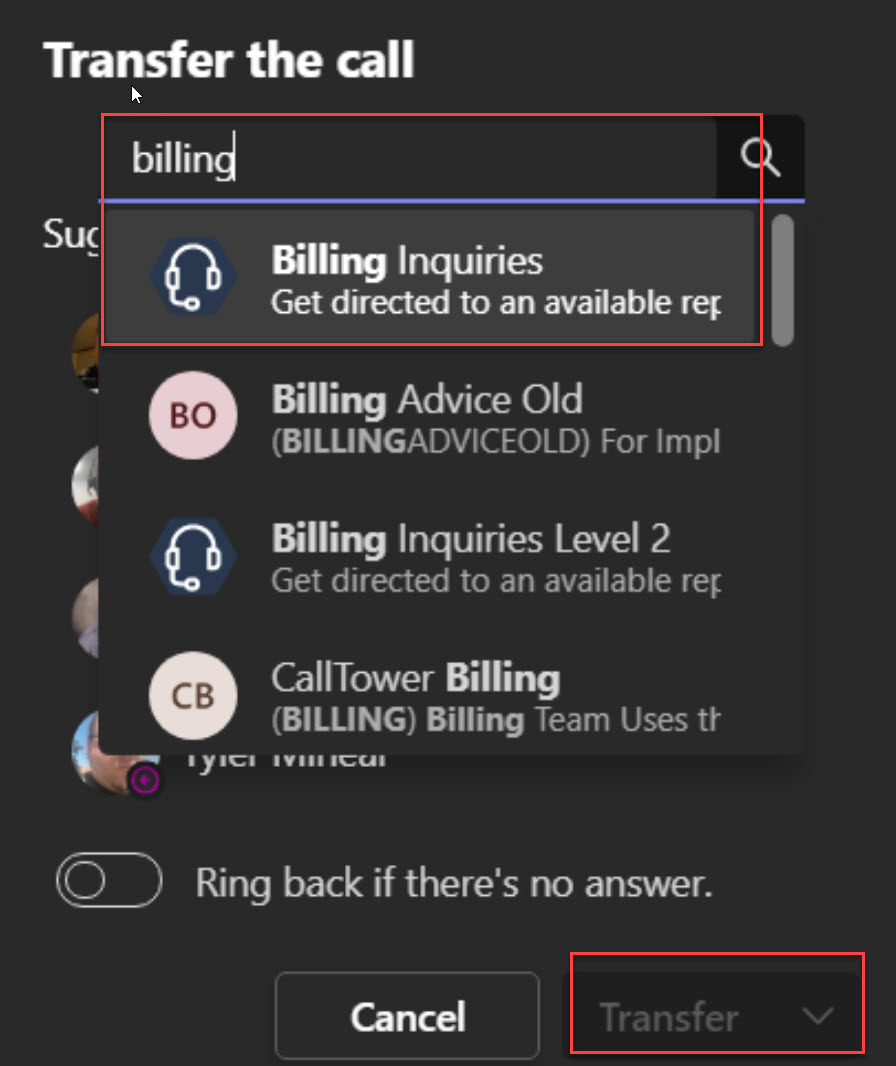
To transfer to a call queue, complete the following steps.
When you are at your transfer screen, type in the name of the call queue you want to send the call to and then select transfer