MS Teams - Place a Call
Desktop
The dial pad can be used to call a phone number. You can dial the ten-digit phone number or by name if the individual is part of your global contacts.
To dial a number from Teams, go to Calls and then enter the number of the person you want to reach by using the dial pad located on the left. Then click Call on the blue call bar below the dialpad.
To call a person by name, type the name of a person into the dial pad.
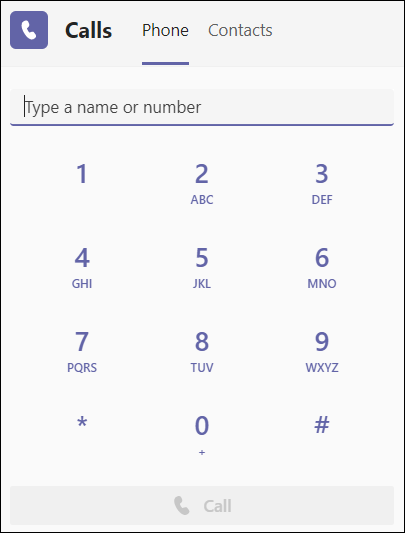
Note: You need an Enterprise Voice license as part of your Office 365 subscription to call phone numbers from Teams.
Surface Hub
To call a phone number (PSTN) from the Surface Hub, touch Call from the welcome screen, and then tap Dial Pad.
Once you’ve accessed the dial pad, just enter the number you want to call.
