MS Teams - Check Your Voicemail
Goal
Provide instructions on how to check your voicemail in Microsoft Teams
Check voicemail
To access your voicemail, click Calls > History and then select Voicemail.
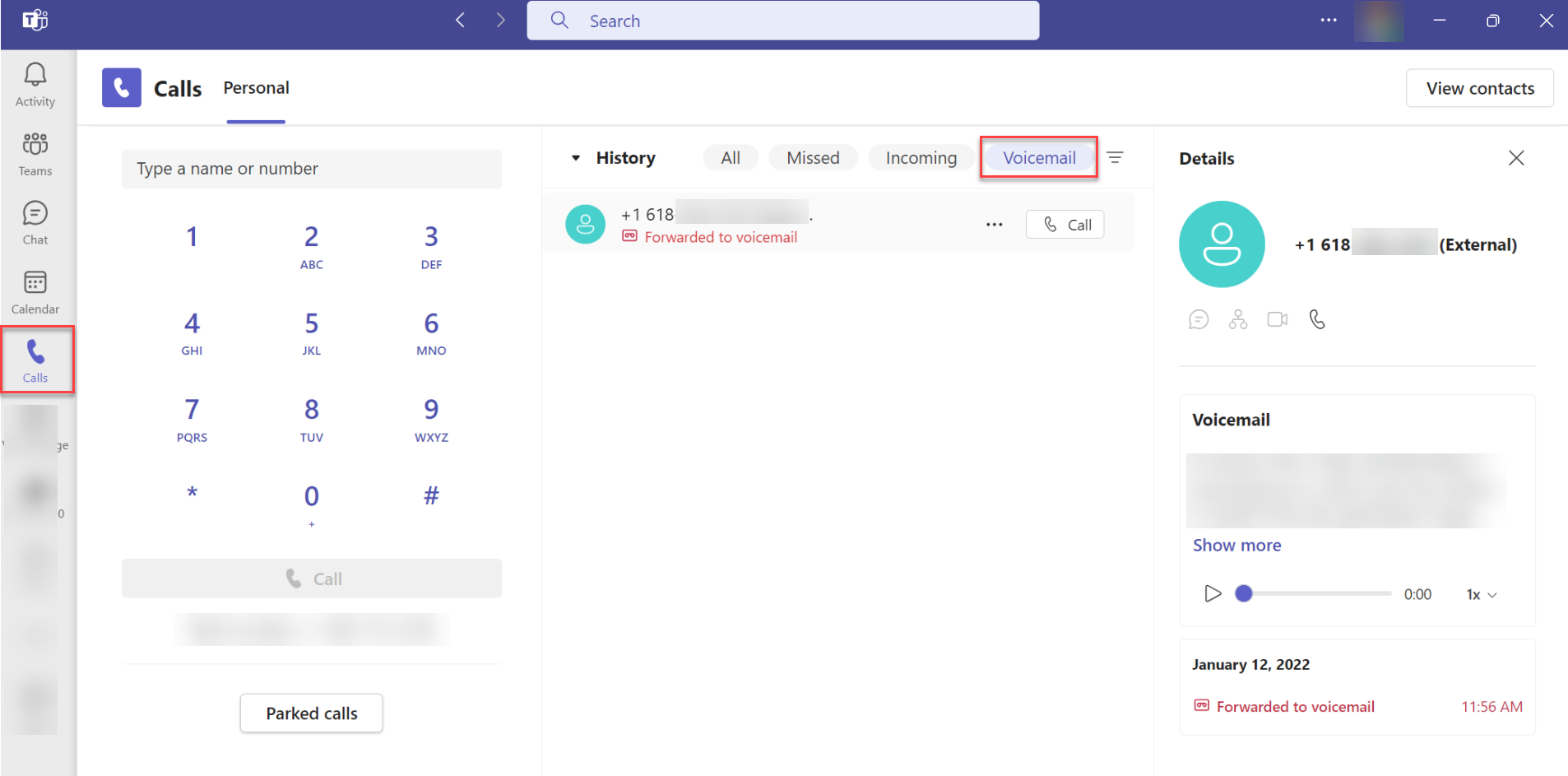
Select a voicemail in your list and use the playback controls to listen to the recording or read a transcript (if it's available).
To call someone back, select More options [...] > Call back. You’ll be able to check the status of anyone with a Teams or Skype for Business account to see if they’re available for a call.
Note: If you don't see Calls on the left side of Teams, you don't currently have an Enterprise Voice license, and things like voicemail and call history won't be available yet.
