MS Teams - See Who is in a Group Chat
Desktop:
To see who’s in a group chat, hover over the number of participants in the chat header to show a list of everyone’s names.
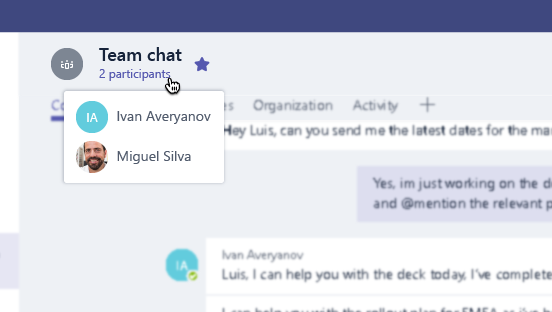
iOS:
To see who's in a group chat, tap the participants in the chat header.
Android:
To see who's in a group chat, go to the chat header and tap More options  > Chat details.
> Chat details.
