MS Teams Direct Routing - Updating Password For Service Account
Updating the Password in Connect:
You may find the need to reset your service account password in connect, by default most passwords are set to expire in O365 so you'll need to actively manage that or set the password to not expire if you are confident in its complexity.
You can populate the username and password directly into your CallTower Connect portal.
First sign into Connect (calltower.com)
Browse to Menu > Administration > Corporate Administration > Settings > Teams Settings
Alternatively you can acces it directly by clicking on this link: Connect Teams Settings (calltower.com)
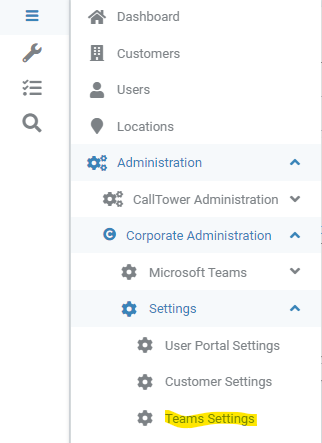
Then Populate the user name with the full user username and password:
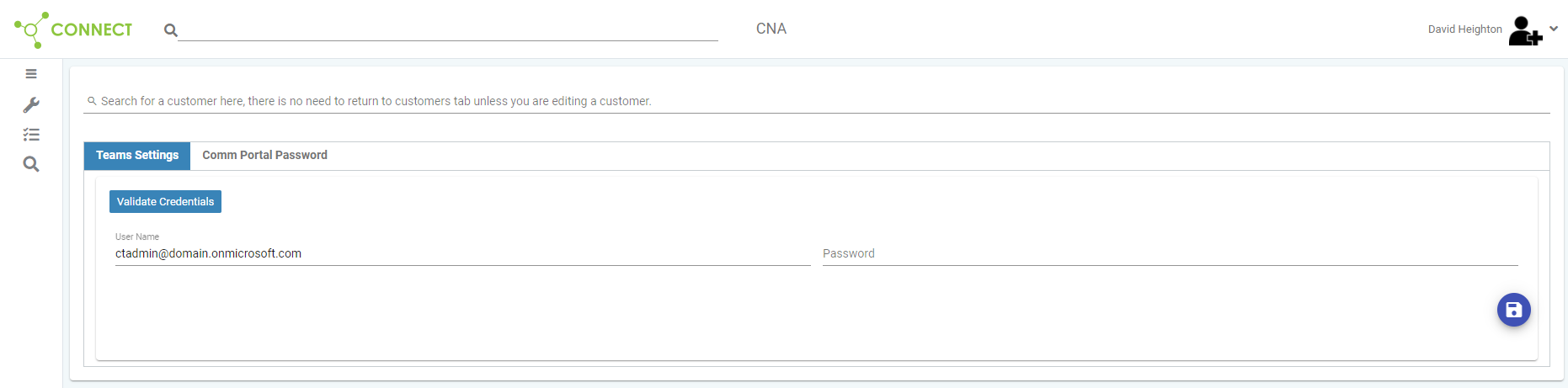
Click the Save Icon.
After clicking Save you may click on the Validate Credentials button to ensure the new password is working.
Important Note: If you are still in implementation phase and you do not provide this account username and password to your Project Manager we will be unable to build any Auto Attendants, Call Queues, or Extension Dialing previously quoted.
