MS Teams - View the Call Queue from App
View the call queue
Depending on how your organization is structured, you may have several call queues you can opt in to. From the Queues app, you can see available queues to join along the top of the window.
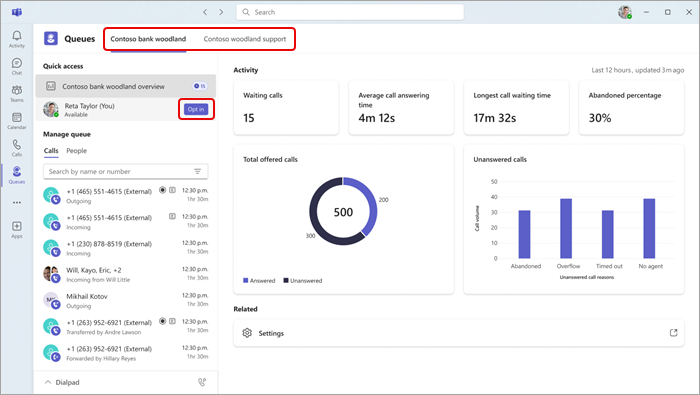
-
Select the queue you would like to opt in to.
-
Select Opt in.
Once opted in, you will start to receive calls from this queue. To opt out, return to the same button and select Opt out. This will remove you from the list of opted-in team members, and you will stop receiving calls.
Additionally, team leads can opt in or opt out their team members directly. Hover over their name and the Opt in/Opt out button will appear.
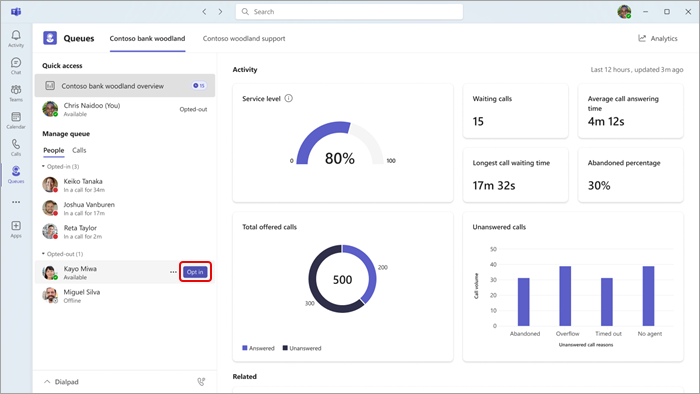
Note: If Presence-based routing is turned on in Call settings, team members must be both opted in and have their status set to Available in order to receive calls.
