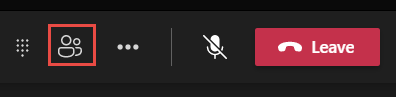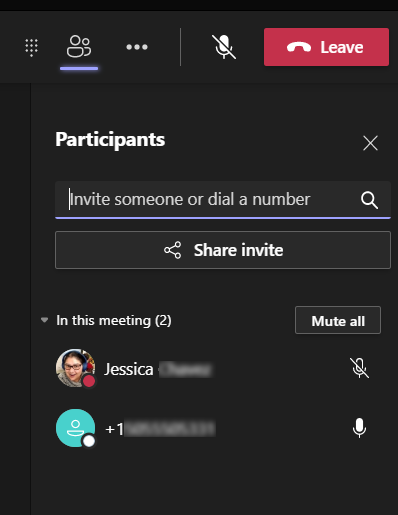MS Teams - Add someone to a call
Add someone to a Teams Call:
To add someone new to a group call, click your participant icon and enter the name of the person you want to add
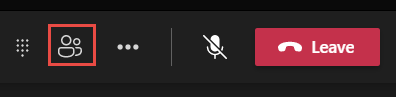
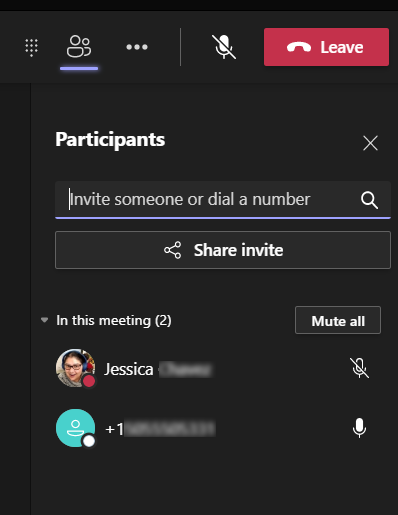
To add someone new to a group call, click your participant icon and enter the name of the person you want to add