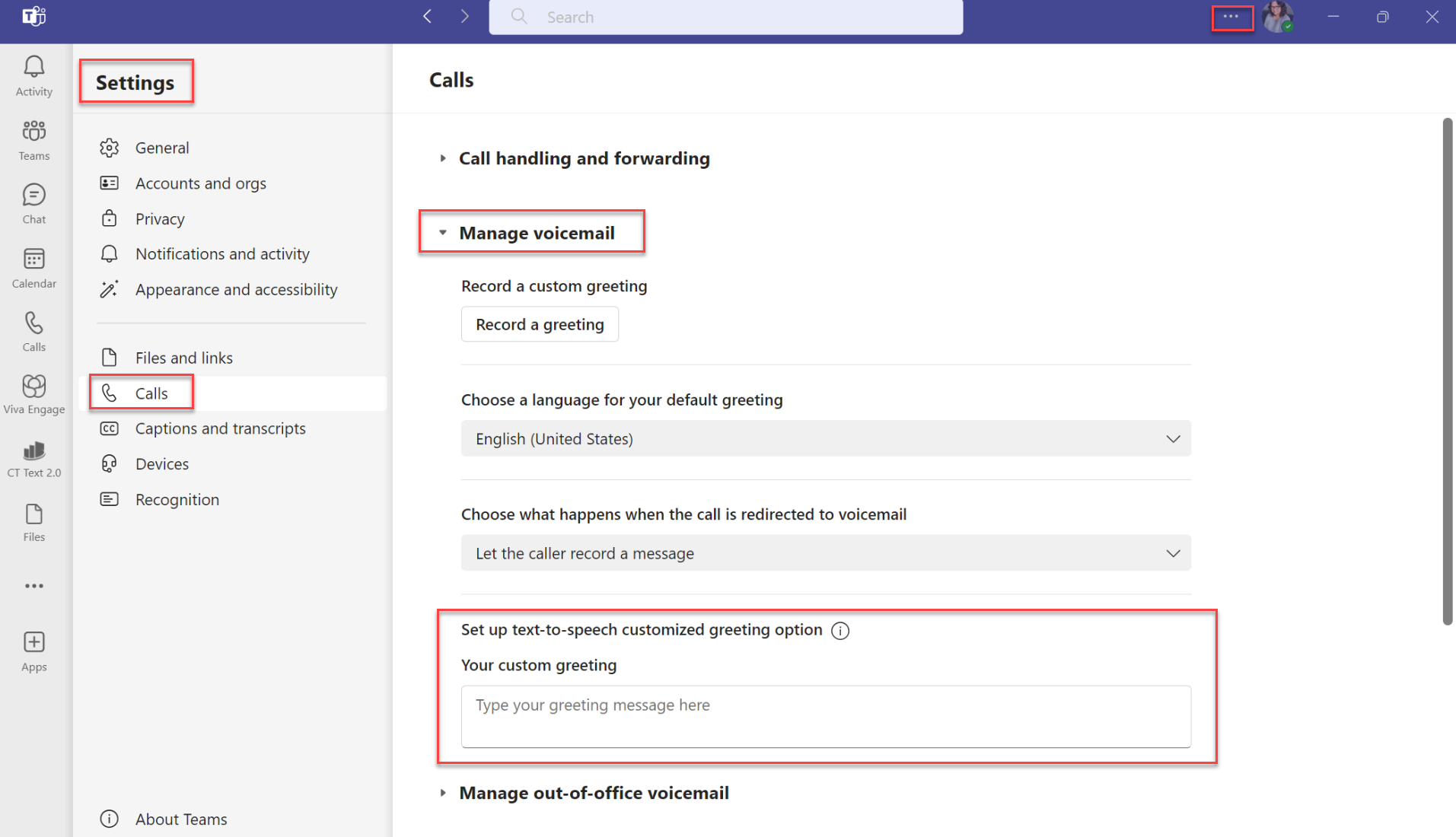MS Teams - Configure Voicemail
Set up Voicemail:
Once logged into Teams, Click on the three dots next to your picture in the upper right-hand corner, then click on Settings.
Once in settings, click on Calls. Select "Configure Voicemail"
In voicemail, click on "Record a Greeting." You can also create a customized text-to-speech greeting in the "set up text-to-speech customized greeting option" box.