Microsoft O365 - License Changes
Increase or Decrease Office 365 Licenses
Note: NCE licenses cannot be decreased in quantity outside of the 7 day renewal period. NCE license totals can be increased at any time. If you would like to schedule a decrease of your NCE licenses during their renewal period, please reach out to Support (support@calltower.com) or the Customer Success team (accountmanagement@calltower.com).
Adjusting Licenses
- Login to CallTower Connect Admin
2. Click the magnifying glass on the left-hand side and type navigate to "Office 365 Licenses"
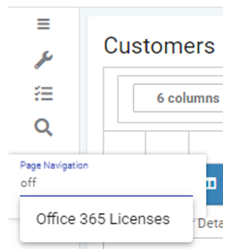
3. With the Office 365 Licenses page open, select the "sync" icon shown below. This will sync the licenses to ensure they are correct.

4. You will see multiple licenses with columns
- Total = The total number
- Used = The number of assigned
- Available = The number of available
- CT Licenses = The number of licenses that CallTower provides
- Ext Licenses = The number of licenses provided from somewhere else (another CSP or Microsoft)
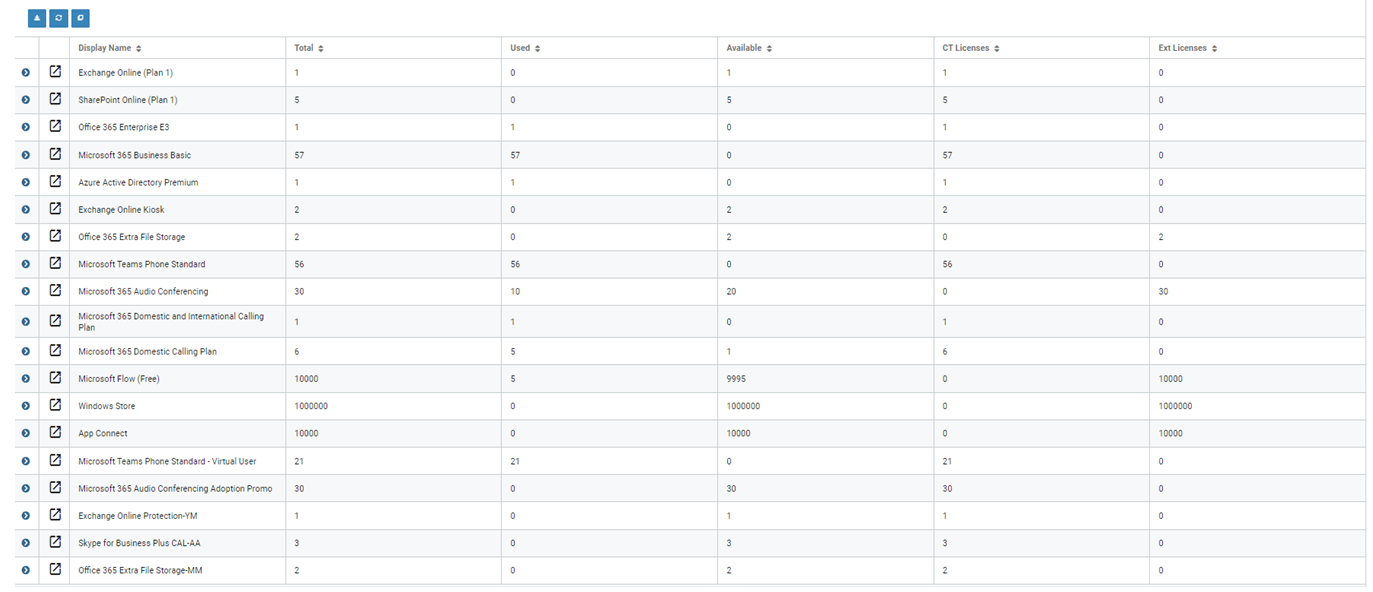
5. You can see a combination of both legacy licenses and or NCE licenses
YM = Yearly Monthly (NCE) - Billed yearly at a monthly rate
MM = Monthly Monthly (NCE) - Billed monthly at a monthly rate
AA = Yearly Yearly (NCE) - Billed yearly at a yearly rate
6. To increase/decrease a license select the type, select additional/less, put in your quantity, and click the save button
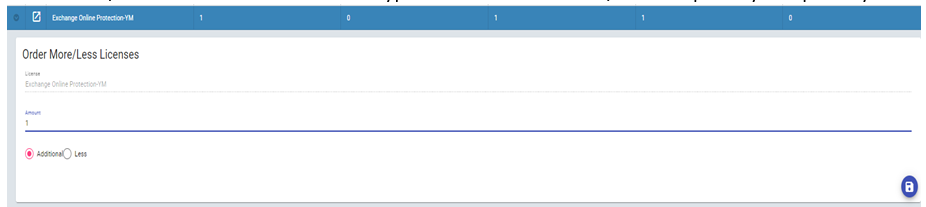
7. For Any licenses that you cannot make changes to via Connect, except for removing NCE licenses, send the case to Support@calltower.com. You will need to reach out to the Customer Success (accountmanagement@calltower.com) Team at CallTower for any new licenses that you are not currently being billed for.
