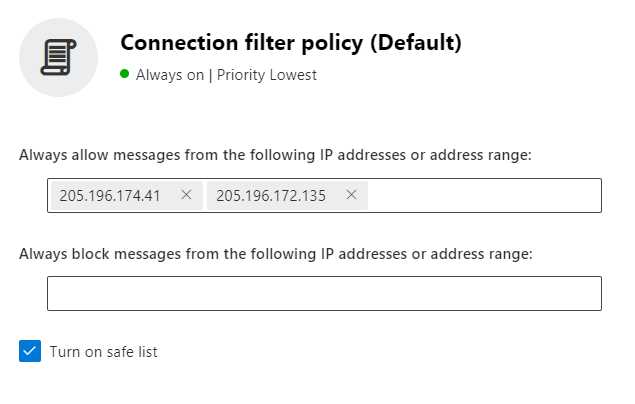MS O365 Admin - Voicemail IPs To Whitelist
Goal
This article addresses the fraudulent email error received from voicemail or email notifications when using CallTower Hosted Skype for Business Voicemail
Adding IP addresses to Office 365
- Log into Office 365 https://security.microsoft.com/antispam using Global Admin Credentials
- Click on Connection filter policy (Default).
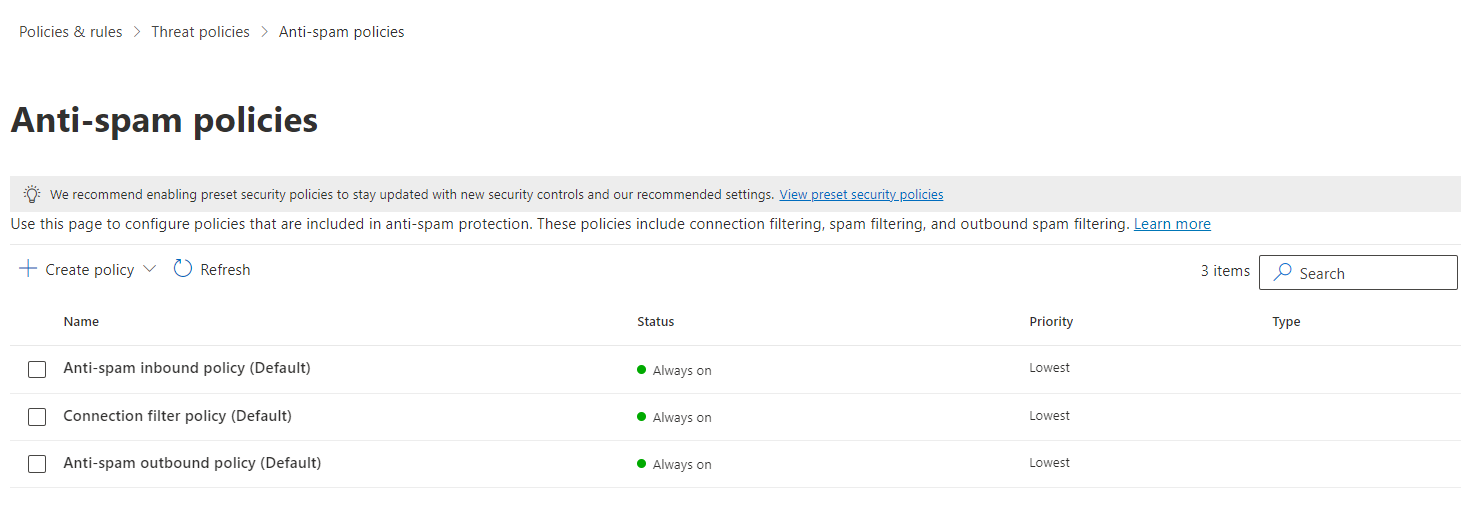
3. Click Edit connection filter policy.
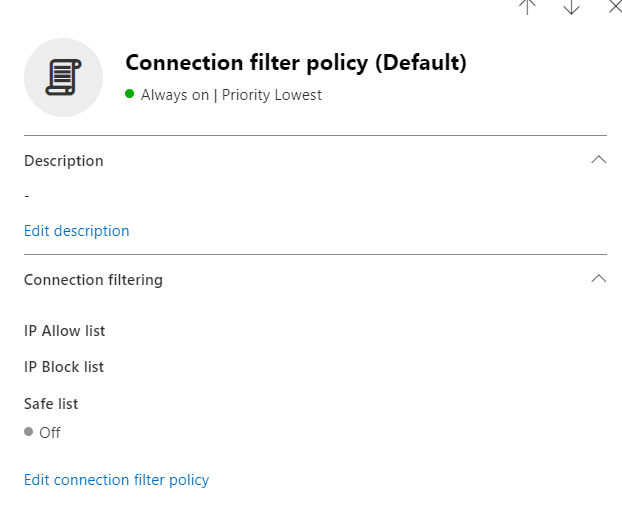
4. Enter the two IP Addresses 205.196.174.41 and 205.196.172.135 as shown below. Check Turn on safe list and click Save at the bottom.