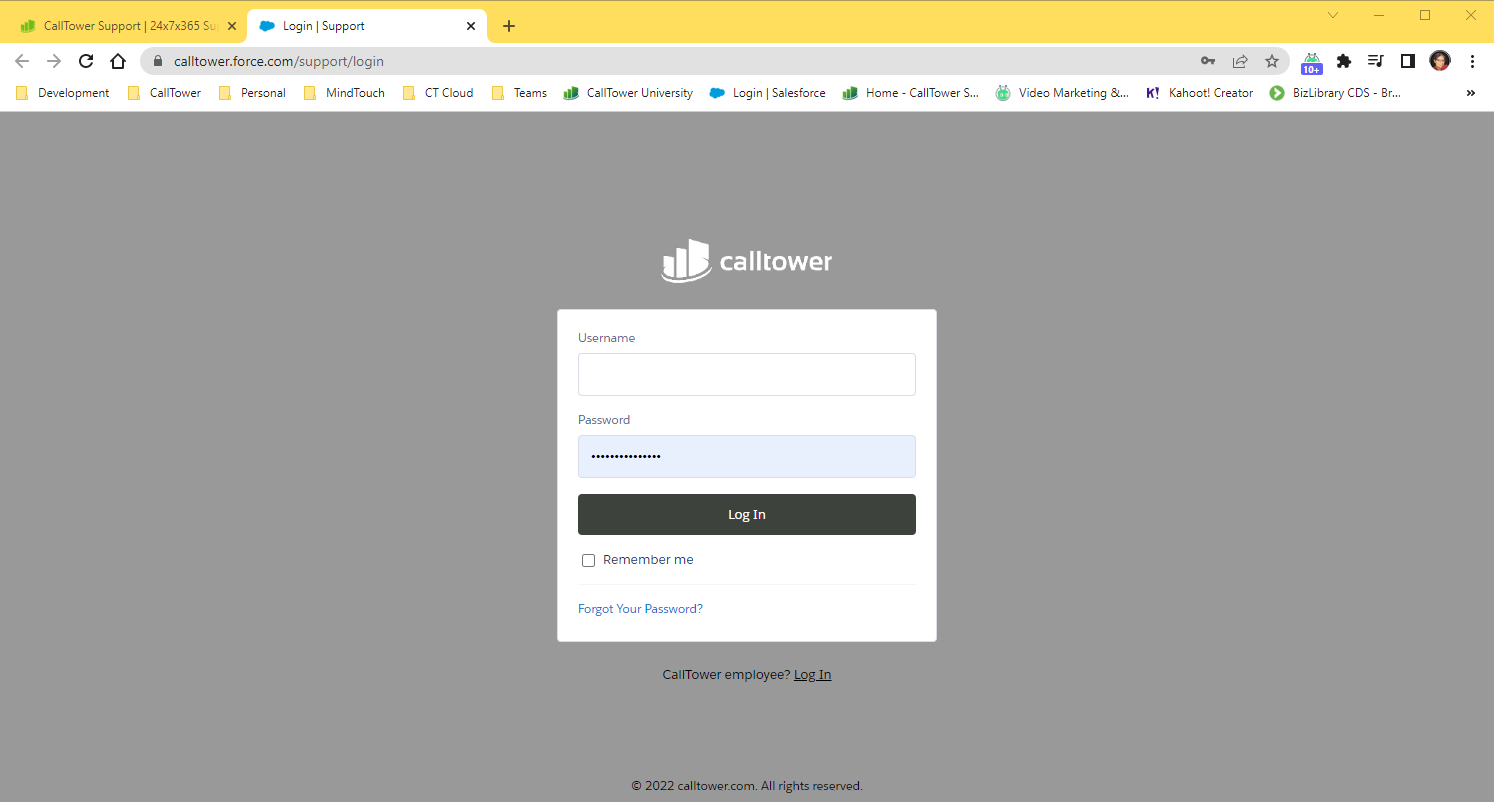Customer Support Portal - Logging In
Logging into the Support Portal
You will receive an email with a link to set your password.Once you have set your password, you are able to see the home screen of the support portal.
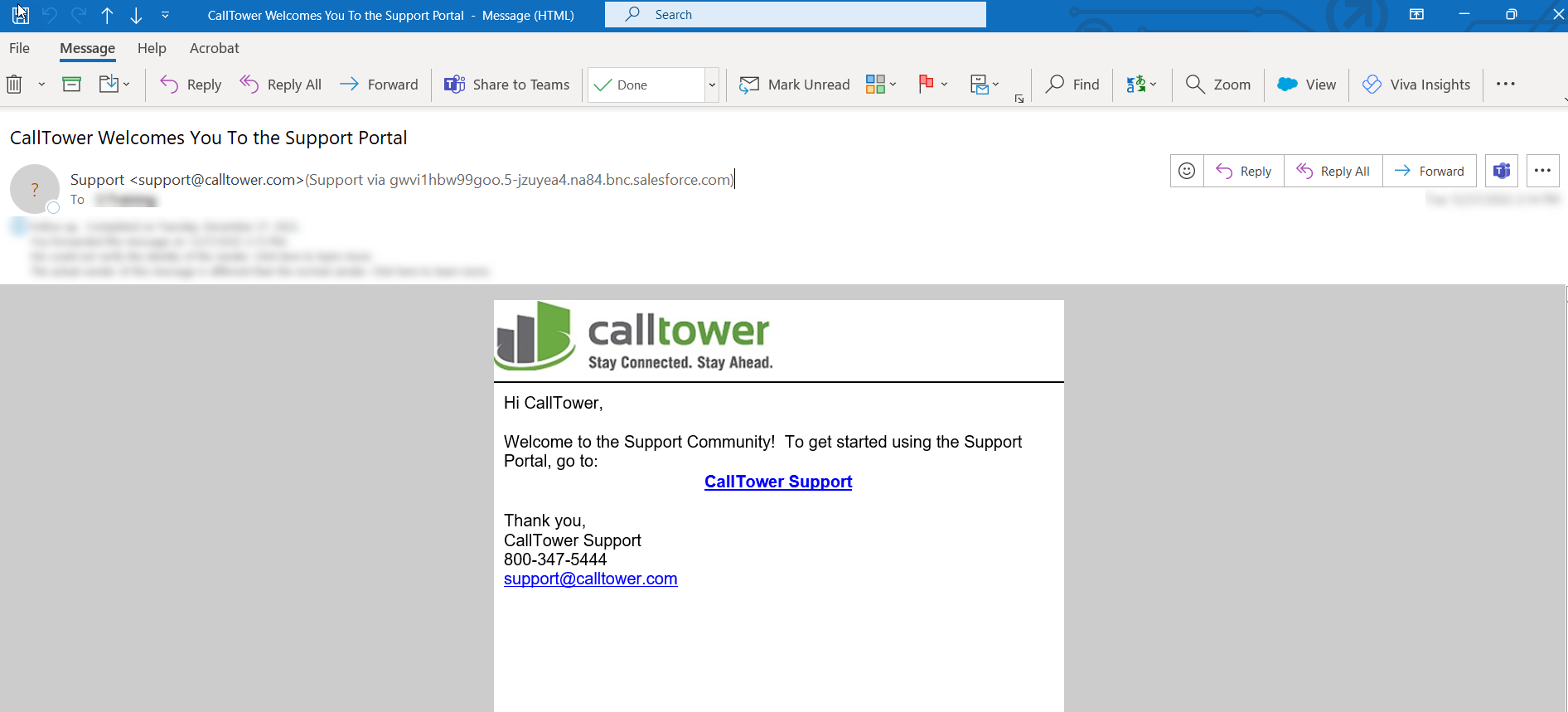
There are two ways to get to the Customer Support Portal:
- From CallTower's home page (www.calltower.com)
- From CallTower Connect (https://connect.calltower.com/)
From calltower.com
- From CallTower's home page, on the left column, select "Support" and then "Support" again
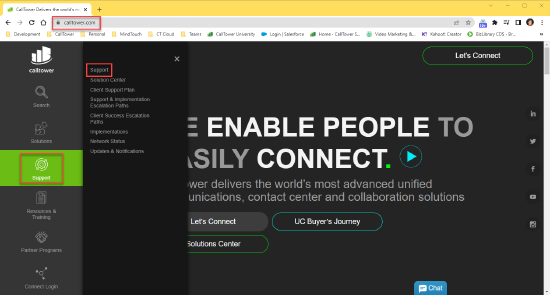
2.. Select "Support Portal"
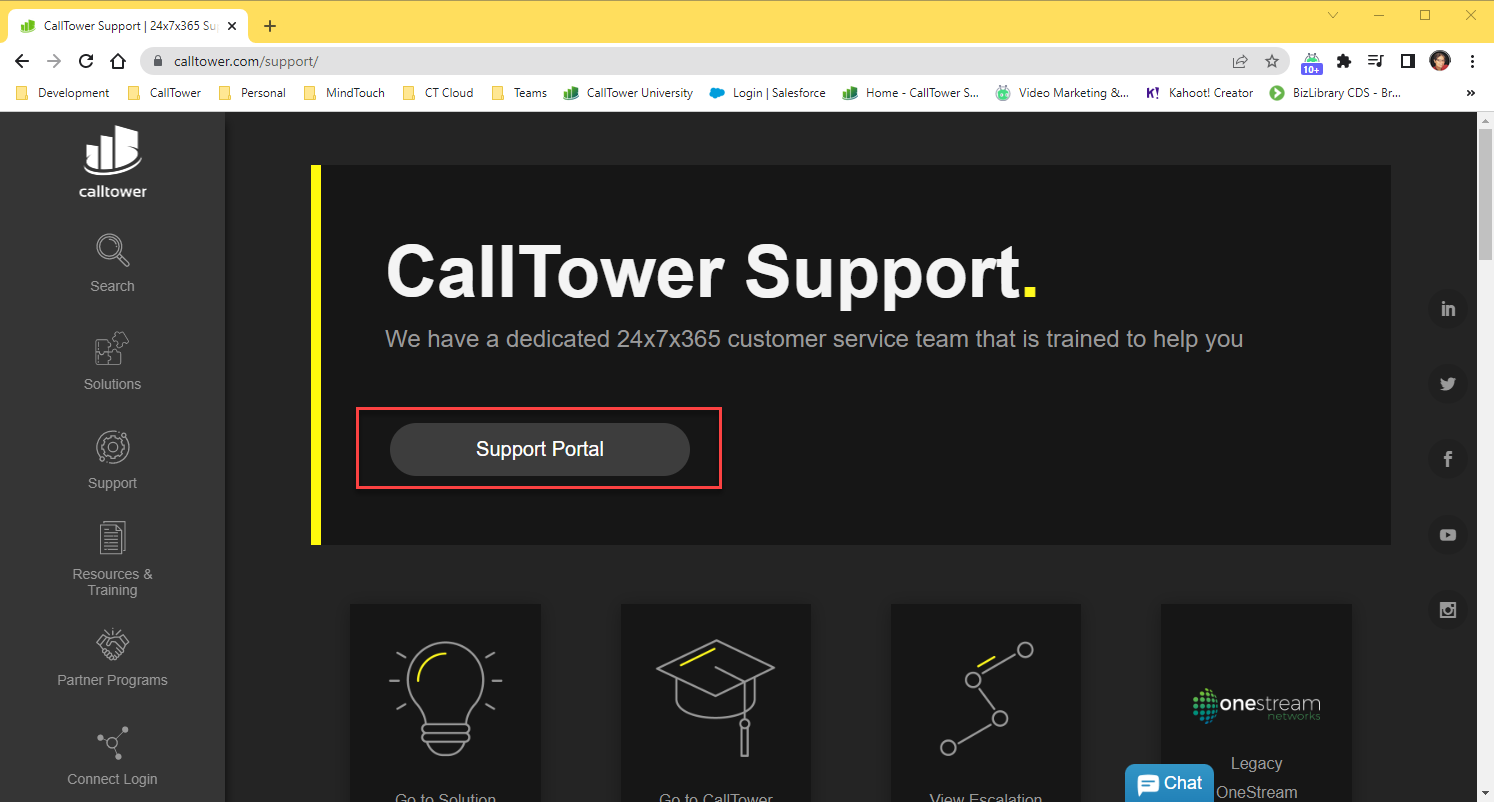
3. You can now enter your credentials (if you forgot your password, you can "Forgot Your Password?" or reach out to CallTower Support)
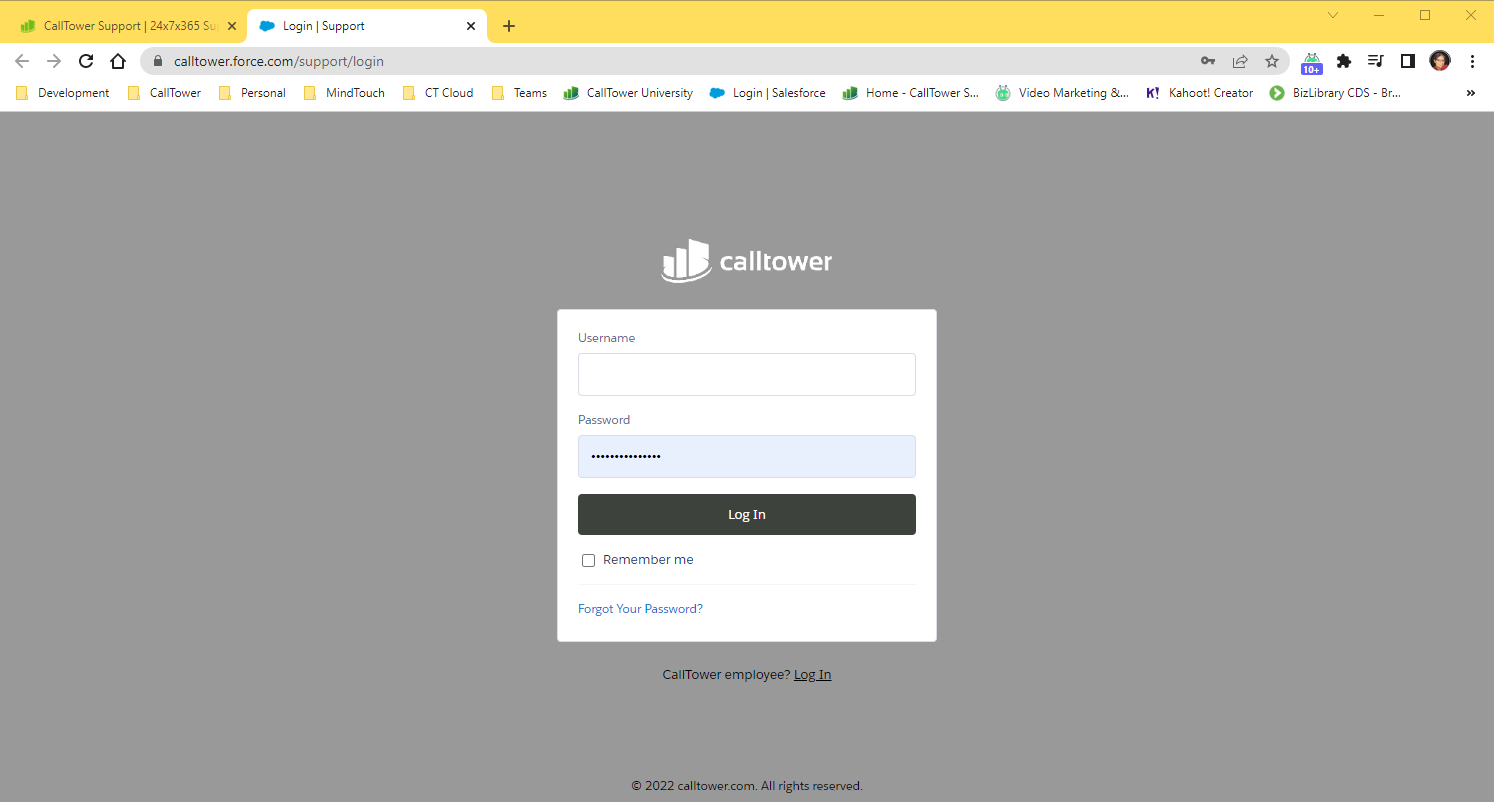
From CallTower Connect Admin:
- Once logged into CallTower Connect (https://connect.calltower.com/connect), select the arrow next to your name on the upper right-hand side and select
"Support"
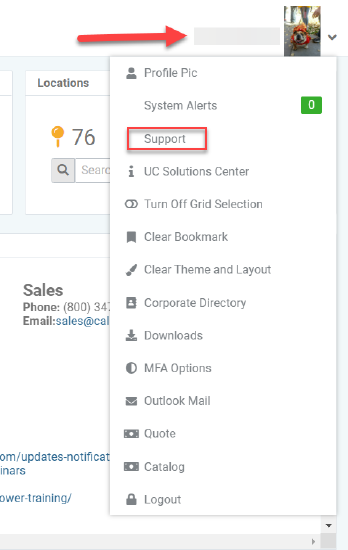
2. You can now enter your credentials (if you forgot your password, you can "Forgot Your Password?" or reach out to CallTower Support)