Five9 - Help Menu
- Click Help
- Agent Guide
- About
- Test Call – test speakers and microphone
- Voice Connectivity Test – used for troubleshooting
- Logging – Used for troubleshooting
- Request Help – Contact Admins or Supervisors

Requesting Help
- In the Help menu, select Request Help
- Select role you want to contact
- Select skills, if applicable
- Click Send Request
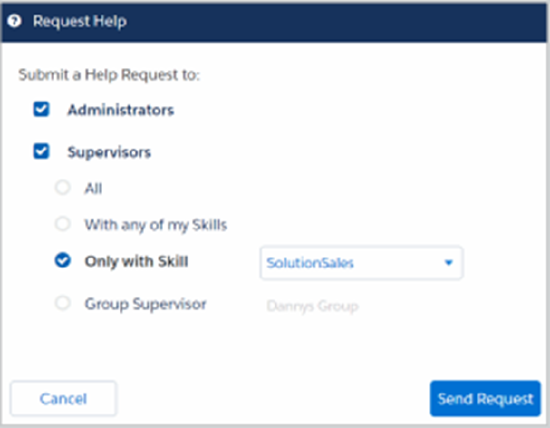
- You will hear an alarm and see the confirmation message.

- When it is accepted a chat invitation is sent. Supervisors will receive request and can accept to open a chat

